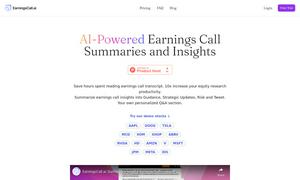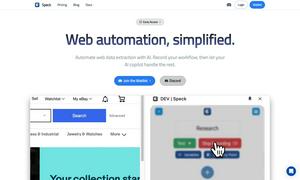SaneBox
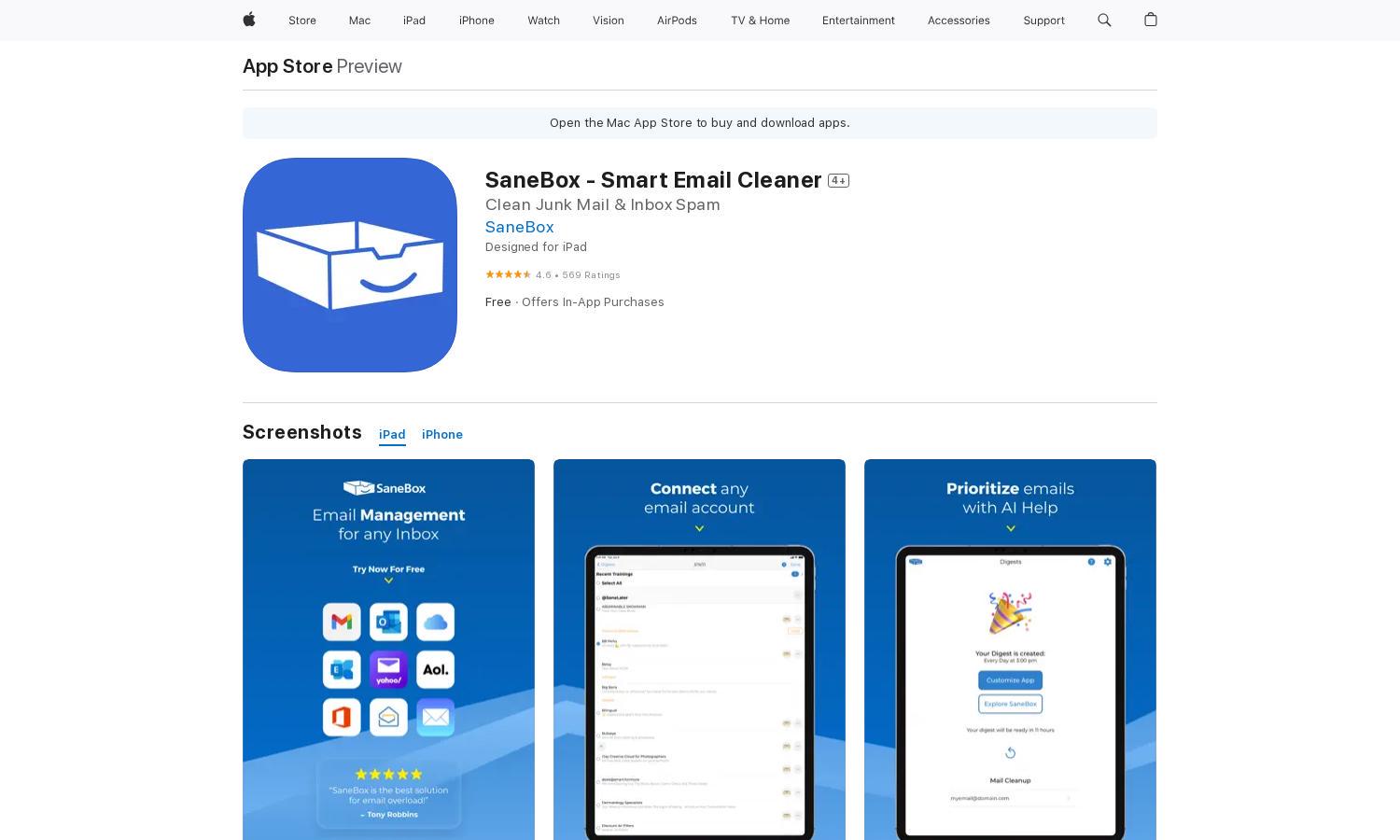
About SaneBox
SaneBox is designed to optimize your email experience by automatically sorting and prioritizing messages. It connects seamlessly to any email service, allowing users to focus on important emails while minimizing distractions. With powerful features like Do Not Disturb and customizable folders, SaneBox helps users achieve inbox zero effortlessly.
SaneBox offers tiered subscription plans: Snack for $6.99/month, Lunch for $11.99/month, and Dinner for $35.99/month. Each tier provides different email account access and features, with significant savings on annual plans. Upgrading unlocks more functionality, enhancing users’ email management capabilities with additional perks.
SaneBox features a user-friendly interface, making email management intuitive with quick access to essential functions. The layout promotes a seamless browsing experience, allowing users to navigate various features effortlessly. Enhanced functionality, like customizable filters and folders, enriches the experience for every SaneBox user, ensuring efficient email sorting.
How SaneBox works
To get started with SaneBox, users connect their email account, which allows the platform to analyze email history and learn what is considered important. During onboarding, users can explore key features and set preferences, such as prioritizing emails and establishing Do Not Disturb periods. SaneBox then automatically sorts incoming messages into appropriate folders, helping users maintain a clutter-free inbox.
Key Features for SaneBox
Intelligent Email Sorting
SaneBox's intelligent email sorting feature uniquely categorizes messages based on user preferences and email history. By prioritizing important emails and organizing distractions into designated folders, SaneBox enhances productivity and ensures users focus on what truly matters, making email management seamless.
Do Not Disturb Mode
SaneBox's Do Not Disturb mode allows users to schedule breaks from incoming emails, preventing distractions during critical tasks. This feature promotes focused work periods by silencing notifications, helping users maintain productivity without the constant interruption of new emails.
Snooze Emails
With the snooze emails feature, SaneBox lets users temporarily hide non-urgent messages, allowing them to reappear in the inbox at a later time. This ensures that users maintain focus on important tasks while effortlessly managing their email flow, enhancing overall email organization.
You may also like: