ScanBoy
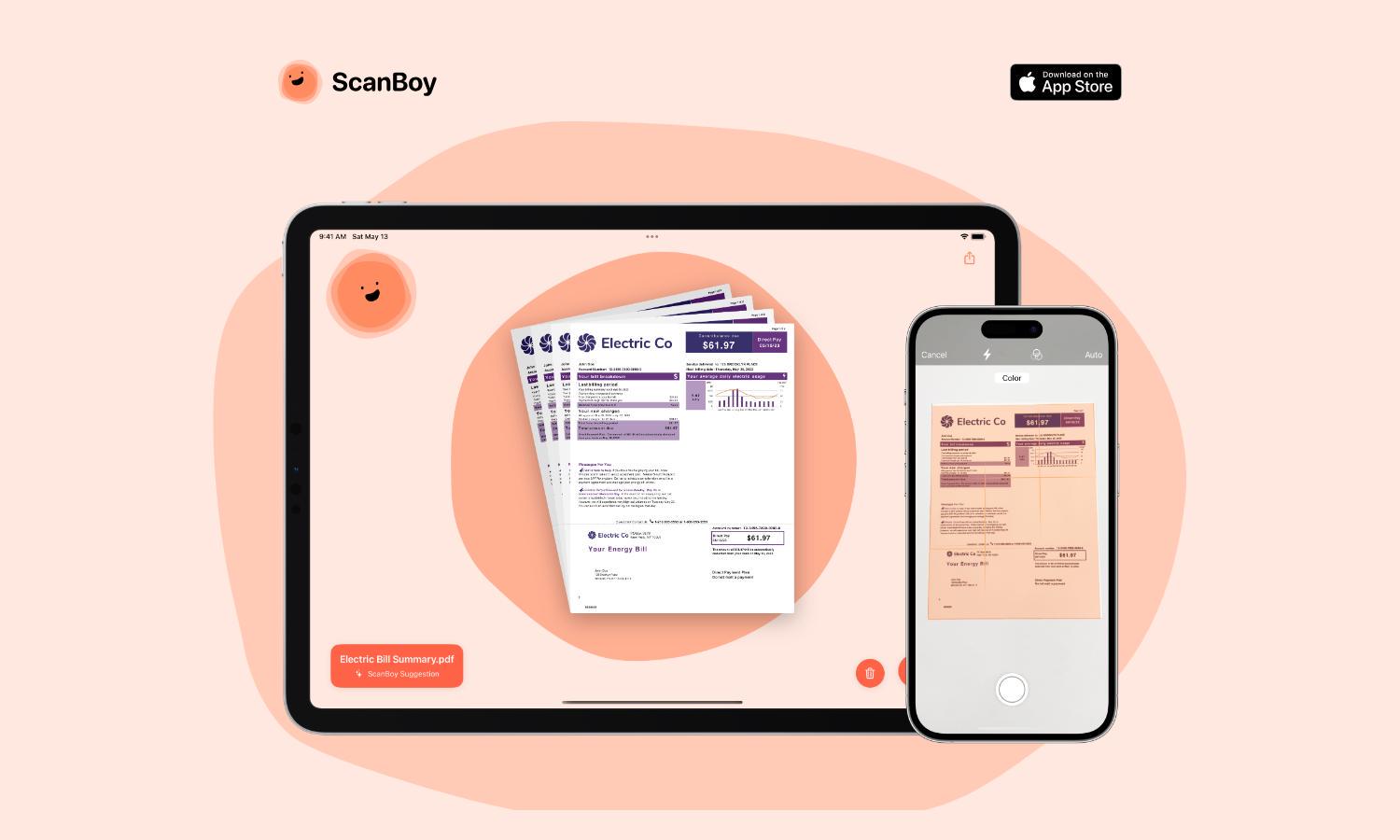
About ScanBoy
ScanBoy is your go-to document scanning app on iOS and iPadOS, utilizing advanced AI technology to create high-quality PDFs with selectable text. Users can enjoy fast scans, intuitive filename generation, and customizable templates, all designed to simplify document management and enhance productivity.
ScanBoy offers a range of pricing plans to accommodate different user needs. Free users can access basic scanning features, while premium plans provide advanced functionalities like AI filenames and enhanced OCR capabilities. Upgrading to premium offers significant value through increased efficiency and streamlined document management.
ScanBoy features an intuitive user interface that simplifies document scanning with just a few taps. Its clean layout ensures a seamless experience, while special features like AI-driven filename generation and customizable templates enhance usability. Discover effortless document management with ScanBoy’s user-friendly design.
How ScanBoy works
To start using ScanBoy, users simply download the app and complete a quick onboarding process. Once set up, they can effortlessly scan documents with a single tap. The app’s optical character recognition quickly processes the text, allowing users to select and adjust filenames powered by AI, ensuring efficient document management.
Key Features for ScanBoy
AI Filenames
ScanBoy’s AI Filenames feature intelligently generates concise document names based on scanned content. This unique functionality saves users time while ensuring organized files. With ScanBoy, you can streamline your document management process and enhance productivity effortlessly.
Selectable Text
The Selectable Text feature in ScanBoy utilizes advanced optical character recognition (OCR) to ensure that users can easily interact with their scanned documents. This functionality allows for quick text selection and editing, making document management smoother and enhancing overall user experience.
Templates
ScanBoy’s Templates feature is designed for users who frequently scan similar documents. This functionality allows users to create and save naming templates, significantly speeding up the document processing time. With ScanBoy, managing repeated document types becomes efficient and hassle-free.








