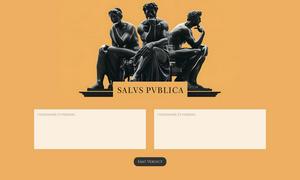ScreenApp
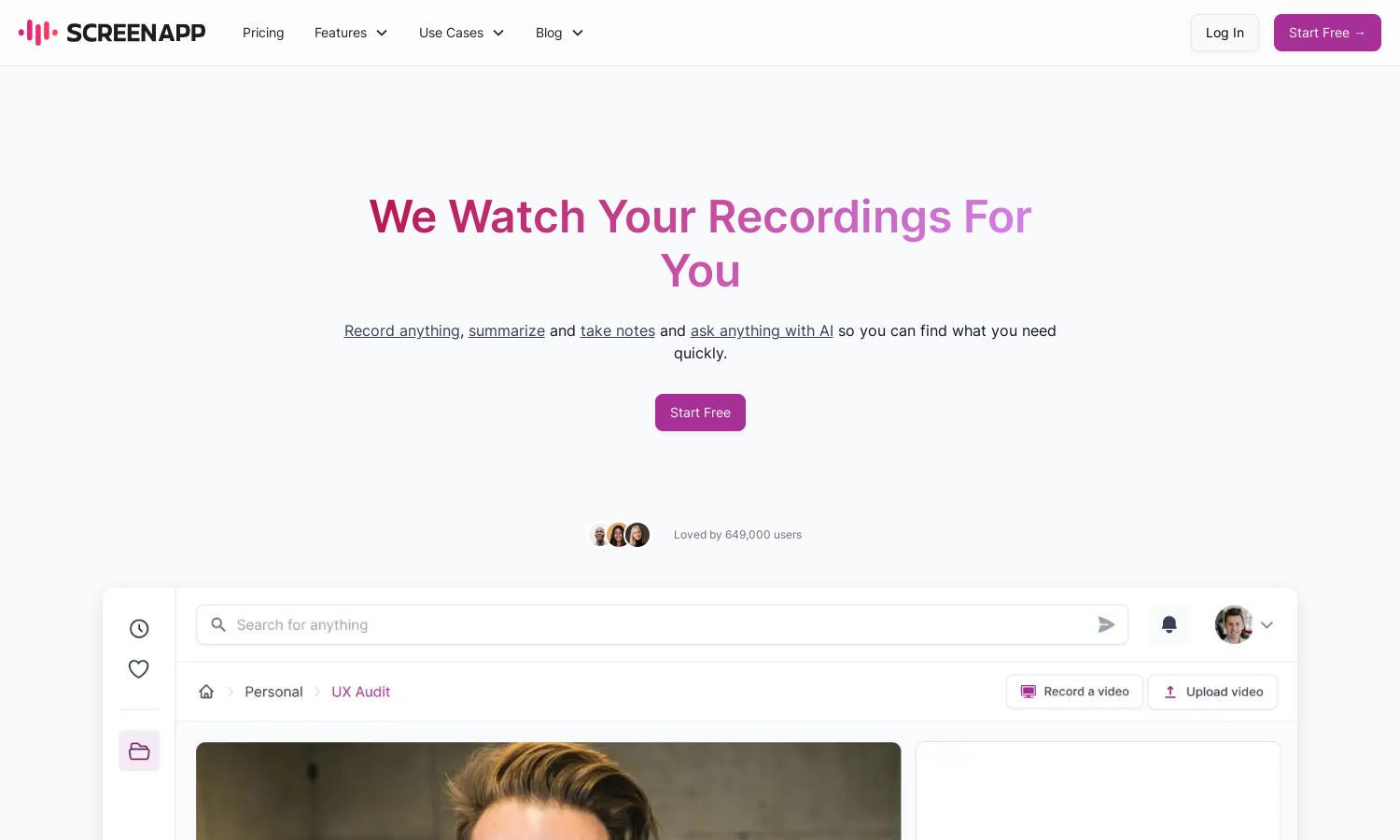
About ScreenApp
ScreenApp is designed to streamline recording, transcribing, and summarizing audio and video for users seeking efficiency. Its innovative AI technology converts recordings into clear notes and summaries, making it ideal for professionals in legal, medical, and educational fields. Enhance productivity with ScreenApp’s powerful features.
ScreenApp offers flexible pricing options, including a free tier for basic features and competitive subscription plans for advanced functionalities. By upgrading, users gain access to enhanced tools like AI summarization, which can significantly boost productivity and streamline workflows in various professional settings.
ScreenApp features a user-friendly interface that facilitates easy navigation across its recording, transcription, and summarization tools. Its clean layout and intuitive design provide a seamless browsing experience, allowing users of all levels to utilize its powerful AI capabilities with just a few clicks.
How ScreenApp works
Users simply onboard to ScreenApp by signing up and accessing the dashboard. They can start recording audio or video with a click and then upload existing files for transcription. The AI-driven features automatically generate summaries and notes, allowing users to easily extract insights and action items from their recorded content.
Key Features for ScreenApp
AI-Driven Transcription
ScreenApp’s AI-driven transcription feature allows users to convert audio and video content into accurate, text-based notes effortlessly. This unique capability saves time and enhances productivity, making it a vital tool for professionals seeking to streamline their workflow and focus on what truly matters.
Automatic Summarization
With ScreenApp's automatic summarization feature, users can instantly generate concise overviews of their recordings. This powerful tool condenses lengthy content into digestible summaries, ensuring that users can quickly identify key takeaways and maintain efficiency during their review process.
Real-Time Collaboration
ScreenApp supports real-time collaboration, allowing multiple users to engage with recordings simultaneously. This unique feature facilitates teamwork and enhances communication, enabling teams to work together more effectively on projects and discussions, regardless of their physical locations.
You may also like: