SimpleMail
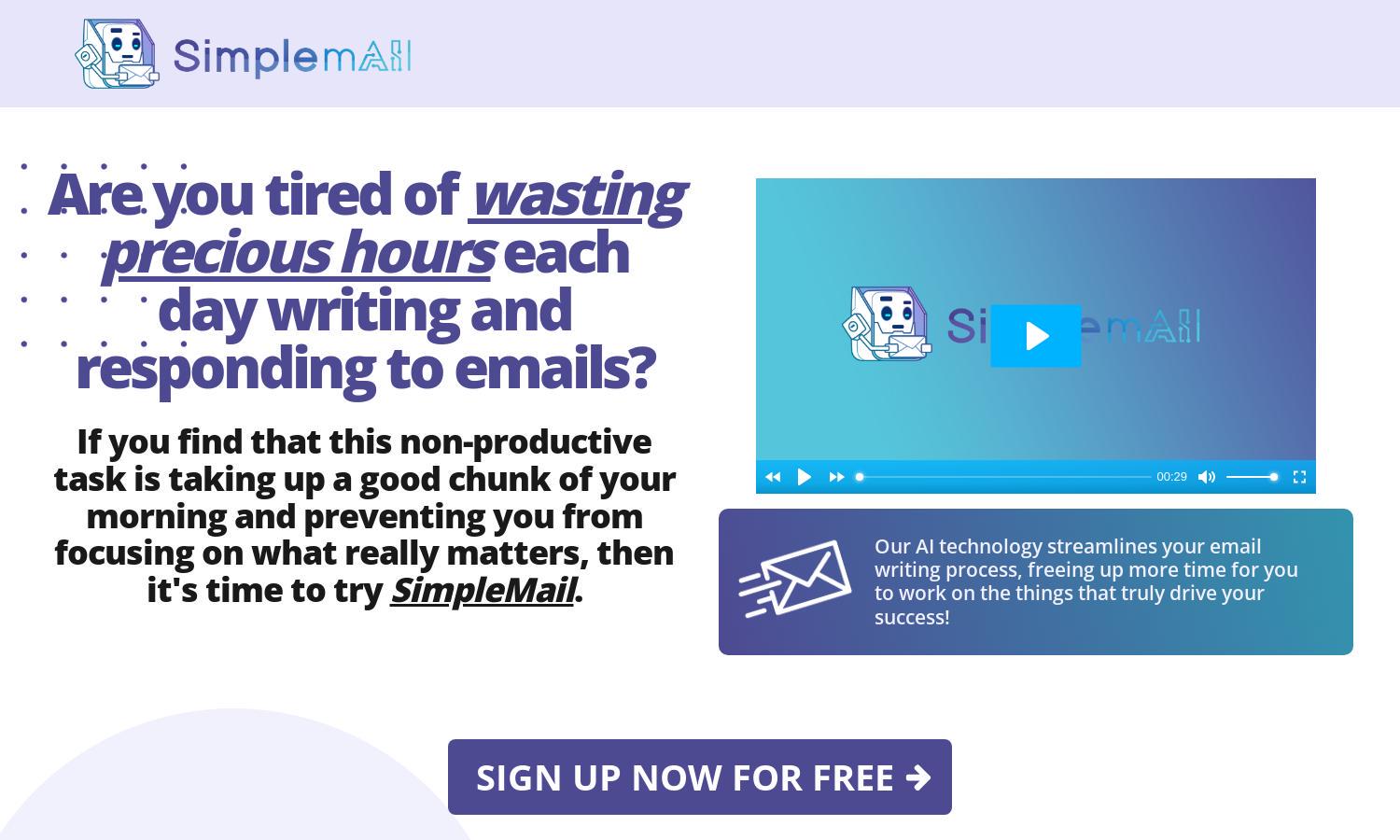
About SimpleMail
SimpleMail is an innovative AI solution transforming email communication for busy professionals and businesses. By providing quick, error-free email composition, summarization of lengthy messages, and personalized replies, SimpleMail enhances productivity and saves valuable time, enabling users to focus on their core tasks effectively.
SimpleMail is currently in open beta and free to use. Once the beta phase ends, a small monthly subscription will be introduced. This transition aims to maintain high-quality service, and users are encouraged to utilize the platform while it's still free for maximum value.
SimpleMail features a user-friendly interface designed for seamless interaction. The clean layout allows users to quickly access email writing tools, while intuitive functionalities streamline tasks such as summarization and reply drafting, making it easy for anyone to manage their emails effectively and efficiently.
How SimpleMail works
To get started with SimpleMail, users can sign up for free and install the Chrome extension. After onboarding, users input their key points or a draft email into the platform. SimpleMail then uses AI to generate a polished email, summarize lengthy content, or suggest replies, making email management efficient and intuitive.
Key Features for SimpleMail
AI-Powered Email Composition
SimpleMail’s AI-Powered Email Composition feature allows users to draft professional emails effortlessly. By entering bullet points, the AI generates cohesive and grammatically correct emails in seconds, significantly reducing writing time and enhancing communication efficiency for busy professionals.
Email Summarization
The Email Summarization feature of SimpleMail transforms lengthy emails into concise summaries. This unique functionality helps users quickly identify key information, saving time and effort while ensuring they stay informed without reading entire messages, thereby streamlining communication and enhancing productivity.
Smart Reply Options
SimpleMail's Smart Reply Options offer users the ability to choose the tone of their responses—positive, negative, or neutral. This feature enhances communication clarity by tailoring replies to fit specific situations, ensuring the right message is conveyed without ambiguity, making it ideal for diverse interactions.








