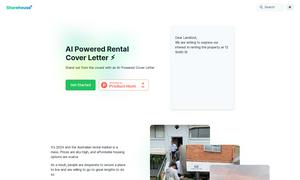SketchPro
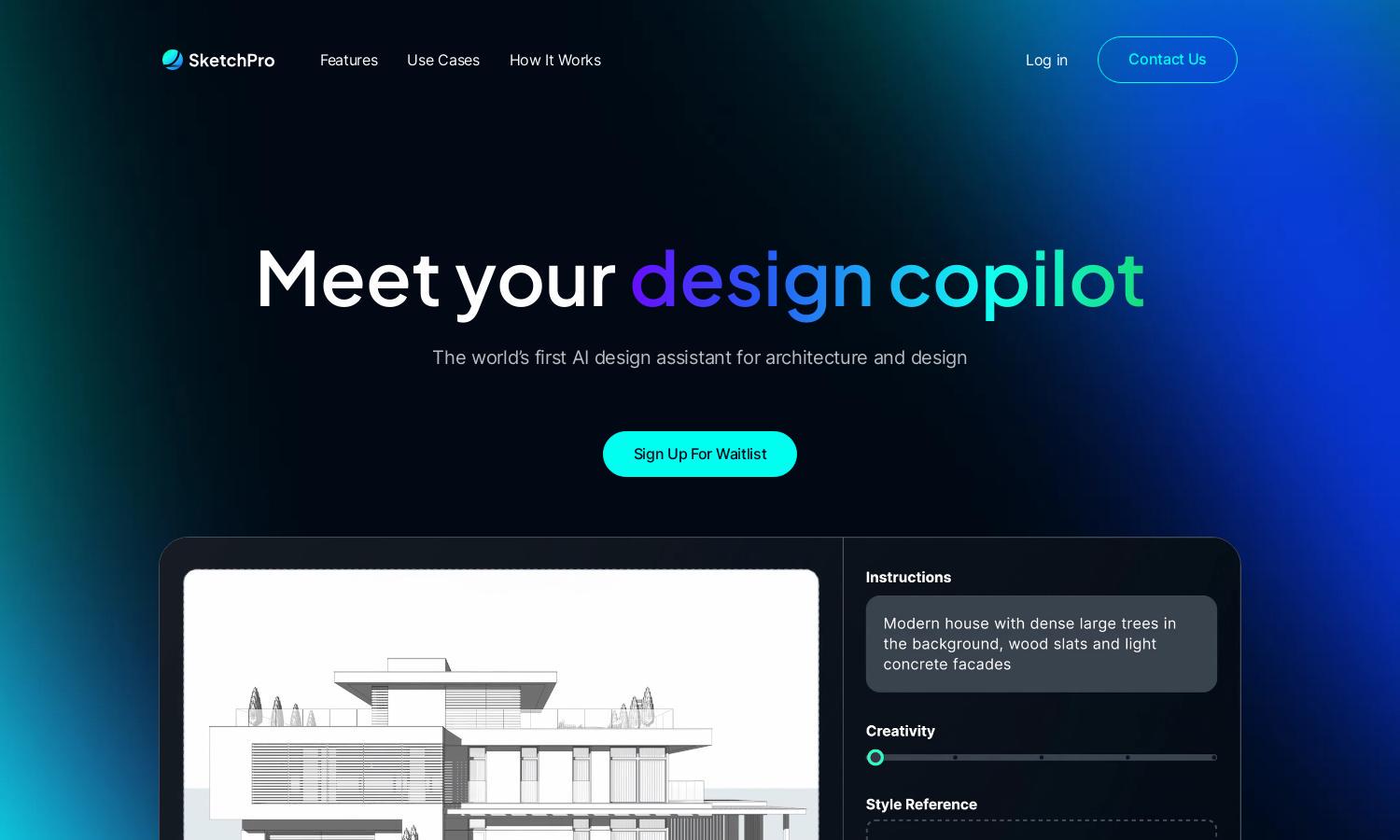
About SketchPro
SketchPro is your innovative AI design assistant, transforming architecture and design processes for professionals. With features like instant 3D visualizations, customizable materials, and flexible inputs from sketches or images, users can create and iterate designs seamlessly. SketchPro empowers architects and designers to enhance their creativity and efficiency.
SketchPro offers a variety of pricing plans, including options for early access through a beta program. Each subscription tier provides unique benefits, such as access to advanced features, priority support, and special discounts for long-term commitments. Users find great value in upgrading under the competitive pricing model of SketchPro.
SketchPro boasts an intuitive user interface designed for effortless navigation and an enhanced user experience. The layout allows quick access to tools and features, streamlining the design process. Unique aspects such as customizable options and real-time visualization make SketchPro a standout choice for architects and designers.
How SketchPro works
To use SketchPro, users begin by signing up, entering their initial design instructions or uploading existing sketches and images. The platform then processes these inputs to generate instant visualizations, allowing users to customize materials and layouts with ease. Throughout the design journey, users can make rapid edits, explore different perspectives, and receive ongoing support, all while securely owning their designs.
Key Features for SketchPro
Instant Edits
Instant Edits is a key feature of SketchPro that empowers users to make real-time modifications to their designs. This unique capability allows architects and designers to add or change elements with just a click, enhancing productivity and creativity in their design processes.
Custom Materials
SketchPro's Custom Materials feature enables users to modify the texture and appearance of design elements instantly. This unique offering allows architects to visualize their concepts more accurately, enhancing their workflow and ensuring that design visions are effectively realized in 3D.
Flexible Inputs
The Flexible Inputs feature of SketchPro allows users to start with any sketch, elevation, or 3D model, facilitating a seamless design experience. This flexibility is crucial for architects and designers who seek to integrate various sources of inspiration into their creative processes.
You may also like: