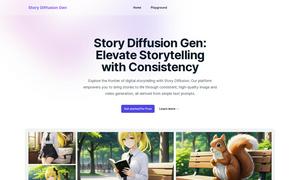smudge.ai
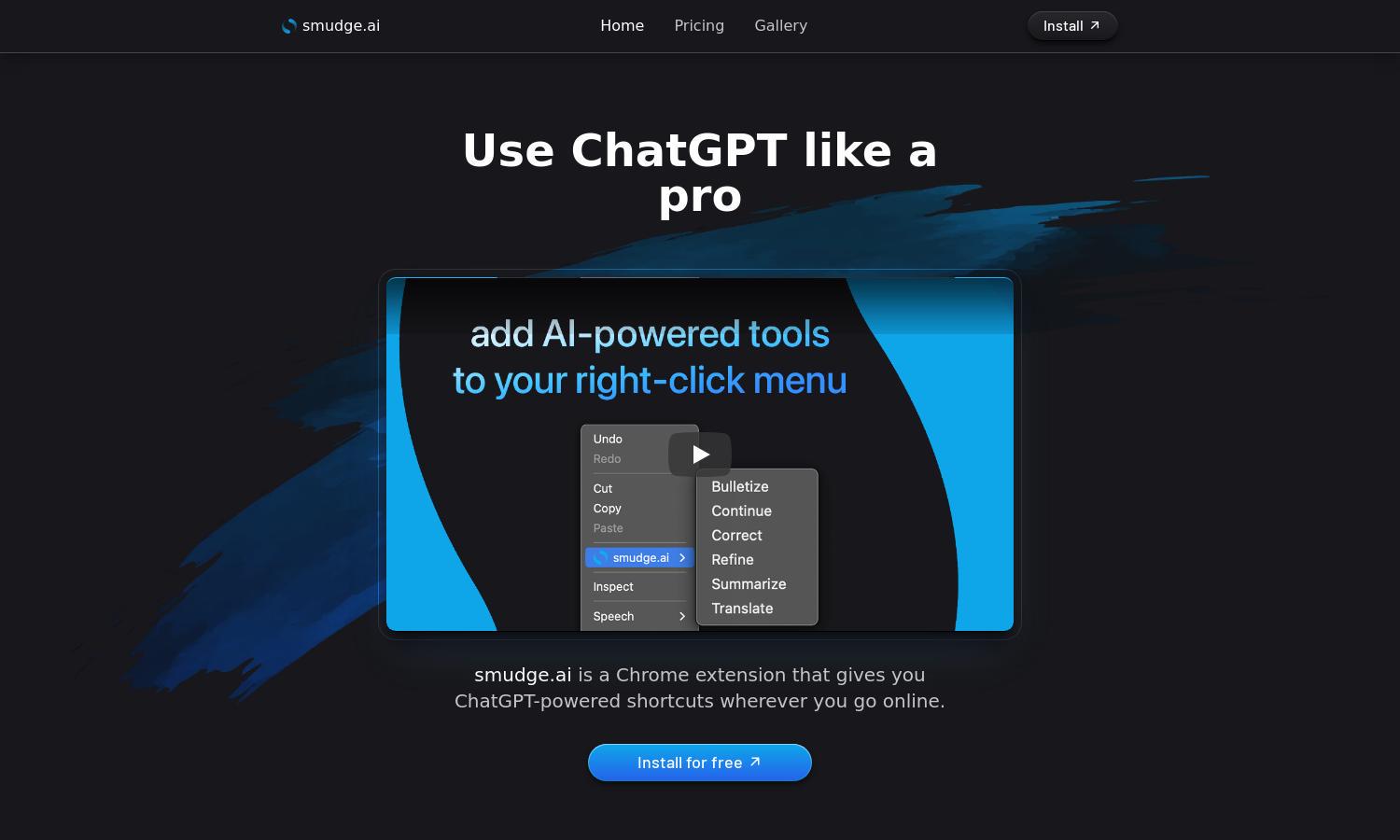
About smudge.ai
Smudge.ai is an innovative Chrome extension designed for professionals, students, and anyone seeking enhanced online productivity. By providing direct, contextual AI commands in the right-click menu, users can effortlessly summarize articles, refine writing, and translate text, all without switching tabs.
Smudge.ai offers a free demo and subscription plans that include various built-in commands and custom options. Higher-tier subscriptions provide advanced features and opportunities for customization, making it an ideal tool for enhancing productivity and streamlining tasks for all users.
Smudge.ai features a user-friendly interface with a well-organized layout that allows seamless navigation of its AI commands. Users can quickly access tools from the right-click menu, making it easy to leverage the power of AI throughout their online experience without disruption.
How smudge.ai works
Users begin by installing Smudge.ai from the Chrome Web Store, which integrates directly into their browser. After highlighting text, users simply select an AI command from the right-click menu. Smudge.ai sends the input to OpenAI, processes the request, and streams the results back, allowing for an intuitive and efficient workflow.
Key Features for smudge.ai
AI-Powered Commands
Smudge.ai's standout feature is its AI-powered commands accessible directly from the browser’s right-click menu. This unique functionality allows users to summarize, translate, and refine content on-the-fly, drastically improving productivity and the online experience without the need to switch applications.
Custom Command Creation
Another key feature of Smudge.ai is the ability to create custom commands tailored to individual user needs. This flexibility empowers users to automate repetitive tasks and enhance their productivity, allowing for a personalized approach to utilizing AI in daily tasks.
Live AI Interaction
Smudge.ai allows users to engage in live interaction with AI by sending follow-up questions or requesting iterations on their commands. This innovative feature enhances user experience, ensuring that interactions with Smudge.ai are dynamic and tailored to specific needs.
You may also like: