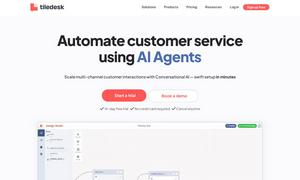Spatial Media Toolkit
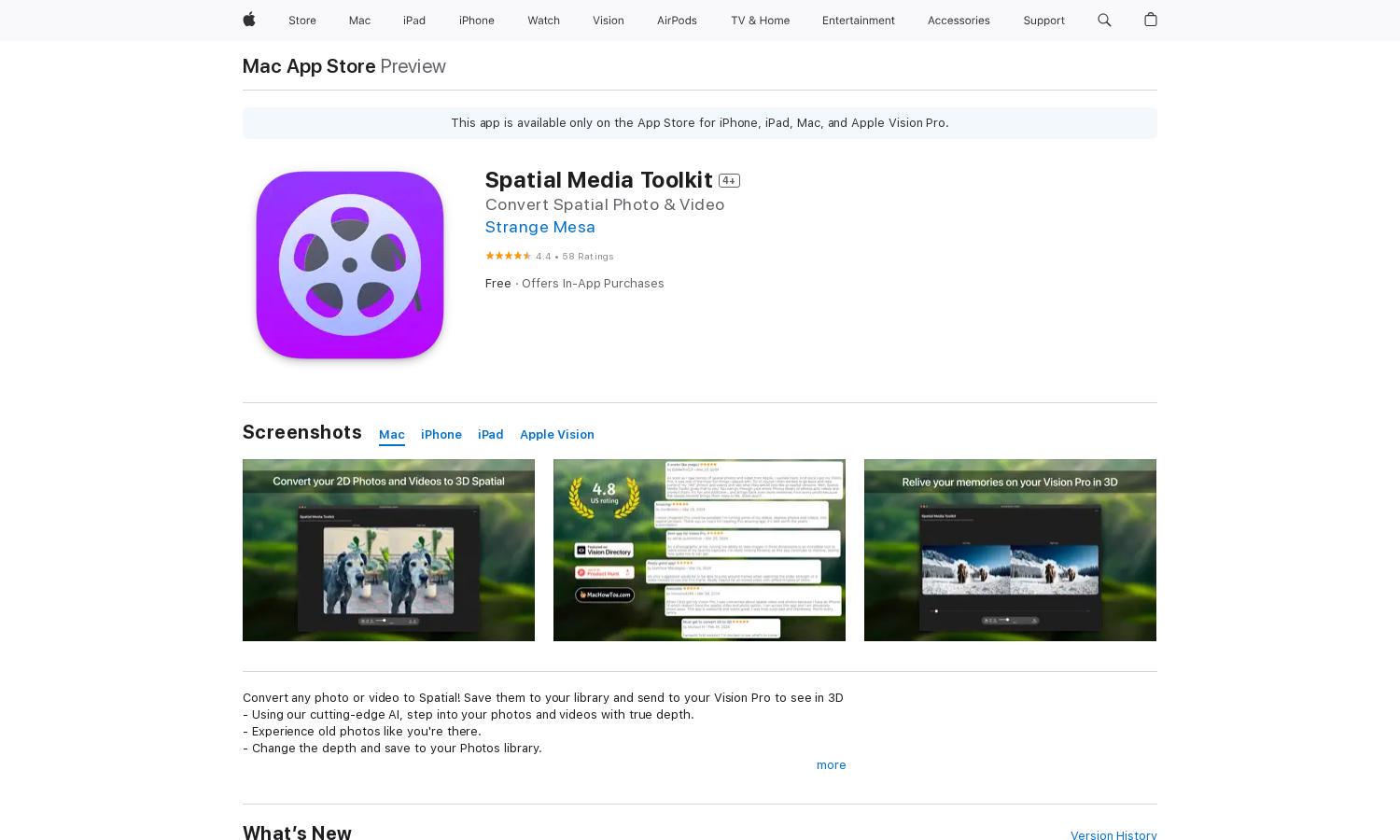
About Spatial Media Toolkit
Spatial Media Toolkit enables users to convert photos and videos into engaging spatial formats for Vision Pro. This intuitive app leverages advanced AI technology to enhance depth perception, allowing users to relive cherished memories in a 3D environment. Perfect for photography enthusiasts wanting immersive experiences.
Pricing for Spatial Media Toolkit includes a free version and in-app purchases for Pro features at $5.99, $39.99, and $59.99. Upgrading offers enhanced functionalities like batch processing and faster rendering. Users benefit from a richer experience, making it valuable for anyone invested in creating spatial media.
Spatial Media Toolkit features a user-friendly interface designed for seamless navigation and media conversion. Its layout creates an enjoyable browsing experience, incorporating intuitive controls for importing and converting photos and videos into spatial formats. The app emphasizes ease of use, ensuring every user can enjoy its innovative capabilities.
How Spatial Media Toolkit works
Users begin with Spatial Media Toolkit by downloading the app and creating an account or signing in. Upon onboarding, they can easily import photos and videos from their library. The app's AI analyzes each media file to create spatial conversions, enabling users to adjust depth perception and save enhanced versions directly to their Photos library.
Key Features for Spatial Media Toolkit
AI-Powered Conversion
The AI-powered conversion feature of Spatial Media Toolkit stands out by transforming ordinary photos and videos into immersive, spatial experiences. Users can effortlessly relive memories in 3D, enhancing the emotional connection to their visual content, making every moment more memorable with this innovative technology.
Batch Processing
Batch processing in Spatial Media Toolkit allows users to import and convert multiple photos and videos simultaneously. This time-saving feature enhances productivity, enabling users to efficiently create spatial media without tedious individual processing. It streamlines the workflow, making the app an essential tool for content creators looking for efficiency.
Depth Adjustment
The depth adjustment feature of Spatial Media Toolkit enables users to customize their spatial media experience. By fine-tuning depth perception, users can create a personalized viewing experience, making their photos and videos feel even more dynamic and engaging. This flexibility sets the app apart in the realm of spatial media.
You may also like: