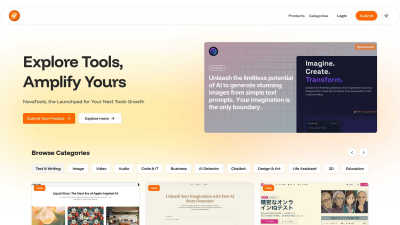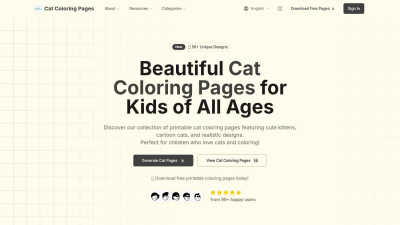Stempad
Stempad is an AI-powered platform for fast, specialized note-taking in scientific disciplines.
VisitPublished on:
May 5, 2025
About Stempad
Stempad is an innovative AI-powered text editor designed for STEM students and professionals. Users can quickly create scientific notes using just a keyboard, benefiting from features like auto-formatting and embedded graphing calculators. Stempad makes scientific writing faster and easier, catering to a diverse academic audience. Stempad offers a free trial with multiple subscription tiers that cater to varying needs. Each tier boosts functionality, enhancing user capabilities like advanced formatting and additional storage. Upgrading to a premium plan offers greater access to unique features, making Stempad a valuable tool for serious STEM professionals and students. Stempad’s user-friendly interface features a clean layout, making it easy to navigate through functions like note-taking, graphing, and coding. The straightforward design enhances the user experience, ensuring that all tools are easily accessible, allowing users to focus on their scientific tasks with minimal distractions.
You may also like:
NovaTools
NovaTools is a platform for discovering and exploring innovative AI tools for creators and businesses.
AI Poem Generator
AI Poem Generator creates personalized, emotional love poems in seconds for various occasions.
Cat Coloring Pages AI
Generate unique cat coloring pages suitable for all ages using an AI-driven platform.