Stork
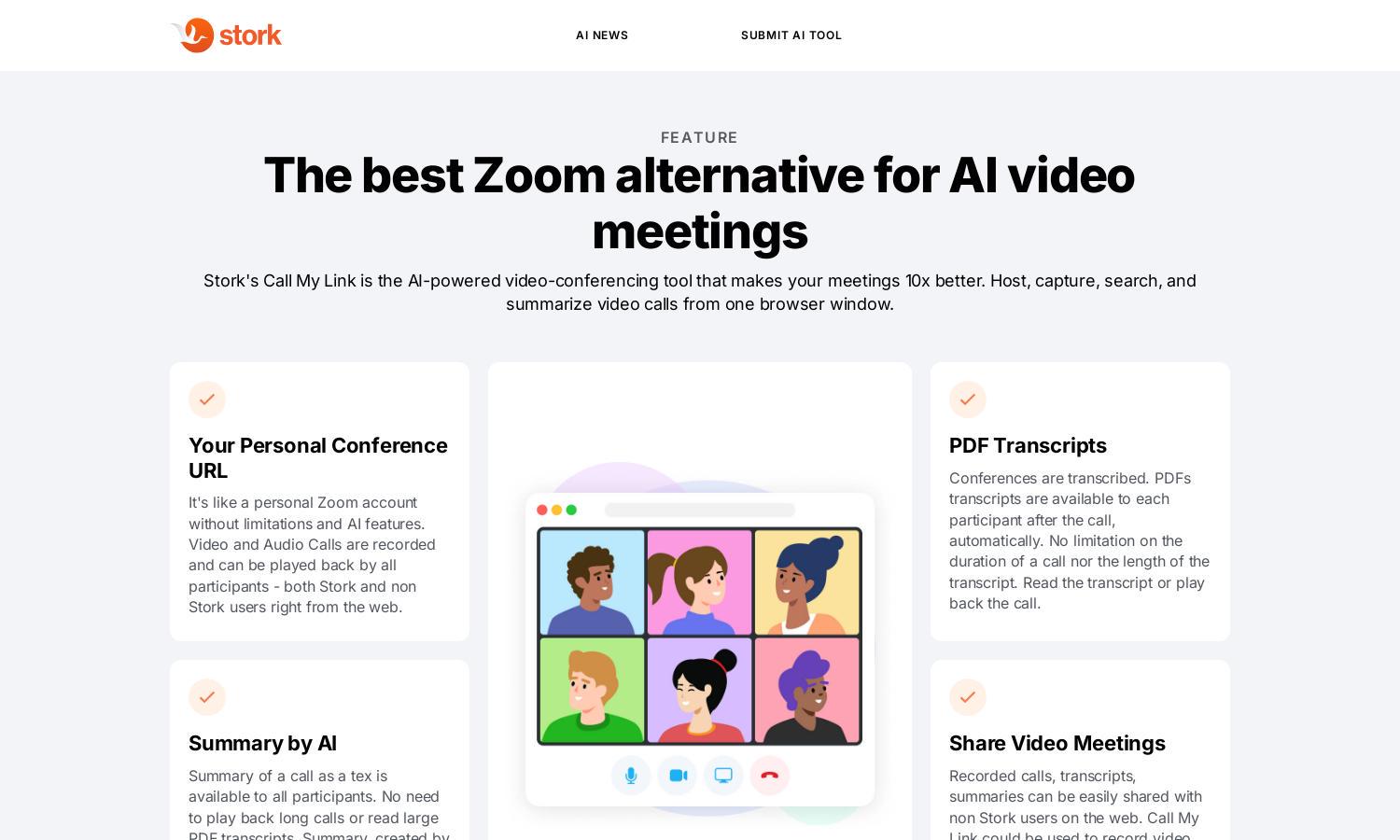
About Stork
Stork is an AI-powered video conferencing tool that revolutionizes team communication. With Call My Link, users can effortlessly host and record meetings, access PDF transcripts, and utilize AI-generated summaries. Designed for teams seeking seamless collaboration, Stork simplifies remote communication while empowering users with robust features.
Stork offers flexible pricing plans, catering to diverse needs. Users can explore a free sign-up option with essential features or choose premium tiers for advanced capabilities like extended recording durations and enhanced sharing options. Upgrading unlocks more tools for effective collaboration, ensuring all teams can communicate efficiently.
Stork features a user-friendly interface designed for seamless navigation, allowing users to easily access video call functionalities, transcripts, and AI summaries. Its layout enhances the browsing experience, making it intuitive for all, whether hosting or joining meetings. Stork's design ensures users maximize productivity through simplicity.
How Stork works
Users begin by signing up for Stork to access Call My Link. After onboarding, they can create personal conference URLs for meetings. Participants can join without needing the host's presence. Once the meeting concludes, recordings, transcripts, and AI-generated summaries are automatically generated, making information readily accessible and easy to share.
Key Features for Stork
AI-Generated Call Summaries
Stork's AI-generated call summaries enhance post-meeting productivity by providing concise text summaries for all participants. This innovative feature eliminates the need for lengthy playback or reading through extensive transcripts, allowing users to quickly grasp meeting outcomes and decisions without missing critical information.
Unlimited Recordings
With Stork, users benefit from unlimited meeting recordings that can be accessed anytime. This feature ensures that all discussions, decisions, and interactions are preserved, providing valuable resources for follow-up actions, team alignment, and maintaining a comprehensive meeting history for future reference, enhancing overall collaboration.
Automatic PDF Transcripts
Stork automatically generates PDF transcripts for every meeting, ensuring participants receive a comprehensive record of discussions without additional effort. These transcripts simplify documentation processes, making it effortless to track conversations, decisions, and action items, thereby improving the team's ability to stay organized and informed.
You may also like:








