Streamlabs Podcast Editor
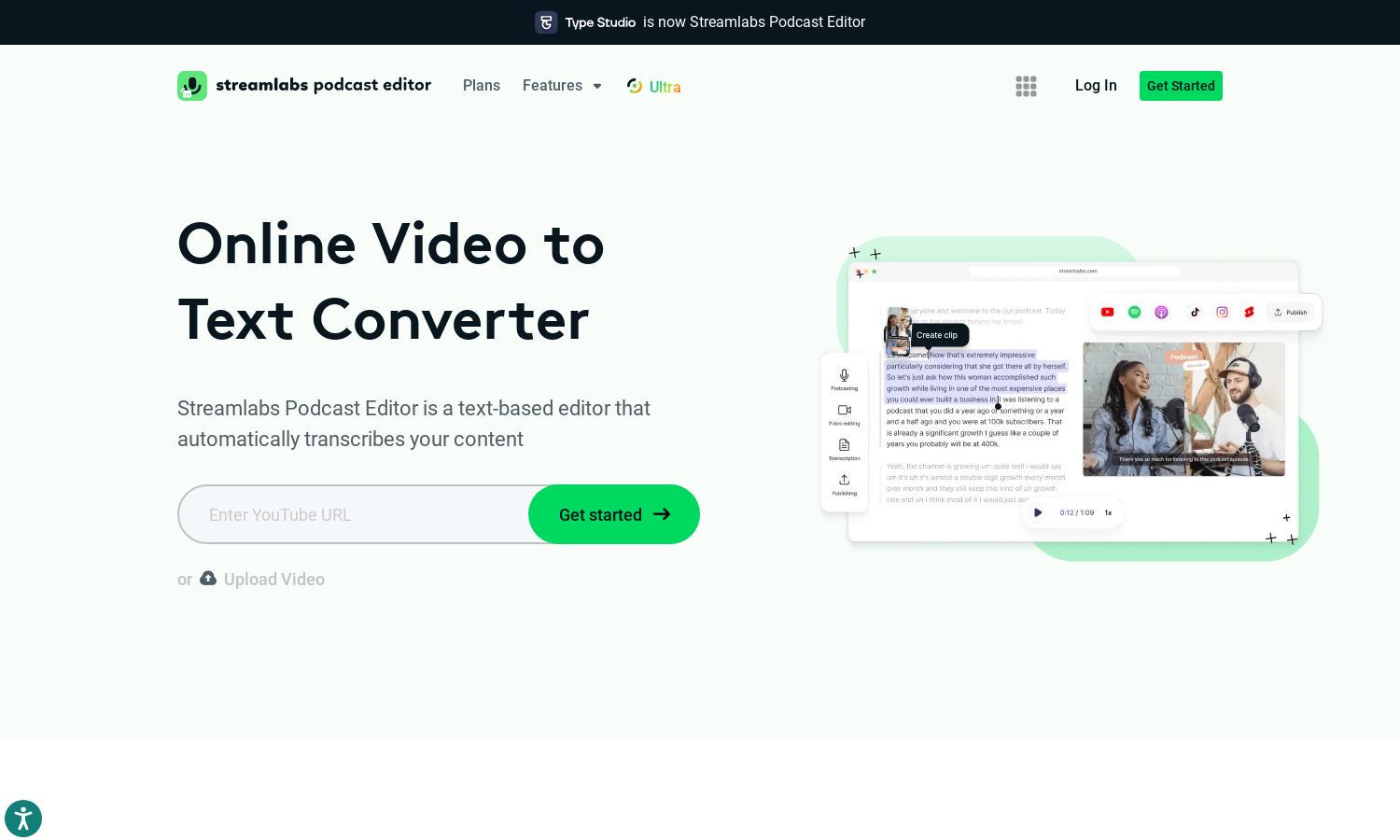
About Streamlabs Podcast Editor
Streamlabs Podcast Editor allows users to effortlessly convert video content into written text. Ideal for content creators, educators, and businesses, this platform enhances accessibility by automatically transcribing videos. Users benefit from multilingual translations, export options, and easy sharing, solving the problem of making video content more discoverable.
Streamlabs Podcast Editor offers various pricing plans, including a free tier for basic transcription services. Users can upgrade for enhanced features like advanced multilingual translations and additional exports. Each tier provides excellent value, ensuring users get the most out of their video content while benefiting from innovative transcription tools.
The user interface of Streamlabs Podcast Editor is designed for seamless navigation, making video-to-text conversion easy and efficient. With a clean layout and intuitive design, users can quickly upload videos, generate transcripts, and share their content. The platform’s user-friendly features enhance overall accessibility and ease of use.
How Streamlabs Podcast Editor works
To interact with Streamlabs Podcast Editor, users begin by signing up for an account. After logging in, they can easily upload their video files. The platform automatically transcribes the video, allowing users to edit the text with a text-based editing interface. Users can then export the transcripts in various formats, share them via email, and repurpose content for social media, enhancing their overall video accessibility and discoverability.
Key Features for Streamlabs Podcast Editor
Automatic Video Transcription
Streamlabs Podcast Editor's automatic transcription feature allows users to convert videos to text effortlessly. This unique capability not only saves time but also maximizes content accessibility, enabling wider audience reach and improved engagement. It's an essential tool for creators seeking to enhance their video offerings.
Multilingual Translation
The multilingual translation feature of Streamlabs Podcast Editor helps users reach a global audience by automatically translating video transcripts into over 30 languages. This functionality enhances the platform's appeal for international creators, allowing them to maximize their content's reach and ensure inclusivity for diverse viewers.
Export in Multiple Formats
Streamlabs Podcast Editor offers flexible export options, allowing users to save their transcribed content in various formats such as .srt, .vtt, and .txt. This feature caters to different needs, facilitating easier content sharing and utilization across platforms while enhancing the overall user experience.
You may also like:








