Streamlabs Podcast Editor
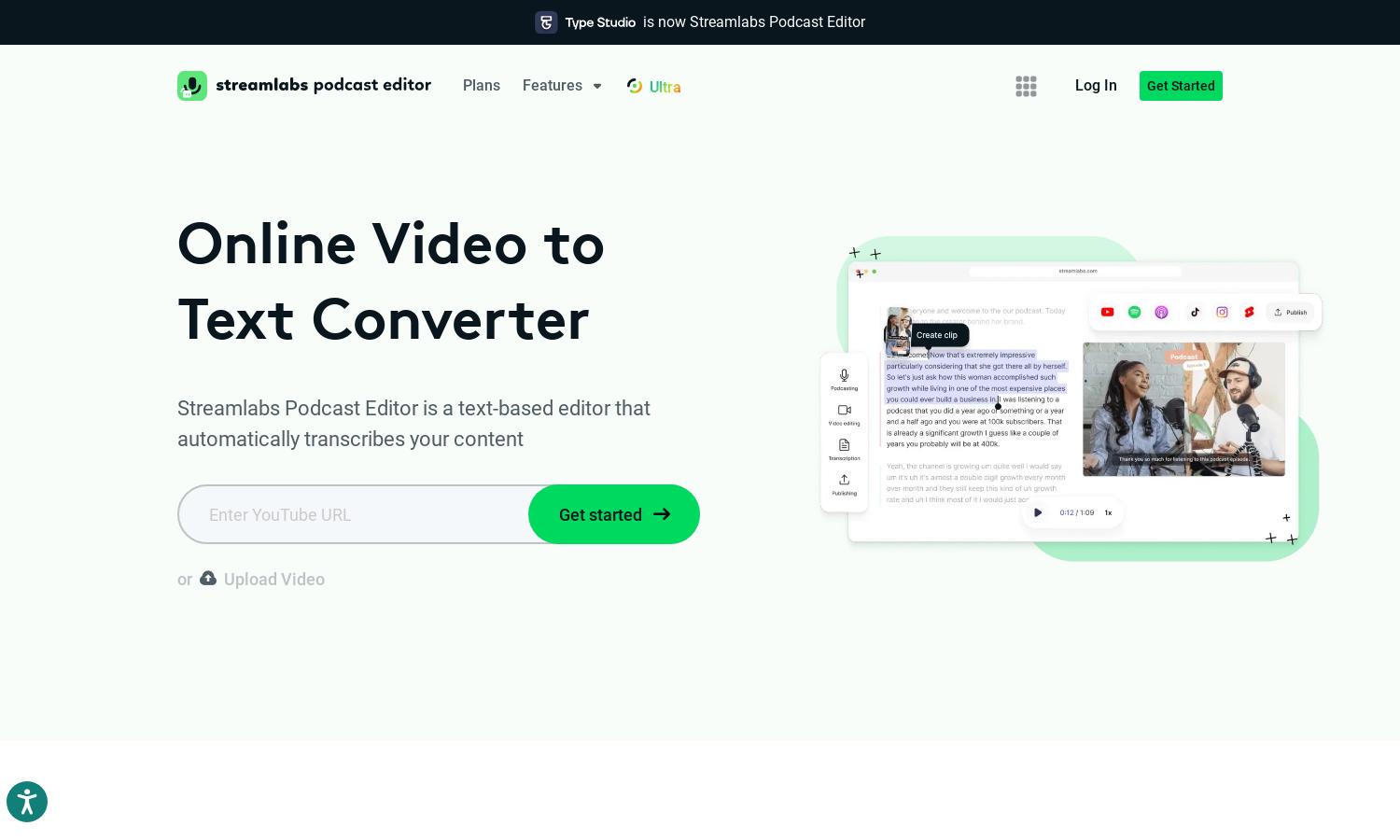
About Streamlabs Podcast Editor
Streamlabs Podcast Editor is designed for content creators wanting to convert video into text quickly and efficiently. Its innovative transcription feature provides real-time video editing through text, enabling easy alterations and repurposing of content. Ideal for podcasters and educators, it enhances accessibility and SEO visibility.
Streamlabs Podcast Editor offers flexible pricing plans, including a free trial to start. Paid tiers unlock advanced features such as additional storage, multilingual translation capabilities, and premium support. Upgrading enhances user experience with greater functionality, allowing creators to optimize their content effectively.
The user interface of Streamlabs Podcast Editor is designed for seamless navigation, featuring a clean layout that enhances the editing experience. With easy access to transcription tools and text-based video editing, users enjoy a smooth process, making it simple to create and modify content efficiently.
How Streamlabs Podcast Editor works
Users start by uploading their video files to Streamlabs Podcast Editor, which automatically generates a transcription of the audio. The user can then easily navigate the transcript to edit their video directly. With options to add subtitles, translate content into multiple languages, and export in various formats, Streamlabs Podcast Editor streamlines the workflow for content creators.
Key Features for Streamlabs Podcast Editor
Automatic Video Transcription
The automatic video transcription feature of Streamlabs Podcast Editor allows users to convert video audio into text instantly. This unique functionality empowers content creators to edit their videos seamlessly, improving their productivity and making it easier to share across various platforms.
Multilingual Translation
Streamlabs Podcast Editor’s multilingual translation feature enables users to reach a wider audience by automatically translating video content into 30+ languages. This valuable addition makes it easier for creators to maximize their content's global reach and improve engagement across diverse viewer groups.
Subtitles Generation
The subtitles generation feature in Streamlabs Podcast Editor enhances video accessibility by automatically creating accurate captions from transcribed text. This capability not only aids viewers with hearing impairments but also improves viewer retention and engagement across social media platforms.
You may also like:








