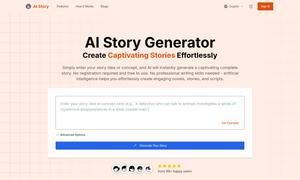Streamslide
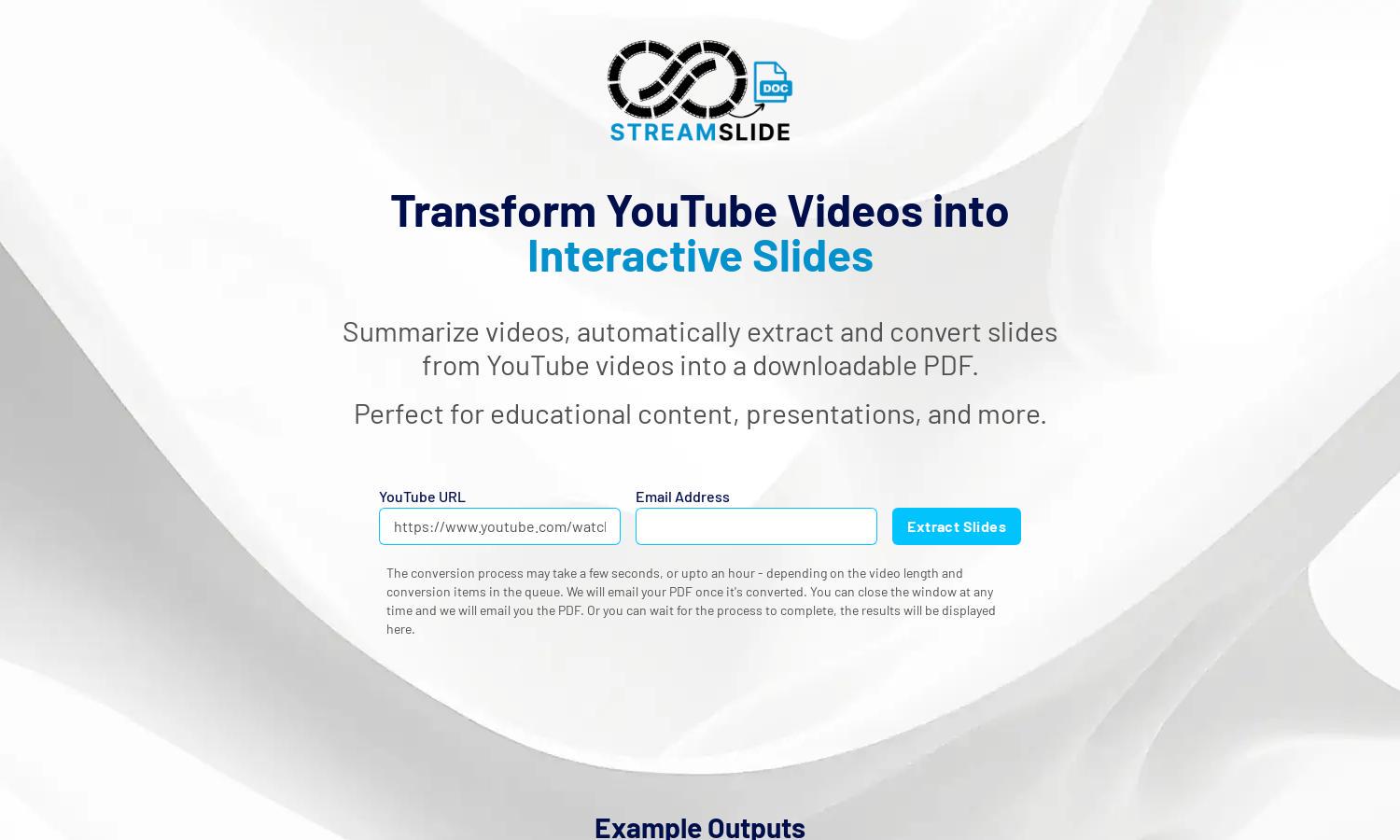
About Streamslide
Streamslide allows users to convert YouTube videos into downloadable PDF slides, perfect for educators and presenters. With its simple interface, users can extract valuable content from videos quickly. By providing interactive slides, Streamslide enhances engagement and learning experiences for students and professionals alike.
Streamslide offers competitive pricing tiers for users needing video-to-PDF conversion services. Each plan includes unique benefits such as faster processing times and more conversion capabilities. Upgrading grants access to additional features and discounts, making Streamslide an attractive option for those seeking efficient educational tools.
Streamslide features a user-friendly interface designed for seamless navigation and efficient video conversion. With a clean layout and intuitive processes, users can easily extract slides from videos. This innovative design enhances the overall experience while using Streamslide, catering to both casual and professional users.
How Streamslide works
Users start by visiting Streamslide and entering the YouTube video URL they wish to convert. The platform then analyzes the video, automatically extracting key slides and summarizing content. Users can select desired features and submit their request. Once the conversion is complete, Streamslide emails the PDF, ensuring convenience throughout the process.
Key Features for Streamslide
Automated Slide Extraction
Streamslide's automated slide extraction simplifies the process of converting YouTube videos into PDF slides. This innovative feature allows users to save time while gaining quick access to essential information, making it a valuable tool for educators and professionals seeking to enhance presentations.
Email Notification System
With Streamslide’s email notification system, users receive updates when their PDF is ready for download. This unique feature enhances user convenience, allowing users to close the browser during conversion without missing important content, ultimately streamlining their experience on the platform.
Interactive Presentation Format
Streamslide creates PDF slides that are not just informative but also interactive, enhancing user engagement. This format appeals to educators and presenters by making content more accessible and enjoyable, setting Streamslide apart in the realm of video-to-slide conversion tools.
You may also like: