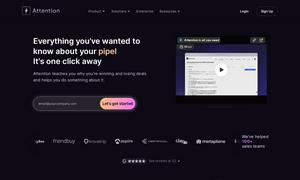Terrasketcher
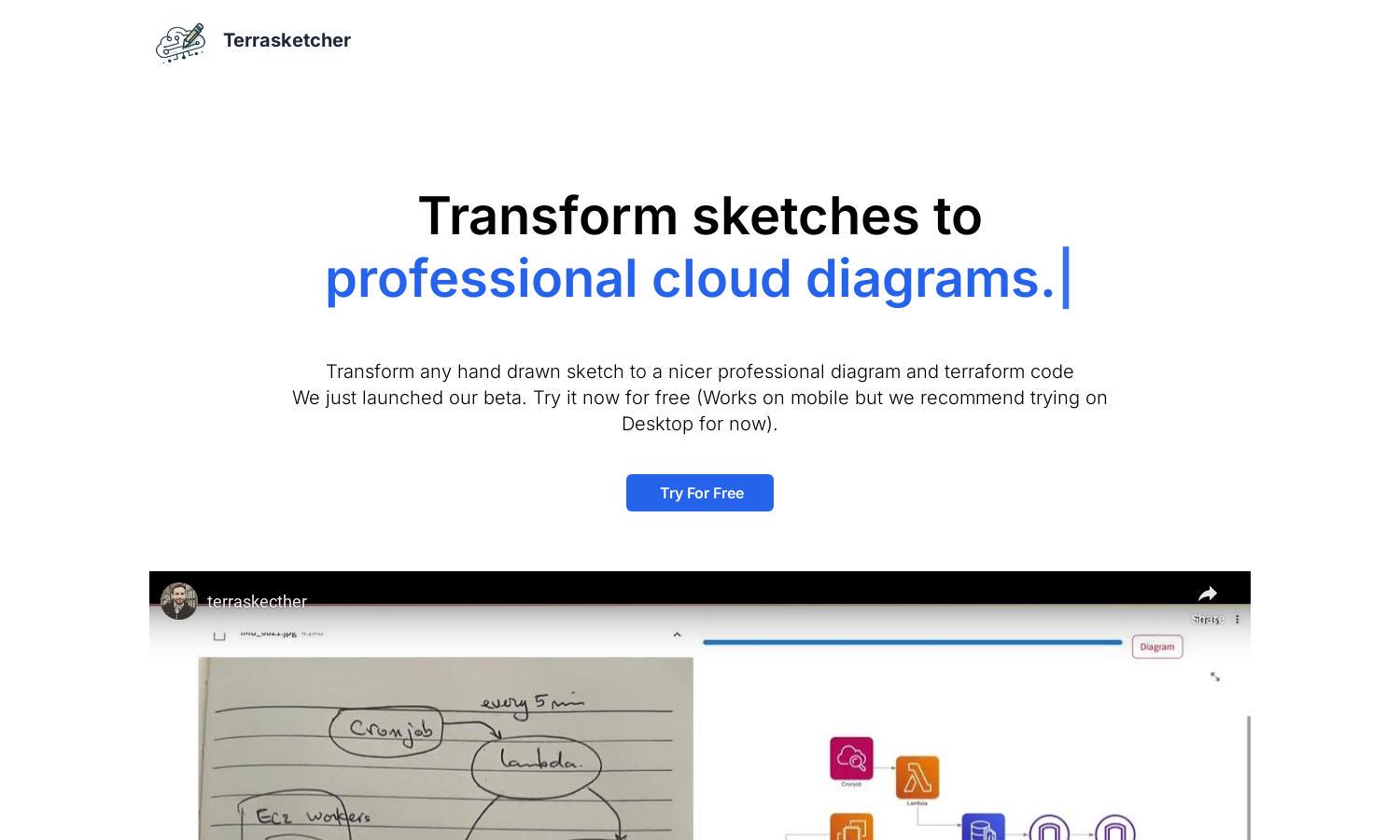
About Terrasketcher
Terrasketcher is designed to convert hand-drawn sketches into professional infrastructure diagrams effortlessly. With a focus on cloud architecture, it utilizes advanced technology to create detailed diagrams and Terraform code. Ideal for developers, Terrasketcher enhances productivity by simplifying the design process.
Terrasketcher offers various pricing plans to suit different user needs. A free tier allows 5 diagrams monthly, while the subscription plan at $10/month offers unlimited diagrams and advanced features. An affordable lifetime plan is available for $150/month, making it convenient for long-term users.
Terrasketcher features a clean, intuitive interface that promotes a seamless user experience. The layout is designed for easy navigation, making it simple for users to transform sketches into professional diagrams with features like downloadable Draw.io files for further editing, enhancing usability.
How Terrasketcher works
Users begin by signing up to Terrasketcher, where they can upload their hand-drawn sketches. The platform processes these sketches, converting them into professional diagrams and Terraform code. Users can download their finished diagrams in Draw.io format for further customization, promoting ease of use and practicality.
Key Features for Terrasketcher
Versatile Decoding Capability
Terrasketcher's versatile decoding capability stands out by allowing users to transform any hand-drawn sketch, regardless of complexity, into professional diagrams. This unique feature ensures that clear text and arrows enhance precision, streamlining the process and boosting productivity for users.
Out of the Box Diagrams
With Terrasketcher, users receive polished, ready-to-use diagrams that cater to a wide range of needs, including cloud and on-premises infrastructures. This feature allows instant integration into technical documentation, making it easier for teams to communicate and collaborate effectively on projects.
Infra Sketch to Terraform Code
The Infra Sketch to Terraform Code feature of Terrasketcher is a game-changer, as it generates accurate Terraform code alongside professional diagrams. This unique functionality accelerates deployment, making it ideal for demos and proof of concepts, thus providing significant value for developers.
You may also like: