Text Blaze
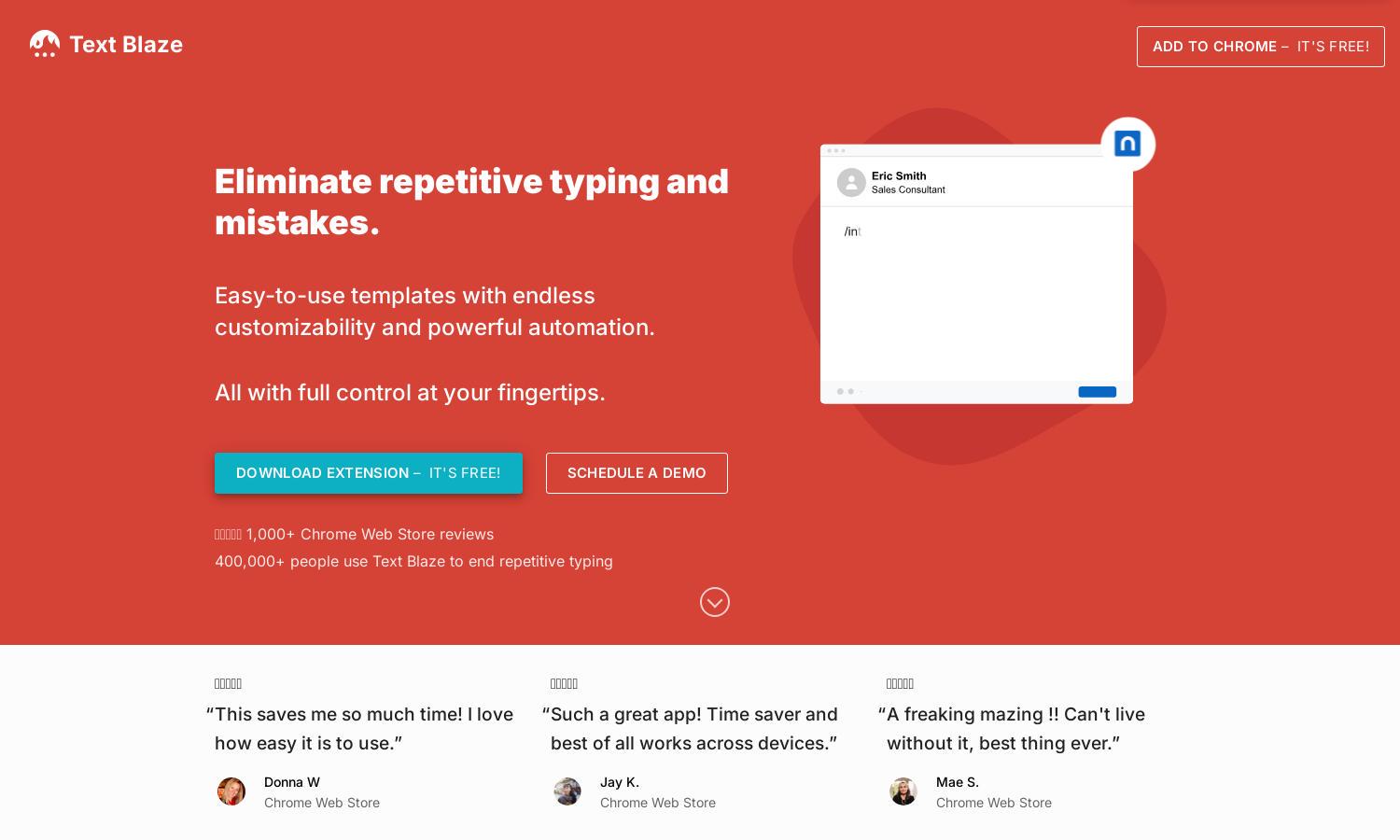
About Text Blaze
Text Blaze is an advanced text expander that allows users to create and insert customizable snippets across various platforms. Its dynamic templates and automation features simplify repetitive typing tasks, boosting productivity for professionals. With seamless integration in Chrome, Text Blaze helps users work more efficiently and accurately.
Text Blaze offers a free version and premium plans for advanced features. The basic plan is free, ideal for casual users. Premium users enjoy additional capabilities like shared snippet folders and collaboration features. Opting for a premium subscription allows teams to enhance productivity while streamlining communication processes.
Text Blaze’s user interface is designed for seamless navigation and efficiency. With a clean layout and intuitive design, it allows users to quickly create and manage snippets. Accessible features and clear categories enhance the user experience, making Text Blaze a favored choice for individuals and teams alike.
How Text Blaze works
To start using Text Blaze, users install the Chrome Extension and create an account. They can then define text snippets and assign shortcuts for easy access. Whether composing emails in Gmail or drafting documents in Google Docs, inserting predefined snippets with simple commands simplifies workflows. Collaboration and sharing functions enhance teamwork, making Text Blaze a versatile tool for increasing productivity.
Key Features for Text Blaze
Dynamic Templates
Dynamic Templates in Text Blaze allow users to customize forms and responses, improving workflow efficiency. By incorporating dynamic variables and automation, these templates ensure accuracy and speed, enabling users to cater responses based on information provided. This unique feature makes Text Blaze an essential tool for professionals.
Collaboration Features
Collaboration Features in Text Blaze facilitate teamwork, allowing users to share custom snippets with colleagues. This ensures that all team members access the latest updates, improving communication consistency. Text Blaze promotes productivity by fostering real-time collaboration among users, making it ideal for team environments.
Text Expansion Shortcuts
Text Expansion Shortcuts enable users to streamline their typing process on any site. By setting personalized shortcuts for repetitive phrases, users can save time and reduce errors in their work. Text Blaze enhances efficiency and speeds up communication, making it a valuable resource for busy professionals.
You may also like:








