toolbuilder
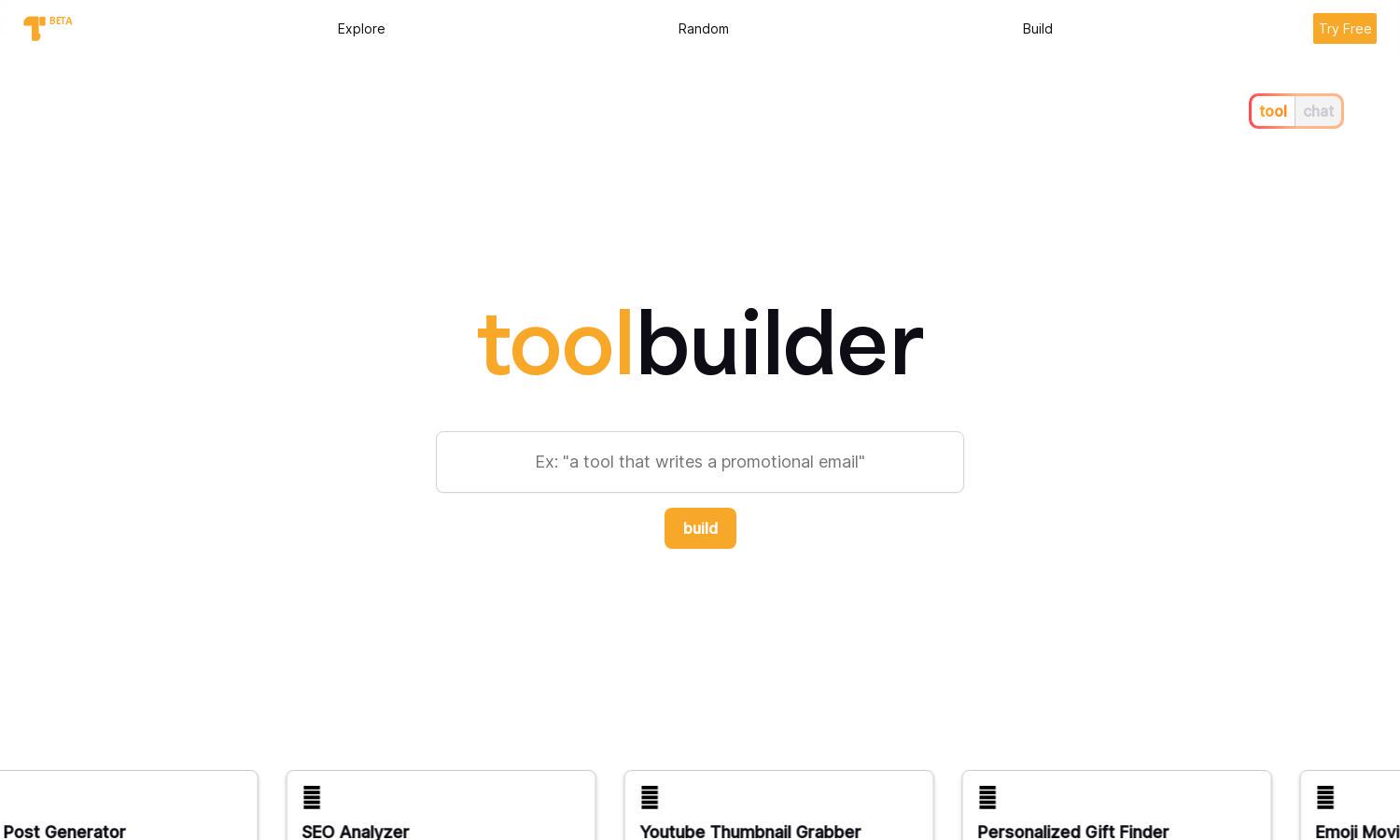
About toolbuilder
ToolBuilder empowers users to create bespoke AI tools hassle-free, targeting non-technical users and professionals alike. Its standout feature is the no-code interface, allowing quick tool creation with just a prompt. Users can boost productivity and creativity by streamlining workflows with personalized AI solutions through ToolBuilder.
ToolBuilder offers flexible pricing plans, including a free tier and premium subscriptions with additional features. Users gain access to exclusive tools, enhanced functionality, and advanced support as they upgrade. Get the most out of your AI tool-building experience with the optimal plan that suits your needs.
ToolBuilder boasts an intuitive user interface designed for seamless navigation. Its clean layout and organized structure create a straightforward browsing experience. Unique features enhance usability, making it easy for users to build, manage, and share their AI tools without complications.
How toolbuilder works
Users begin their journey with ToolBuilder by signing up for an account. The onboarding process is simple, guiding users through the platform's essential features. Users can quickly create AI tools by entering prompts, generating desired outputs in seconds. The platform allows for re-iterations to refine tools, ensuring user satisfaction and improved results.
Key Features for toolbuilder
No-Code Tool Creation
ToolBuilder's unique no-code tool creation feature allows users to generate personalized AI applications effortlessly. This innovative approach enables individuals with no programming experience to launch their ideas into functional tools, significantly lowering barriers to entry in the AI development space.
Tool Sharing Community
The community aspect of ToolBuilder encourages users to share their custom tools with others. This feature fosters collaboration and inspiration, allowing users to discover innovative solutions and enhance their AI toolset, making ToolBuilder not just a tool but a shared creative platform.
ToolBox Organization
ToolBuilder's ToolBox organization system helps users categorize and save their favorite AI tools systematically. This feature enhances productivity by allowing easy access to frequently used tools, leading to an efficient workflow and a personalized experience tailored to users’ specific needs.








