TranslateI18N
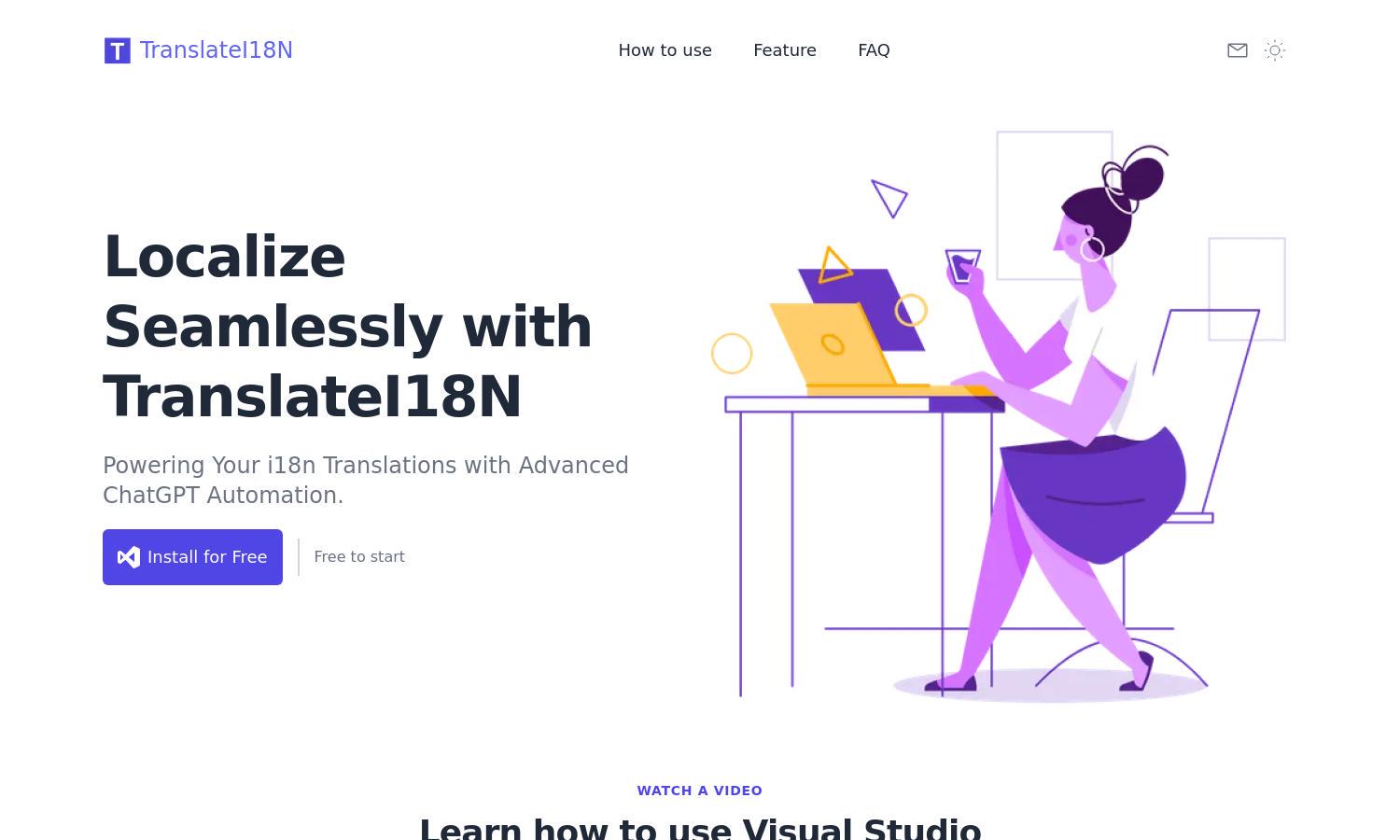
About TranslateI18N
TranslateI18N is an innovative Visual Studio extension designed for developers seeking efficient internationalization. By automating translations with advanced ChatGPT technology, it simplifies the localization process, making software globally accessible and culturally relevant. With its unique real-time translation feature, it ensures accuracy and user satisfaction.
TranslateI18N offers a free plan, ideal for beginners, and premium tiers tailored for enterprises. Each tier enhances translation capabilities, ensuring optimal performance. As users upgrade, they unlock advanced features like batch processing and enhanced privacy, making it worthwhile for teams focused on global expansion.
TranslateI18N's user interface is designed for seamless integration with Visual Studio, providing an intuitive layout for efficient navigation. It features quick access to translation tools and real-time feedback, enhancing user experience while ensuring ease of use, making i18n localization straightforward for developers.
How TranslateI18N works
Users begin by installing the TranslateI18N extension in Visual Studio. Upon onboarding, they can upload their i18n resource files directly. The AI-driven platform translates and optimizes the content, providing real-time feedback. This streamlined process allows developers to efficiently manage localization while maintaining data security, ensuring a smooth workflow throughout.
Key Features for TranslateI18N
ChatGPT-Powered Translations
TranslateI18N's ChatGPT-powered translations offer users cutting-edge accuracy and cultural relevance. By understanding linguistic nuances, this feature ensures that translations resonate with global audiences, making it an essential tool for software developers looking to optimize their localization processes effectively.
Seamless Handling of Extended Documents
The seamless handling of extended documents in TranslateI18N intelligently segments lengthy files for effective batch processing. This key feature saves time and reduces manual effort for developers, ensuring that large translations are managed efficiently, maintaining quality and coherence throughout the localization process.
Streaming Translation
Streaming Translation is a unique feature of TranslateI18N that provides real-time feedback during the localization process. This dynamic UI allows users to witness translations as they occur, making the process engaging and interactive while ensuring accuracy and relevance in content adaptation.
You may also like:








