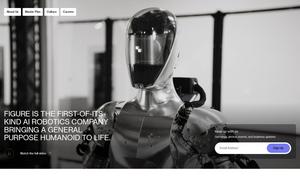Trello
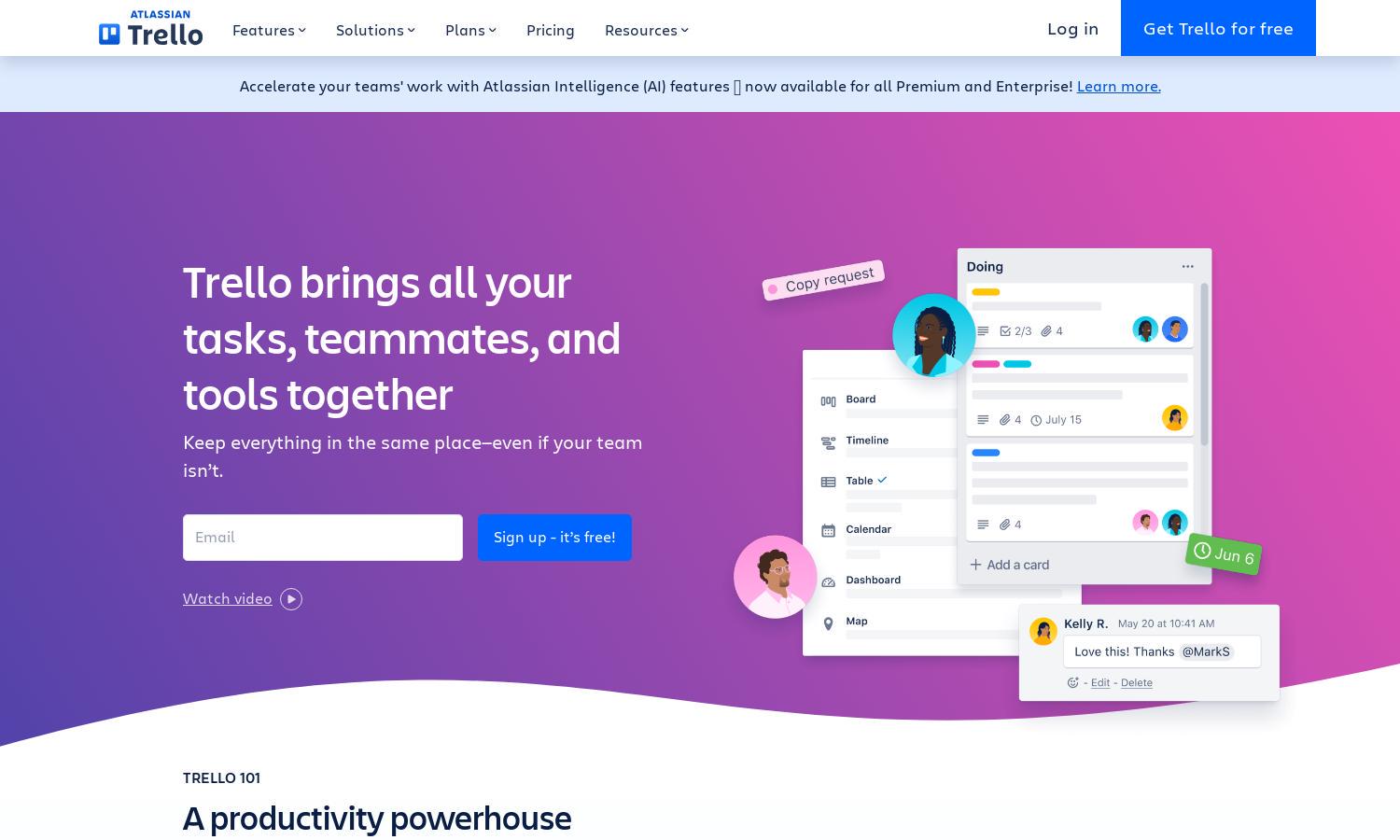
About Trello
Trello offers a user-friendly platform for project management, allowing teams to collaborate in real time. Its most innovative feature, board automation, streamlines workflows and enhances productivity. With Trello, users can visualize tasks, manage deadlines, and foster teamwork, making it perfect for organizations of all sizes.
Trello offers flexible pricing plans: Free for basic use, Standard at $5/user/month for advanced features, Premium at $10/user/month for comprehensive project tracking, and Enterprise at $17.50/user/month for enhanced security and collaboration. Upgrading unlocks powerful tools to improve team efficiency and communication.
Trello’s interface is designed for ease of use, featuring a clean layout that enhances user experience. Its boards, lists, and cards are intuitive, making task management simple and efficient. Trello also offers customizable workflows, helping users navigate and manage their projects seamlessly.
How Trello works
To get started with Trello, users create an account and set up boards tailored to their projects. Within boards, they add lists to represent tasks' stages and cards for each individual task. Cards can be moved between lists as progress is made, allowing teams to visualize workflow and achieve tasks together. Trello's extensive customization options, integrations, and automation features make it easy to adapt to any team's needs and improve collaboration.
Key Features for Trello
Visual Boards
Trello's visual boards are key to its functionality, allowing teams to organize and manage projects effortlessly. With customizable layouts, teams can adapt boards to fit various workflows, ensuring clarity and efficiency in task management for all members utilizing Trello to enhance productivity.
Automation with Butler
Butler Automation is a standout feature in Trello, enabling users to streamline repetitive tasks effortlessly. By setting rules and triggers, users can automate actions within cards and boards, allowing teams to focus on more critical tasks while boosting overall efficiency in their projects.
Integration Capabilities
Trello's robust integration capabilities allow users to connect their favorite apps and tools directly into their workflows. By incorporating various third-party applications, Trello enhances its functionality and offers users a seamless experience for managing tasks, communication, and collaboration, centralizing their work in one place.