Vectorizer.AI
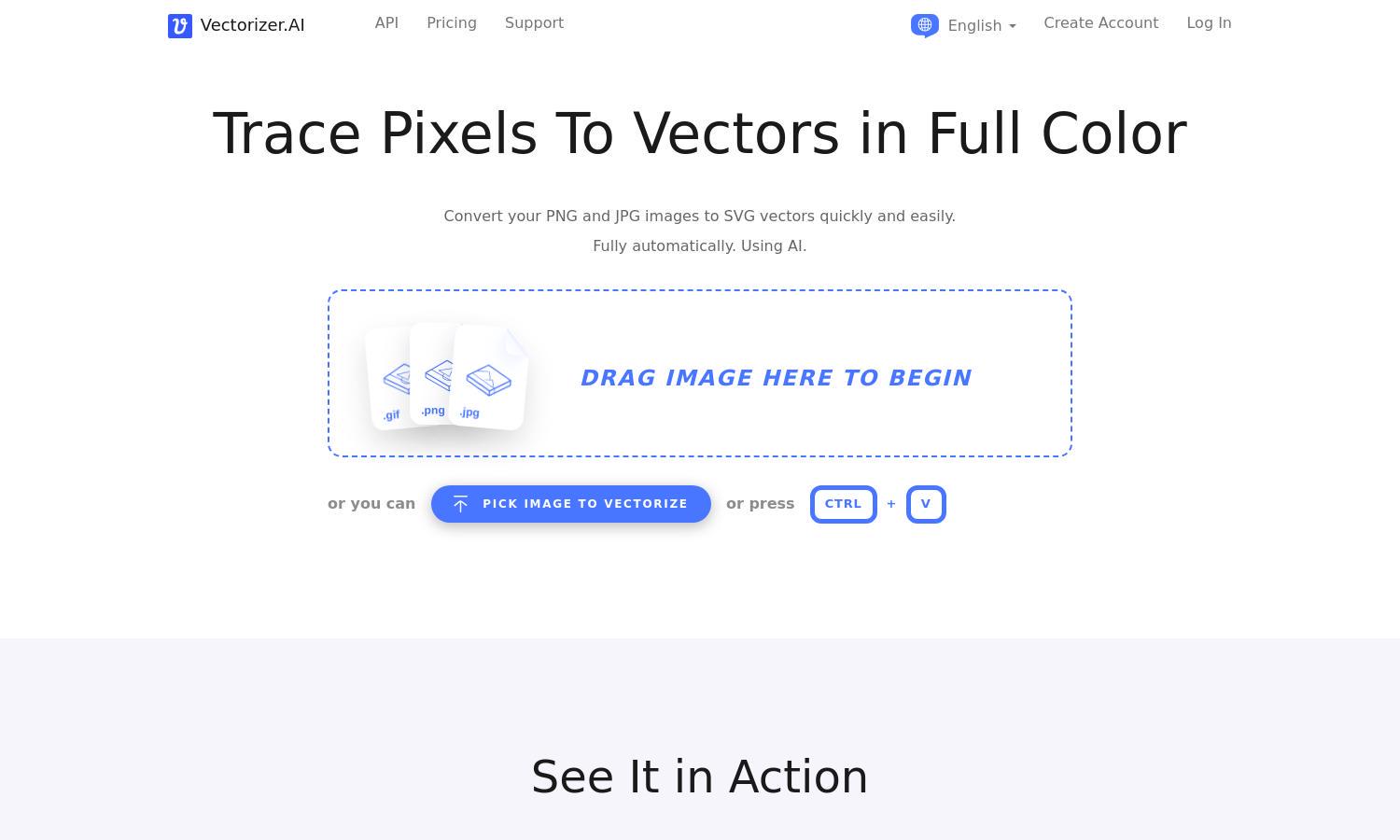
About Vectorizer.AI
Vectorizer.AI is a groundbreaking platform that converts bitmap images into high-quality SVG vectors effortlessly. Using advanced deep learning technology, this tool offers unmatched detail retrieval and allows for extensive editing options. Ideal for designers and artists, it streamlines the workflow, making vectorization fast and efficient.
Vectorizer.AI offers flexible pricing plans designed to meet diverse needs. Options range from free basic access to premium tiers that offer advanced features and higher resolution processing, ensuring excellent value. Upgrading provides additional outputs, priority processing, and further customization, maximizing user satisfaction and productivity.
The user interface of Vectorizer.AI is designed for simplicity and efficiency. Its clean layout allows users to drag and drop images easily for vectorization. Intuitive navigation and live previews enhance user experience, ensuring that both amateur and professional designers find the platform accessible and effective.
How Vectorizer.AI works
Users interact with Vectorizer.AI by uploading their bitmap images directly onto the platform. The process begins with simple drag-and-drop functionality, followed by automatic analysis and conversion into vector images. Users can customize palettes, review results in real-time, and download their high-quality SVG files effortlessly.
Key Features for Vectorizer.AI
Deep Learning Vectorization
Vectorizer.AI uses a unique deep learning algorithm to automatically trace bitmap images into vectors. This innovative feature significantly enhances the precision of the output, making it easier for users to retain intricate details and achieve professional-quality results effortlessly.
High-Performance Processing
Vectorizer.AI leverages advanced GPU technology for rapid processing, ensuring that users receive high-quality vector images without long waiting times. This special feature enhances the overall user experience, making the platform ideal for professionals needing quick and efficient vectorization solutions.
Customizable Output Options
With customizable output options, Vectorizer.AI allows users to select from various formats, including SVG, PDF, and DXF. This flexibility enables users to tailor their vector images to meet specific project requirements, enhancing the platform's utility for diverse design and printing needs.







