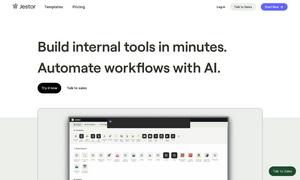VEED
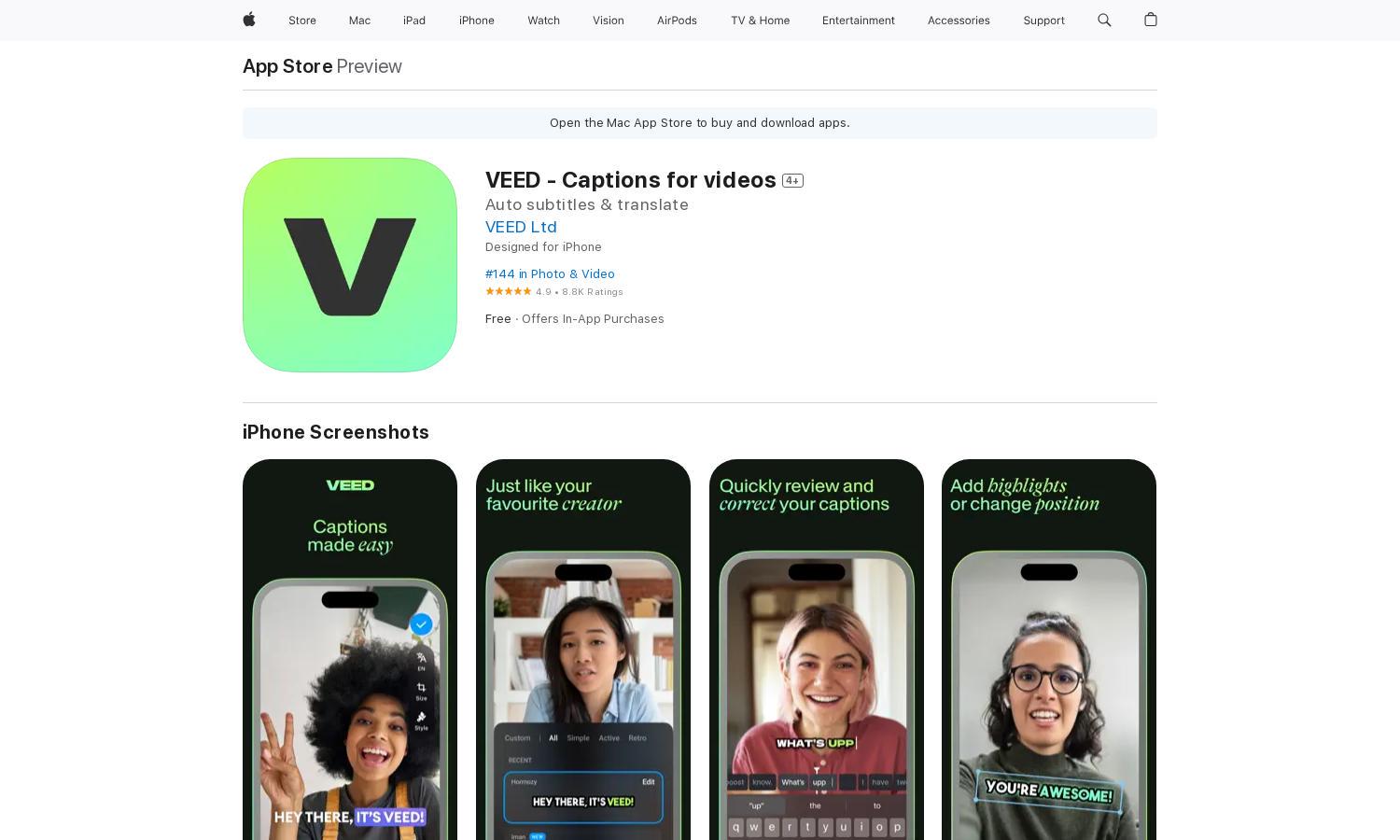
About VEED
VEED is a user-friendly mobile app designed for easy video captioning with advanced AI technology. It enables users to add dynamic subtitles in over 100 languages, enhancing accessibility and engagement for content creators, educators, and businesses. Start creating captivating videos effortlessly with VEED!
VEED offers a freemium model, providing essential features for free, with a PRO subscription priced at $6.99 monthly or $47.99 annually. Upgrading unlocks advanced tools like 4K support, watermark-free exports, and enhanced audio processing, making it ideal for professionals seeking top-tier video editing.
The user interface of VEED boasts a sleek and intuitive design that simplifies video editing. Its layout allows users to navigate easily between features, ensuring a seamless experience when adding captions, editing audio, and customizing video aspects, ultimately enhancing productivity and satisfaction.
How VEED works
Users interact with VEED by first importing or recording their videos within the app. The advanced AI automatically generates captions, which users can edit for accuracy. They can also choose to translate captions into various languages and select desired styles, ensuring their final product is polished and ready for sharing on social media platforms.
Key Features for VEED
AI-Powered Auto-Captions
VEED’s AI-Powered Auto-Captions is a standout feature that automatically generates subtitles for videos. This simplifies the captioning process, saving users time while enhancing video accessibility, making VEED the preferred choice for creators looking to reach a wider audience effortlessly.
Multi-Language Support
With VEED’s Multi-Language Support, users can create captions in over 100 languages. This feature broadens the reach of video content, allowing creators to connect with diverse audiences globally, enhancing engagement and making their videos more inclusive and accessible.
User-Friendly Video Editing
VEED’s User-Friendly Video Editing features allow seamless navigation and editing capabilities. Users can easily trim videos, adjust aspect ratios for various platforms, and add stylish subtitles, ensuring the editing process is intuitive and efficient, thus enhancing the overall user experience.