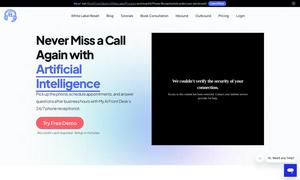Vercel AI SDK
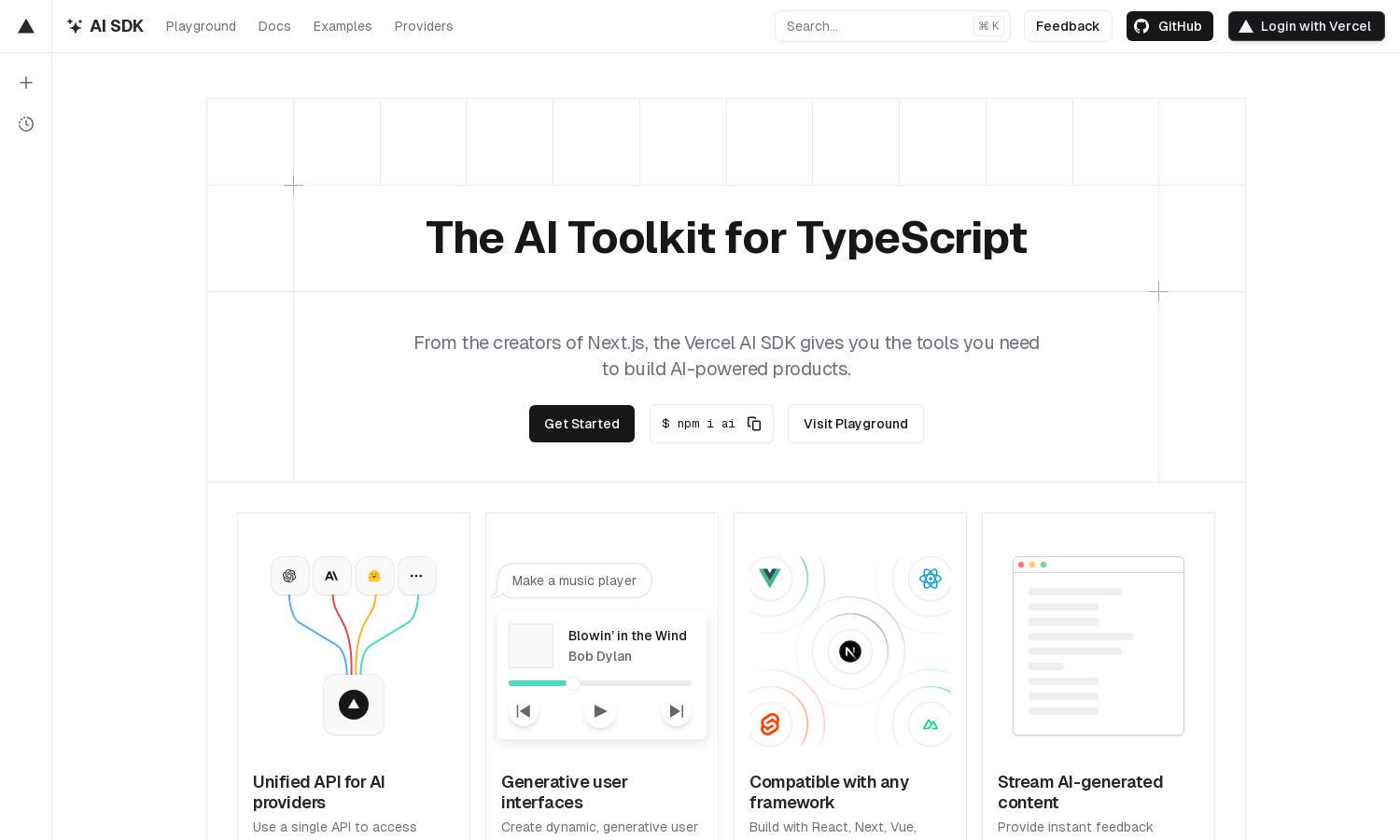
About Vercel AI SDK
AI SDK is a comprehensive toolkit designed for developers seeking to build AI-powered applications. It enables seamless integration with various AI providers through a unified API and supports multiple frameworks, making it a versatile choice for developers looking to innovate and enhance user interactions with AI capabilities.
The AI SDK offers a free and open-source platform, with options for Enterprise and Team plans. Each tier provides unique features, allowing users to leverage robust AI functionalities tailored to their needs. Upgrading enhances the development experience and access to advanced tools within AI SDK.
AI SDK boasts an intuitive design that ensures a seamless user experience. Its well-structured layout allows for easy navigation across features and functionalities. Users will appreciate the clean interface and user-centric tools that enhance productivity while utilizing the amazing capabilities of AI SDK.
How Vercel AI SDK works
To get started with AI SDK, users simply visit the website, install the toolkit via npm, and follow the onboarding instructions. The platform provides comprehensive documentation and examples for various frameworks. Users can then integrate the SDK into their applications, switch between AI providers effortlessly, and create innovative AI-powered products that enhance user engagement.
Key Features for Vercel AI SDK
Unified Provider API
The Unified Provider API in AI SDK allows developers to switch between different AI providers with just one line of code. This unique functionality offers flexibility and ease of integration, ensuring that users can select the best AI services for their projects without complicating their development process.
Streaming AI Responses
With AI SDK's Streaming AI Responses feature, users benefit from instantaneous feedback, eliminating wait times during AI interactions. This ensures a smoother user experience and enhances engagement, making applications powered by AI SDK more responsive and user-friendly, ultimately boosting satisfaction and retention rates.
Generative UI
Generative UI is a standout feature of AI SDK that enables the creation of dynamic and responsive user interfaces. By leveraging AI technology, developers can craft interactive experiences that adapt in real-time to user input, resulting in a more engaging and innovative application design process.
You may also like: