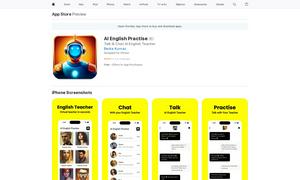Vivid
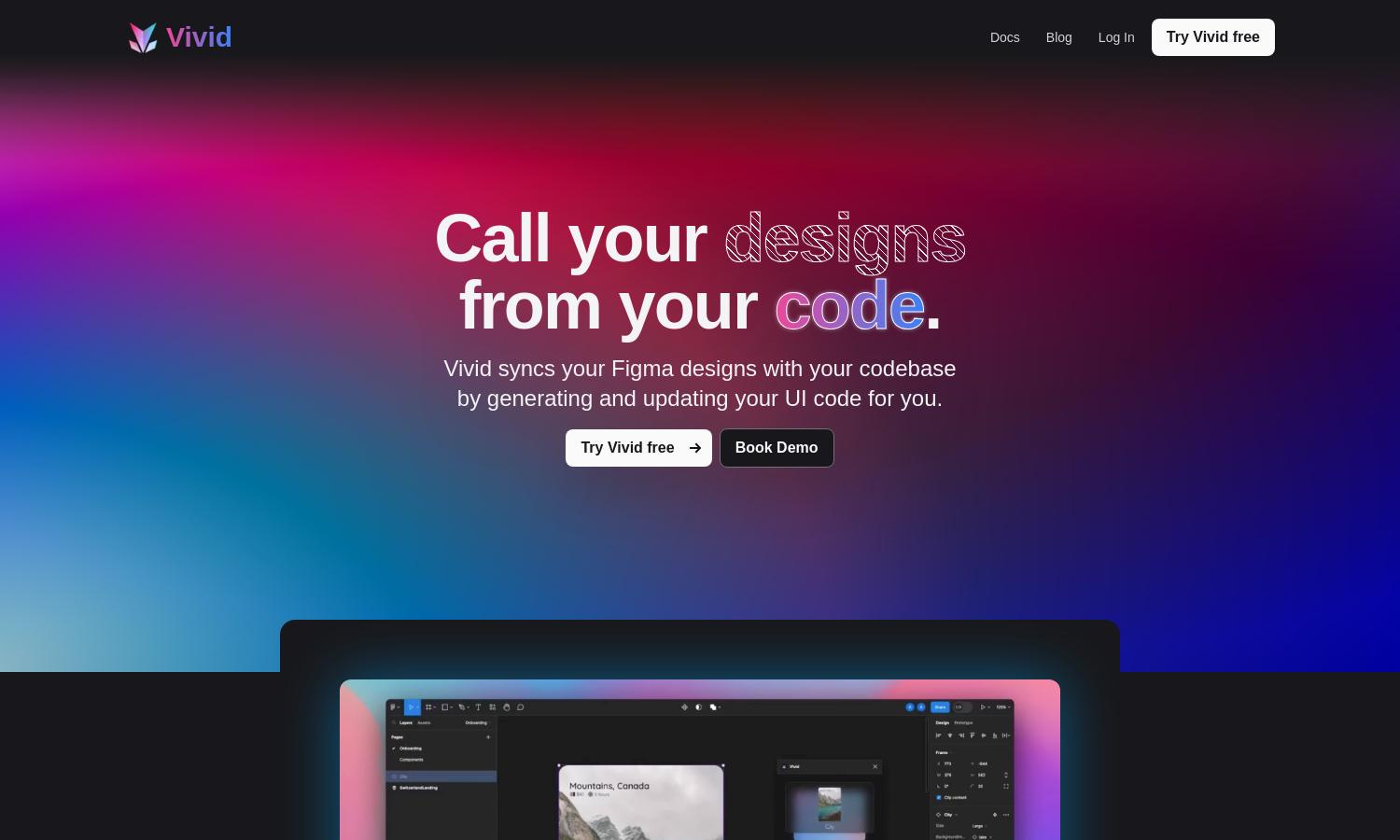
About Vivid
Vivid enables seamless synchronization between Figma designs and your codebase, making UI development effortless. The platform automatically generates and updates UI code based on design changes, allowing developers to focus on functionality while keeping styles organized. Ideal for teams seeking efficiency and consistency.
Vivid offers a free trial with access to basic features, while premium tiers include advanced capabilities. Upgrading unlocks enhanced synchronization, priority support, and additional customization tools, ensuring maximum value for users looking to integrate their designs and code more effectively.
Vivid features an intuitive interface designed for a seamless user experience. The layout facilitates effortless navigation, ensuring users easily access key functions like design syncing and code generation. Unique tools enhance interaction, providing a streamlined workflow that caters to both designers and developers.
How Vivid works
To use Vivid, users start with an easy onboarding process that connects their Figma accounts. Once linked, any updates in Figma trigger automatic generation and code updates in the user’s codebase. Developers can refine styles and functionality, while Vivid ensures consistent syncing, making the whole process efficient and user-friendly.
Key Features for Vivid
Real-time Code Synchronization
Vivid's real-time code synchronization feature stands out by automatically generating UI code from Figma designs. This unique capability streamlines the development process, allowing designers and developers to collaborate efficiently while ensuring that design alterations are instantly converted into actionable code, enhancing productivity.
Styled Component Calls
With styled component calls, Vivid enables developers to integrate design styles directly from the Figma file. This feature allows for variant-aware styles, ensuring designs adapt seamlessly with prop changes, thus providing flexibility and maintaining design integrity across the codebase.
Design Change Regeneration
Vivid allows users to regenerate code effortlessly upon making design changes in Figma. This key feature ensures that any updates are reflected instantly in the code, minimizing manual adjustments and enhancing workflow efficiency, while keeping the codebase in sync with the latest design iterations.
You may also like: