Voice Pen: Speech to Text AI
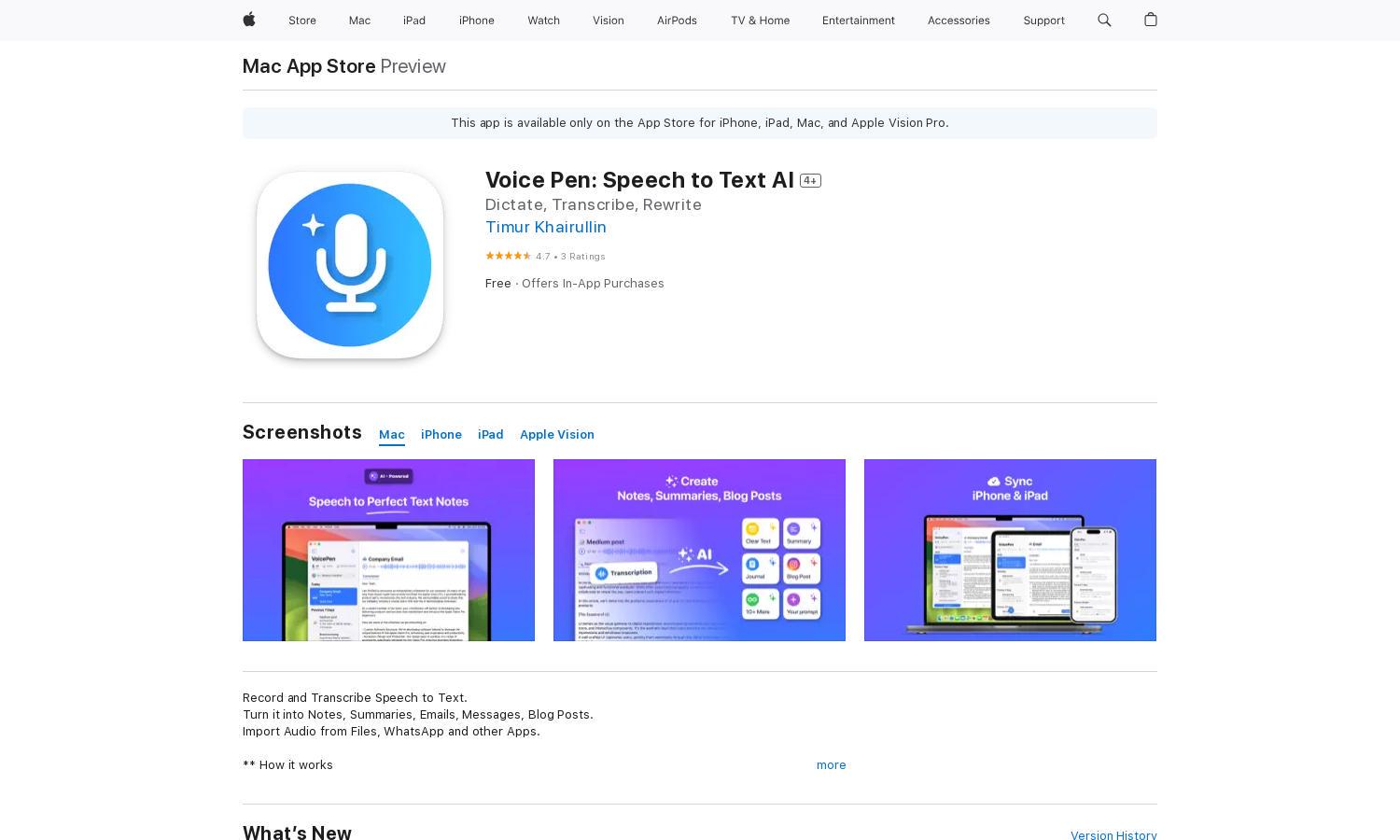
About Voice Pen: Speech to Text AI
VoicePen enhances productivity for iPhone, iPad, and Mac users by transcribing speech into written text. This innovative app allows voice recording and audio import, generating clear notes, summaries, and social media posts effortlessly. With AI-powered rewriting features and easy organization, VoicePen simplifies note-taking for students and professionals alike.
VoicePen offers flexible pricing plans, including a free version and premium subscriptions priced at $4.99, $9.99, and $44.99 monthly. Each tier provides unique benefits, from advanced transcription features to added storage. Upgrading enhances users' note-taking efficiency, making it an invaluable tool for productivity seekers.
VoicePen features a clean and intuitive interface that enhances user experience. Its seamless layout allows users to quickly navigate through recording and transcription options. The user-friendly design ensures easy access to essential functions, making VoicePen an indispensable app for anyone looking to streamline their note-taking process.
How Voice Pen: Speech to Text AI works
Users begin their VoicePen journey by downloading the app and signing in with iCloud for seamless synchronization. They can record voice notes directly within the app or import audio from other applications. The AI automatically converts speech to text, allowing users to tap "Rewrite with AI" for adjustments. They can organize notes into folders, set widgets for quick access, and share their creations easily across platforms, significantly improving productivity.
Key Features for Voice Pen: Speech to Text AI
AI-Powered Transcription
VoicePen's AI-Powered Transcription feature sets it apart by effortlessly converting spoken words into accurate text. Users benefit from seamless recording and editing capabilities, allowing them to create clear notes, summaries, and messages quickly and efficiently, enhancing overall productivity and communication.
Advanced Rewriting Options
VoicePen's Advanced Rewriting Options enables users to transform their transcriptions based on style and purpose. Whether needing a professional tone or casual message, this feature enhances content quality, allowing users to communicate effectively across various platforms while saving time and effort.
iCloud Sync and Organization
VoicePen offers iCloud Sync and Organization, allowing users to seamlessly store and manage their notes across all devices. This unique feature ensures that you can access your notes anytime, anywhere, while the built-in folder system simplifies searching and organizing, enhancing the overall user experience.







