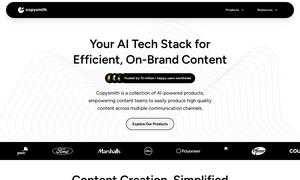Voice to Text
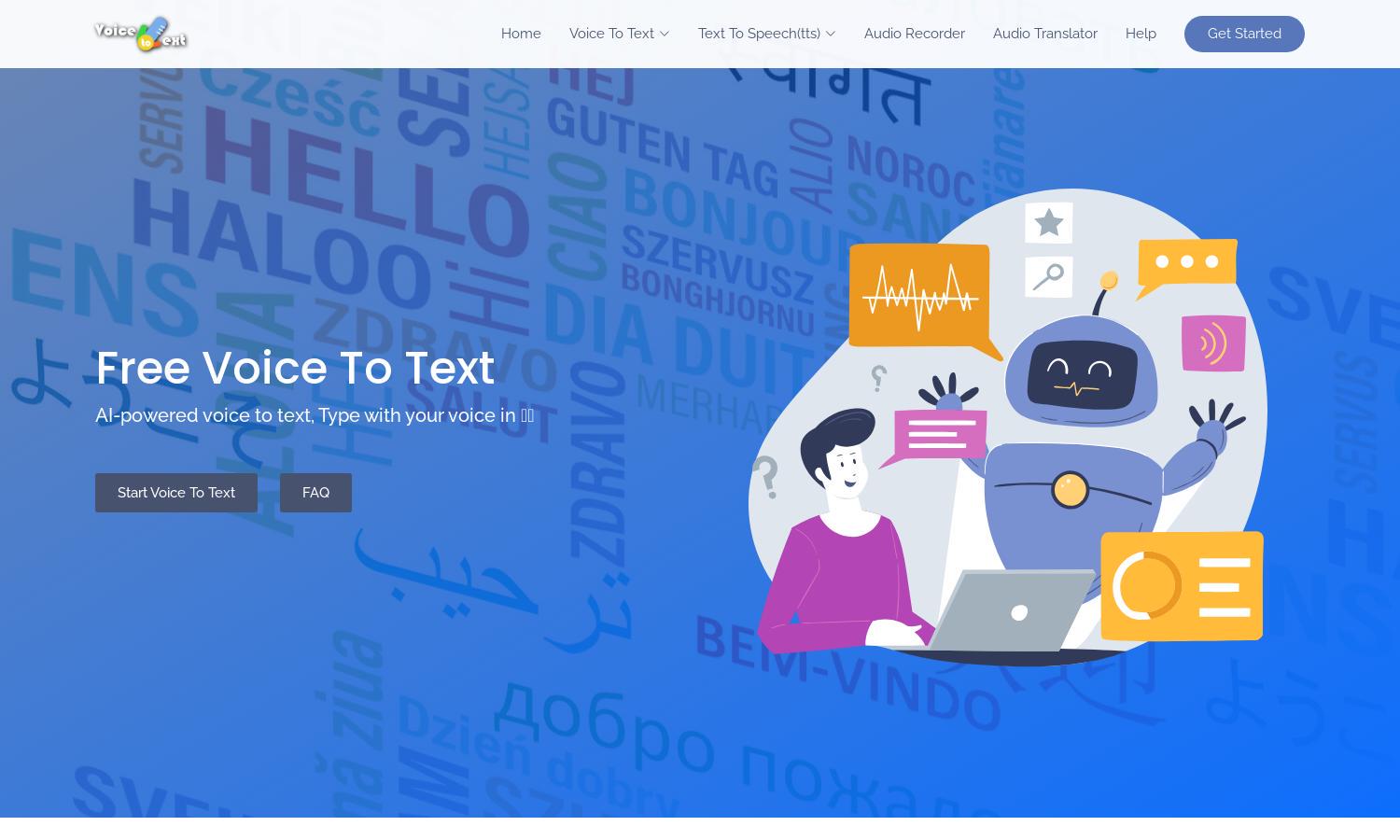
About Voice to Text
Voice to Text is an innovative online platform designed for users seeking efficient speech recognition tools. With its real-time voice-to-text conversion, it caters to professionals, students, and anyone looking to enhance their productivity. The platform supports over 30 languages and features seamless editing tools for greater user convenience.
Voice to Text offers a free service with a premium plan for advanced features. Users can unlock additional functionalities for a monthly fee, enhancing their experience. Subscribing provides added benefits like advanced language support and editing features, making Voice to Text a valuable tool for all speech transcription needs.
Voice to Text boasts a user-friendly interface, ensuring a smooth experience for every visitor. Its clean layout simplifies navigation, enabling users to easily access features like speech transcription and editing. The platform focuses on user accessibility, providing a seamless transition from voice input to text output for maximum efficiency.
How Voice to Text works
To begin with Voice to Text, users simply visit the website and select their preferred language. They can then record their speech using an integrated audio recorder. The AI technology transcribes the spoken words into text in real time, allowing users to edit their content easily. With features like audio playback and formatting options, navigating Voice to Text is straightforward, ensuring a smooth experience from start to finish.
Key Features for Voice to Text
Real-Time Speech Recognition
Voice to Text features real-time speech recognition that quickly converts spoken words into text. This innovative capability allows users to transcribe their thoughts instantly, enhancing productivity. The accuracy of this feature, supported by advanced AI technology, makes Voice to Text the go-to solution for seamless transcription.
Multi-Language Support
Voice to Text supports over 30 languages, making it accessible for users worldwide. This key feature allows diverse users to transcribe their speech accurately, regardless of their native language. Voice to Text enhances communication and inclusivity by catering to various linguistic backgrounds, improving the overall user experience.
Editing Tools
Voice to Text offers robust editing tools, allowing users to format their transcriptions seamlessly. From adding punctuation to inserting smileys, these features empower users to refine their text easily. This adds significant value as users create polished documents directly from their speech, fostering better communication and presentation.
You may also like: