Warp
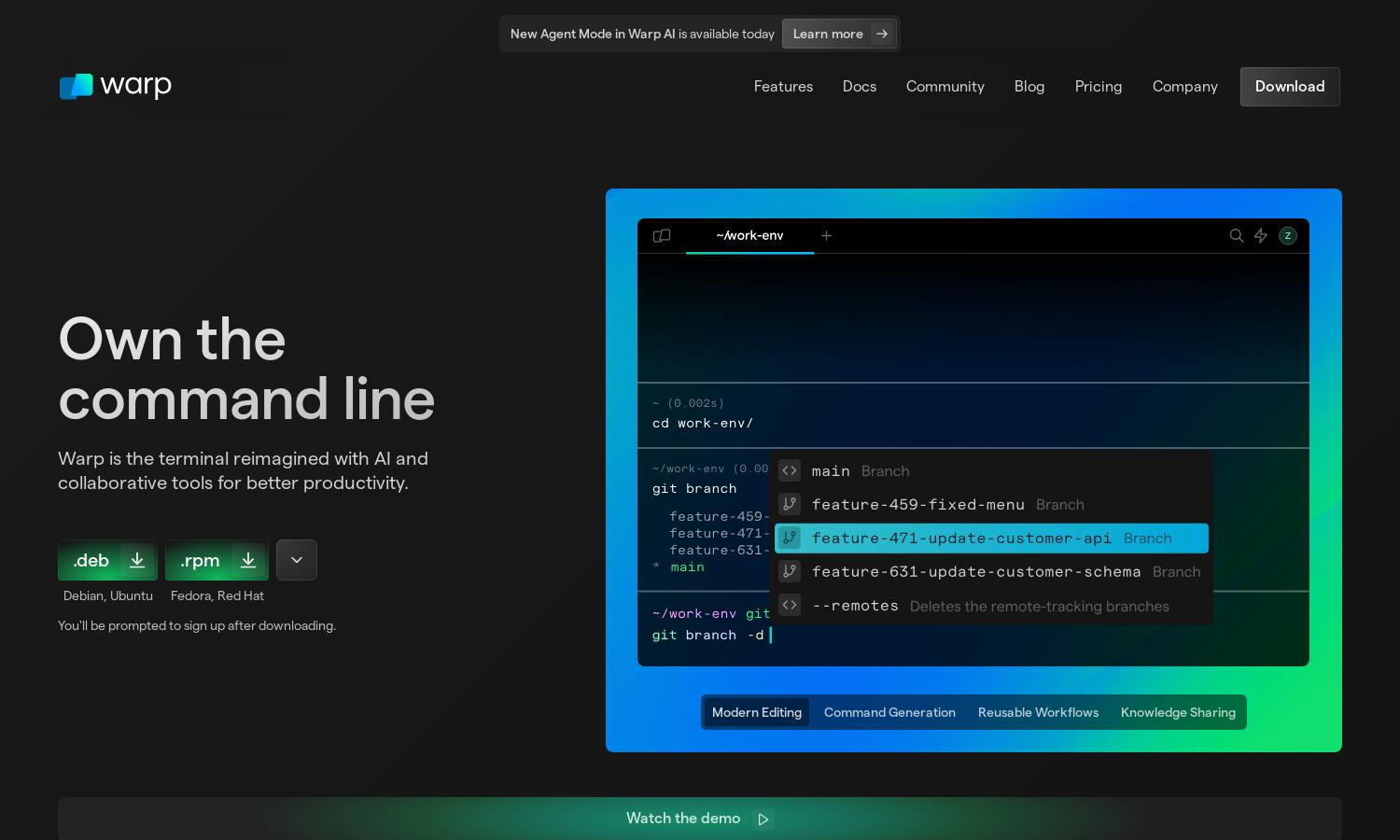
About Warp
Warp is a groundbreaking intelligent terminal designed for developers, combining AI capabilities with team knowledge. It streamlines the command line experience, enabling users to leverage powerful features like smart command suggestions and collaborative tools. Warp helps developers achieve enhanced productivity and efficiency in their workflows.
Warp offers various pricing plans tailored to user needs. While specific details may vary, upgrading typically includes benefits like dedicated support, advanced security features, and enhanced collaboration tools. Users can expect tailored solutions that boost team productivity and streamline terminal interactions.
Warp's user interface is designed for seamless navigation and efficiency. With a modern layout and customizable features, users can enjoy a intuitive experience. The terminal incorporates IDE-like editing, smart suggestions, and themes, ensuring a streamlined browsing experience that enhances productivity.
How Warp works
Users start by downloading Warp, then proceed through a simple onboarding process. Once set up, they can explore various features like AI-driven suggestions and IDE-like editing capabilities directly in the terminal. Warp offers an intuitive workflow, allowing users to leverage command line expertise with ease, improving overall efficiency.
Key Features for Warp
Warp AI
Warp AI is a core feature that enhances user productivity by suggesting commands and learning from user interactions. This intelligent assistant streamlines the command line experience, allowing developers to focus on solving problems rather than remembering commands, making Warp an invaluable tool for modern developers.
Agent Mode
Agent Mode in Warp empowers users to delegate tasks through natural language commands. This feature not only facilitates smoother interactions but also brings a collaborative element to terminal usage. Users benefit from increased efficiency as they can focus on their work while Warp handles routine tasks.
Warp Drive
Warp Drive serves as a secure library for teams, enabling them to store and share important resources. This feature enhances collaboration by making repeatable tasks easily accessible. Developers leverage this capability to standardize processes and enhance team productivity from within the terminal environment.








