Webcam Effects
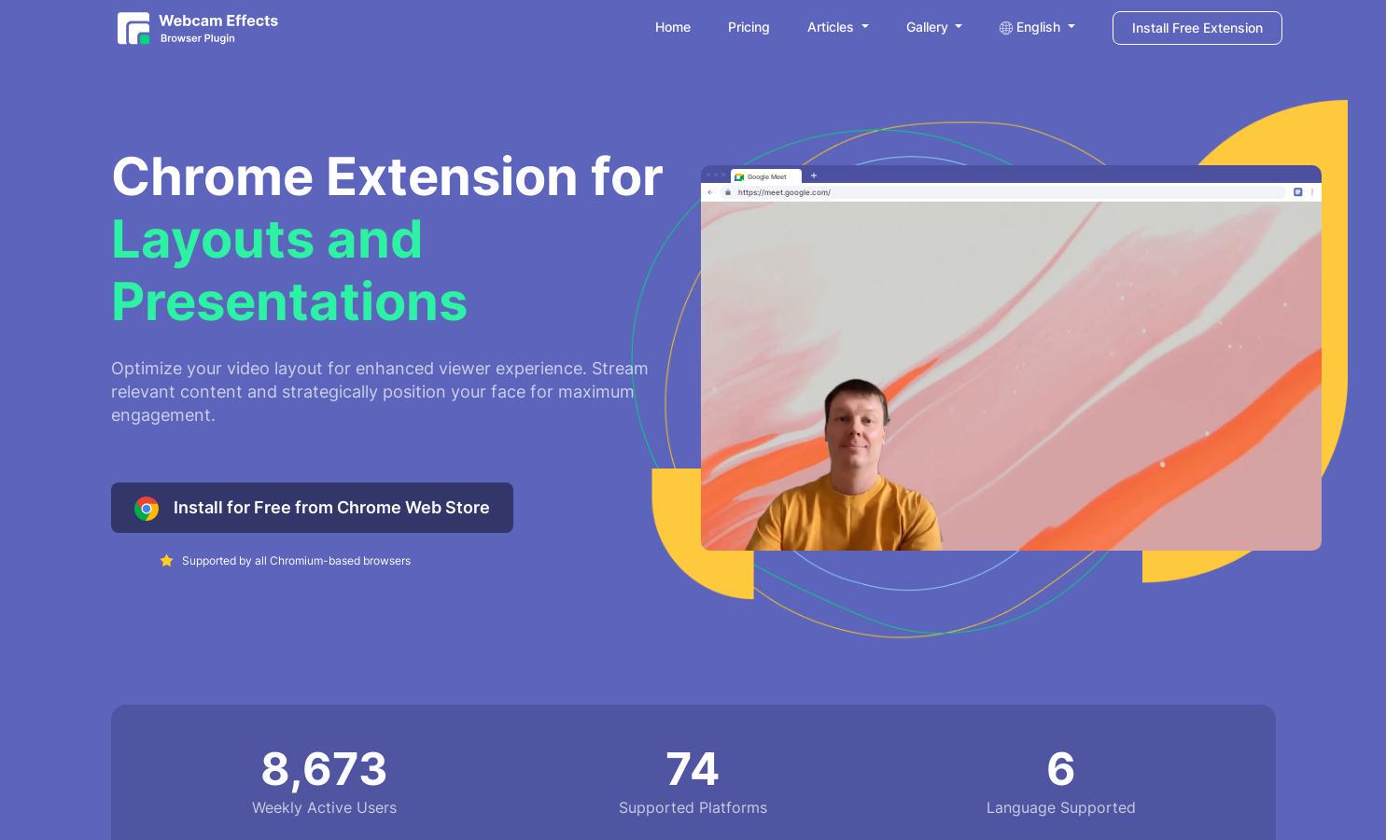
About Webcam Effects
Webcam Effects is designed to improve online video calls with innovative features like background replacement, blur, and face beautification. Seamlessly integrated into the Chrome browser, it enhances user experience during video streaming, making it easy to achieve professional-quality appearances for any online meeting or presentation.
Webcam Effects offers a free Chrome extension with premium add-ons for enhanced features. Users can start with core capabilities at no cost with a straightforward premium upgrade process, ensuring they gain advanced tools for video calls and streaming. Discover flexible pricing options to enhance your video experience today.
The user-friendly design of Webcam Effects ensures a seamless browsing experience, prioritizing ease of navigation. Its intuitive layout allows users to quickly access background effects and beautification tools, creating an engaging video call experience. Streamline your streaming process effortlessly with Webcam Effects’ organized interface.
How Webcam Effects works
To start using Webcam Effects, users simply install the Chrome extension. After configuration, they can replace, blur, or enhance their webcam background in real-time. The plugin offers intuitive controls for adjusting backgrounds and facial features, ensuring a polished appearance in video calls. Users can easily navigate through its features for an enhanced online presence.
Key Features for Webcam Effects
Background Replacement
Webcam Effects offers a unique background replacement feature that allows users to switch their video call background seamlessly. With the ability to use solid colors, personalized images, or dynamic videos, Webcam Effects elevates communication by adding creativity and professionalism to video interactions.
Background Blur
The background blur feature of Webcam Effects uses advanced AI technology to automatically blur the user's background during video calls. This ensures enhanced video clarity and privacy, filtering out distractions for a more focused communication experience, making Webcam Effects essential for professional settings.
Skin Beautification
Webcam Effects includes a powerful skin beautification feature that instantly enhances users' on-screen appearance. By smoothing skin tone and reducing imperfections, it creates a flawless appearance during video calls. This unique offering transforms user interactions, ensuring confidence and professionalism on camera.








