Yack
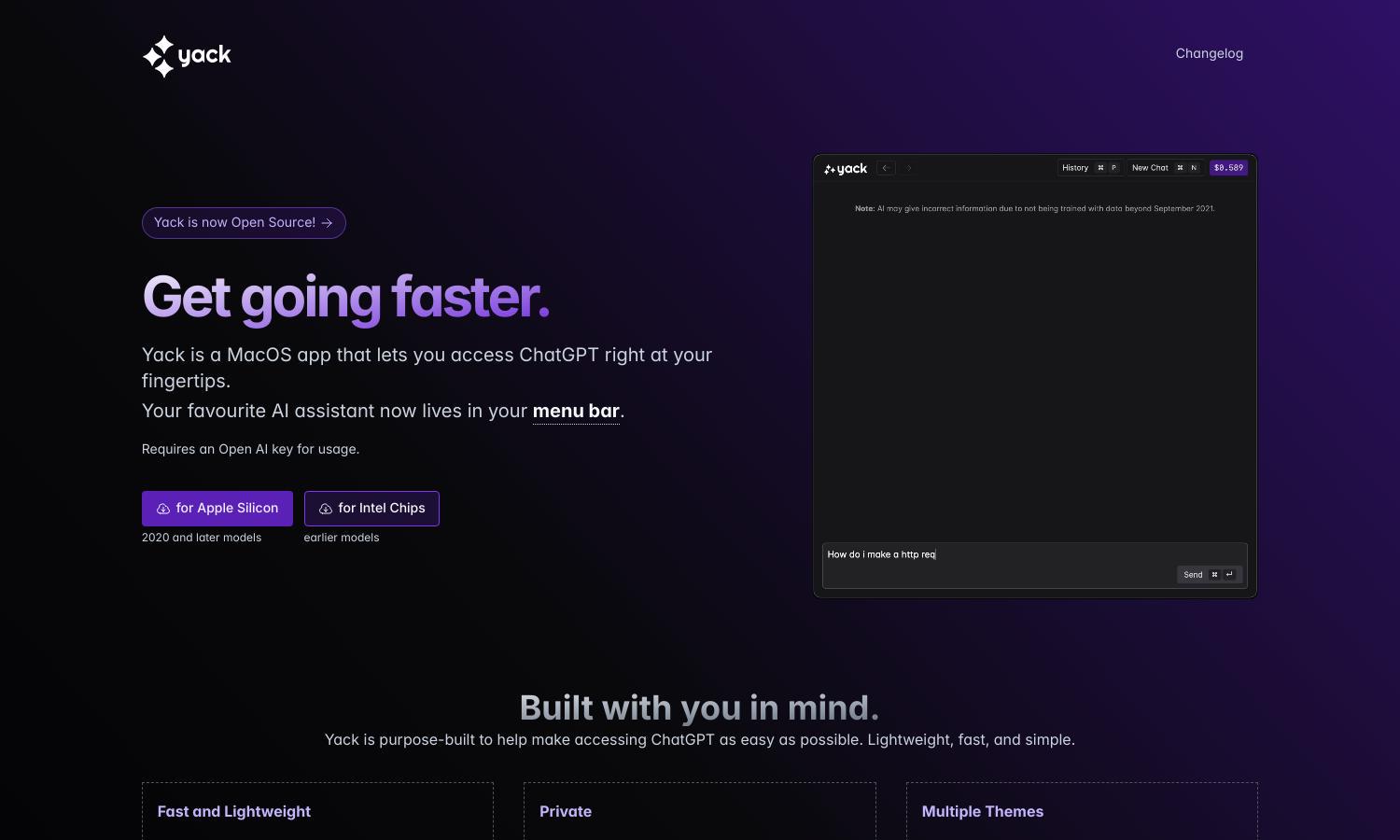
About Yack
YackYack is a MacOS application designed to grant users easy access to ChatGPT right from the menubar. It focuses on providing swift, private, and user-friendly interactions with your AI assistant, eliminating the need for cumbersome software, and enhancing productivity through a lightweight interface.
YackYack offers a straightforward pricing model with a free tier, allowing users to explore its features. For users requiring enhanced capabilities, paid plans introduce advanced features like prompt templates and cross-app integration, offering incredible value and facilitating a more customizable AI experience.
YackYack boasts a sleek design for effortless use, prioritizing a keyboard-first interface that streamlines user interactions. Its clean layout, combined with customizable themes, creates a visually pleasing experience, ensuring users can connect with ChatGPT effortlessly and efficiently throughout their day.
How Yack works
To get started with YackYack, users simply download the MacOS app and enter their OpenAI key to initiate onboarding. Once set up, the interface appears directly in the menubar, allowing for quick access to ChatGPT. Users can navigate through various themes, utilize keyboard shortcuts, and make the most of embedded markdown support for richer interactions.
Key Features for Yack
Private Data Storage
YackYack prioritizes user privacy with its exclusive data storage model, keeping all information locally on the device. This feature distinguishes YackYack from similar applications, ensuring users interact with ChatGPT securely without compromising their data, making it a trusted choice for AI assistance.
Multiple Themes
YackYack provides users with a selection of themes to personalize their experience with the app. This feature enhances user engagement by allowing customization according to mood, ensuring that every interaction feels tailored and unique, ultimately improving the overall user satisfaction.
Keyboard-first Design
The keyboard-first design of YackYack elevates user experience by enabling fast interactions without relying on a mouse. This unique feature allows users to navigate the app quickly and efficiently, making it perfect for those who prioritize speed and productivity in their workflow.
You may also like:








