GPT for Sheets™ and Docs™
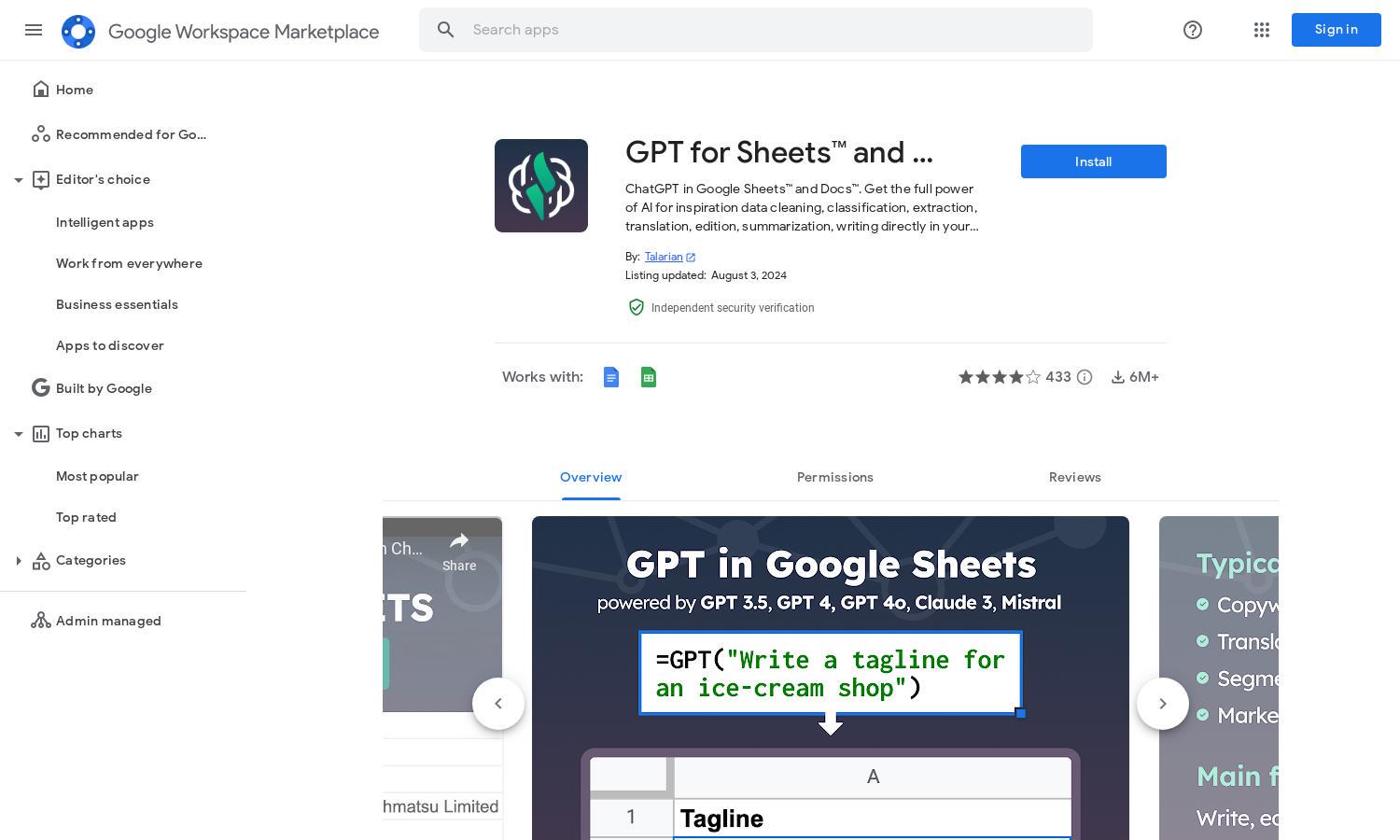
About GPT for Sheets™ and Docs™
GPT for Sheets™ and Docs™ is designed for users seeking enhanced productivity through AI-powered capabilities in Google Sheets and Docs. With innovative features like bulk processing and custom functions, it enables faster data handling, facilitating significant time savings for professionals in various fields.
GPT for Sheets™ and Docs™ offers a subscription-based pricing model with a free trial. Users can access different tiers based on their needs, providing flexibility and enhanced features. Upgrading unlocks additional functionalities, offering incredible value for those looking to maximize their efficiency using AI.
The user interface of GPT for Sheets™ and Docs™ is designed for optimal ease of use, featuring intuitive navigation and clean layouts. Unique functionalities, such as custom prompts and bulk processing tools, create a seamless user experience, making spreadsheet automation straightforward and efficient.
How GPT for Sheets™ and Docs™ works
To use GPT for Sheets™ and Docs™, users start by installing the add-on to gain access to its powerful AI functions. Onboarding is straightforward, allowing users to import data and execute commands directly within their spreadsheets and documents. Features like the custom prompt and bulk tools enable efficient data manipulation, ensuring users can quickly leverage AI for their needs.
Key Features for GPT for Sheets™ and Docs™
Custom Function Prompts
GPT for Sheets™ and Docs™ introduces custom function prompts like =GPT() that allow users to interact with AI directly in their spreadsheets. This unique feature streamlines tasks such as translation and summarization, enhancing user efficiency and productivity in managing data.
Bulk Processing Tools
The bulk processing tools in GPT for Sheets™ and Docs™ significantly enhance user capabilities by allowing high-volume data operations. Users can perform tasks like translation and classification on thousands of rows at once, saving time and minimizing effort while ensuring accuracy and reliability.
AI Model Variety
GPT for Sheets™ and Docs™ offers a diverse range of AI models to choose from, including GPT-4o and Claude 3.5 Sonnet. This variety ensures users can tailor their tasks according to specific needs, providing flexibility and superior performance for diverse applications in Google Sheets and Docs.
You may also like:








