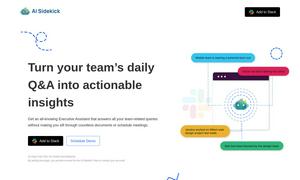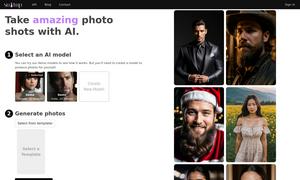PDF Candy
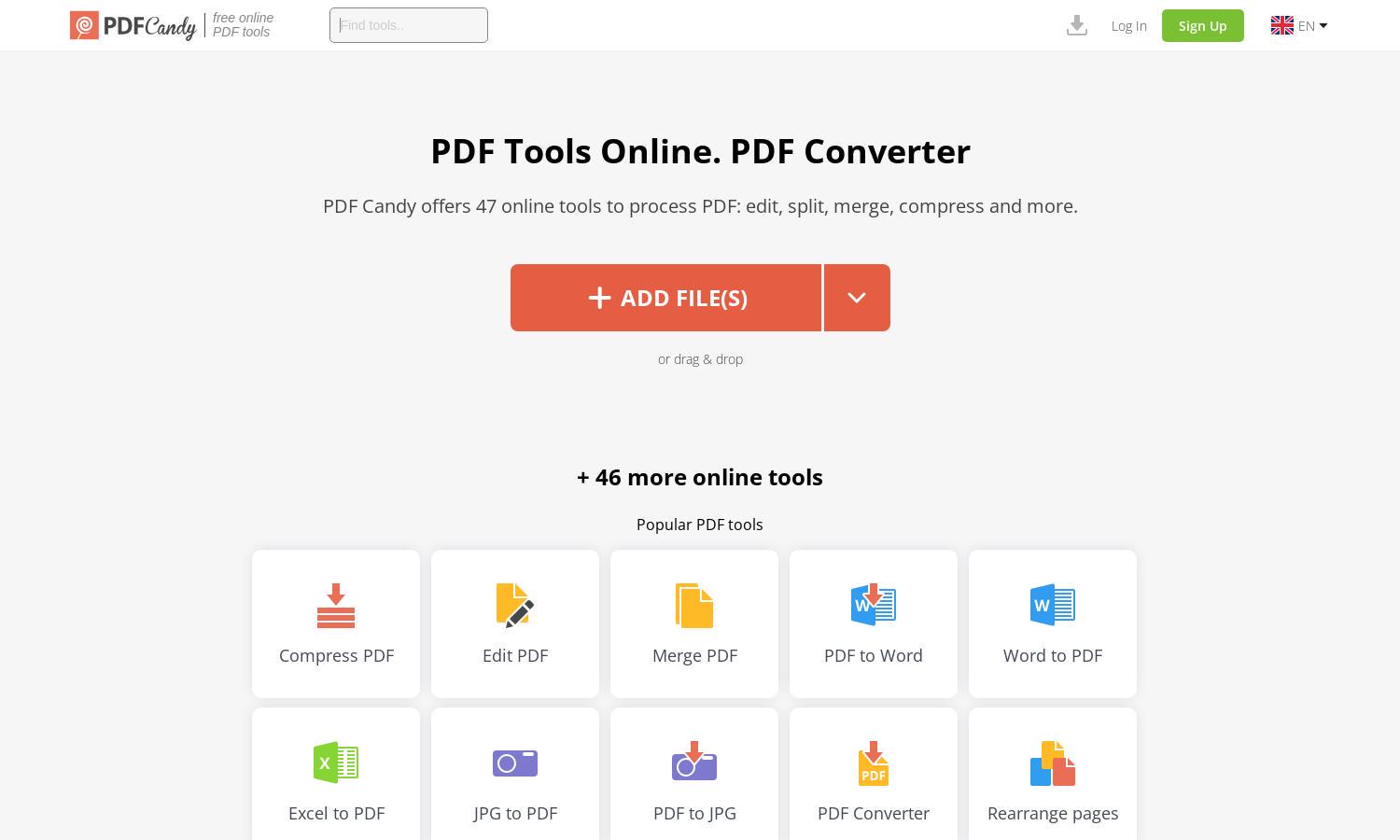
About PDF Candy
PDF Candy is a comprehensive online PDF toolkit catering to individuals and businesses needing efficient document processing. Users can edit, convert, merge, and compress PDFs seamlessly. With an intuitive design, PDF Candy solves common PDF-related challenges and streamlines workflow, making it the go-to solution for all PDF needs.
PDF Candy offers various pricing plans including Desktop + Web at $4/month with access to premium features like increased file size limits and priority processing. Monthly plans start at $6, ensuring flexibility and affordability while providing comprehensive solutions for both casual users and professionals.
PDF Candy features a clean, organized layout that enhances the user experience. Its intuitive design allows easy navigation through its extensive toolkit. Users can quickly access essential functions like editing and converting, making PDF Candy an efficient choice for all PDF-related tasks.
How PDF Candy works
Users begin by visiting PDF Candy, where they can easily upload their PDF files through drag-and-drop functionality or by selecting from their cloud storage. After uploading, they can choose from a variety of tools such as editing, merging, or converting files. The user-friendly interface ensures that even those with minimal technical skills can navigate and utilize the platform effectively, streamlining their workflow with PDF Candy's innovative features.
Key Features for PDF Candy
All-in-One PDF Toolkit
PDF Candy offers an all-in-one PDF toolkit, enabling users to edit, convert, merge, and more, all from one platform. This centralizes PDF processing, saving users time and enhancing productivity by providing all essential tools in one user-friendly interface.
PDF Conversion Tools
PDF Candy's PDF conversion tools allow users to easily convert files from PDF to Word, JPG, Excel, and many other formats, making document sharing and editing hassle-free. This versatility ensures that users can work with their PDFs in the format they prefer.
PDF Compression Feature
PDF Candy includes a powerful PDF compression feature that significantly reduces file sizes without compromising quality. This allows users to optimize their PDFs for email or web sharing, ensuring faster uploads and improved accessibility.
You may also like: