Ai Form Filler
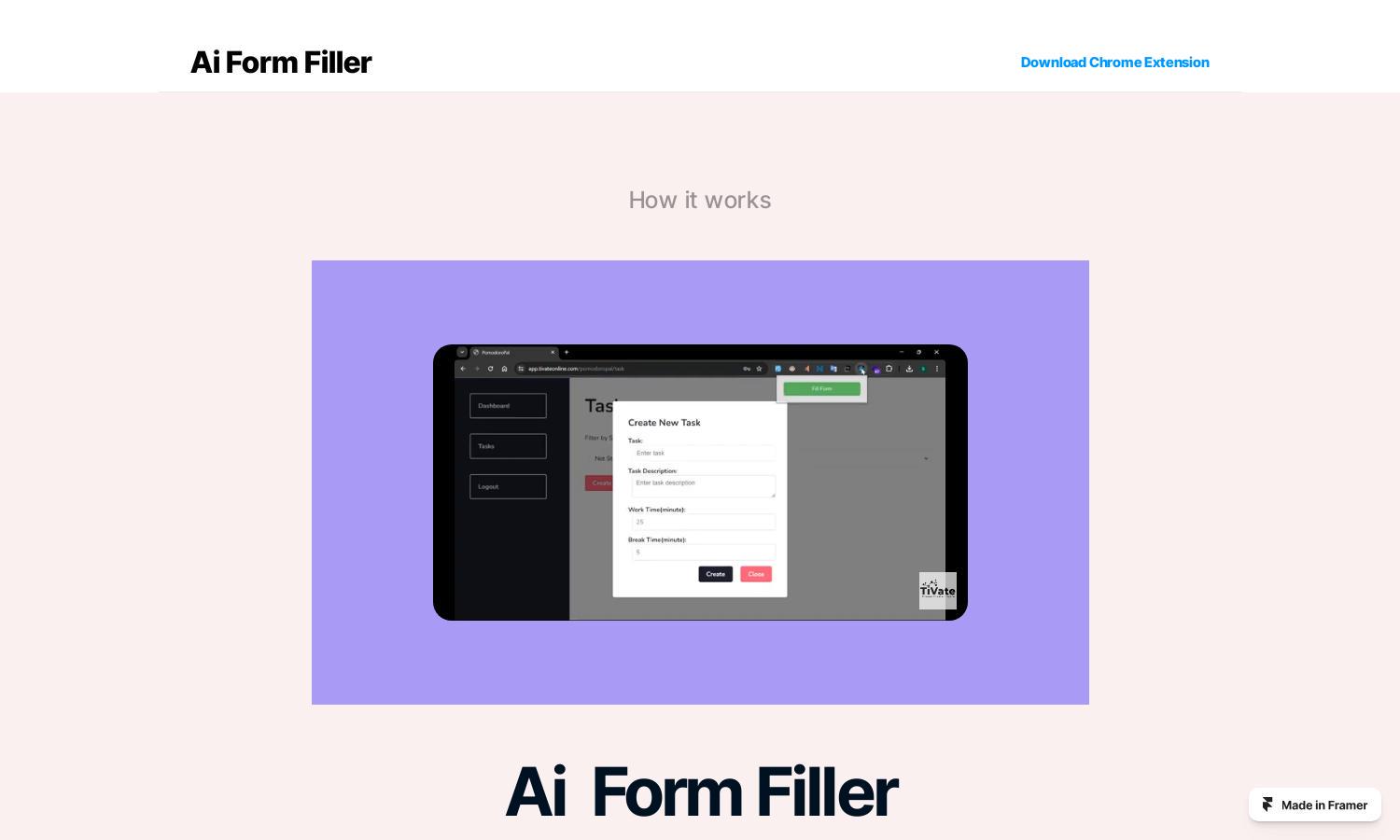
About Ai Form Filler
Ai Form Filler is an innovative Chrome extension designed to simplify online form filling for all users. It streamlines the process by automatically entering user details such as names, addresses, and payment information, effectively eliminating manual input and saving valuable time and effort.
Ai Form Filler offers a free tier for basic features, while premium plans unlock advanced functionalities and exclusive benefits. Each subscription level provides substantial value, encouraging users to upgrade for enhanced accuracy, convenience, and a faster online experience. Contact support for ongoing promotions.
Ai Form Filler boasts a clean, intuitive interface that ensures seamless navigation. Users can easily access its core features through an organized layout, enhancing the overall user experience. This user-friendly design makes it effortless for individuals to optimize their online form filling process.
How Ai Form Filler works
To use Ai Form Filler, users simply install the Chrome extension and follow a quick setup process. During onboarding, they input essential personal details that the extension will remember. Once set, users can easily navigate the site and witness the auto-fill feature in action, streamlining online form completion.
Key Features for Ai Form Filler
Smart Auto Fill
The Smart Auto Fill feature of Ai Form Filler automatically populates online forms with user information. This innovative capability saves time and effort, allowing users to focus on completing transactions instead of filling out lengthy forms repeatedly.
User-Friendly Design
Ai Form Filler provides a user-friendly design that simplifies the setup process for users. Its intuitive layout and straightforward functionality make it easy for anyone to use, reducing friction and enhancing the overall user experience when filling out forms.
High Accuracy
The High Accuracy feature of Ai Form Filler ensures that user details are filled in correctly every time. This distinctive capability minimizes the risk of errors during form completion, providing users with reliable and efficient service to enhance their online activities.








