AI Sidekick
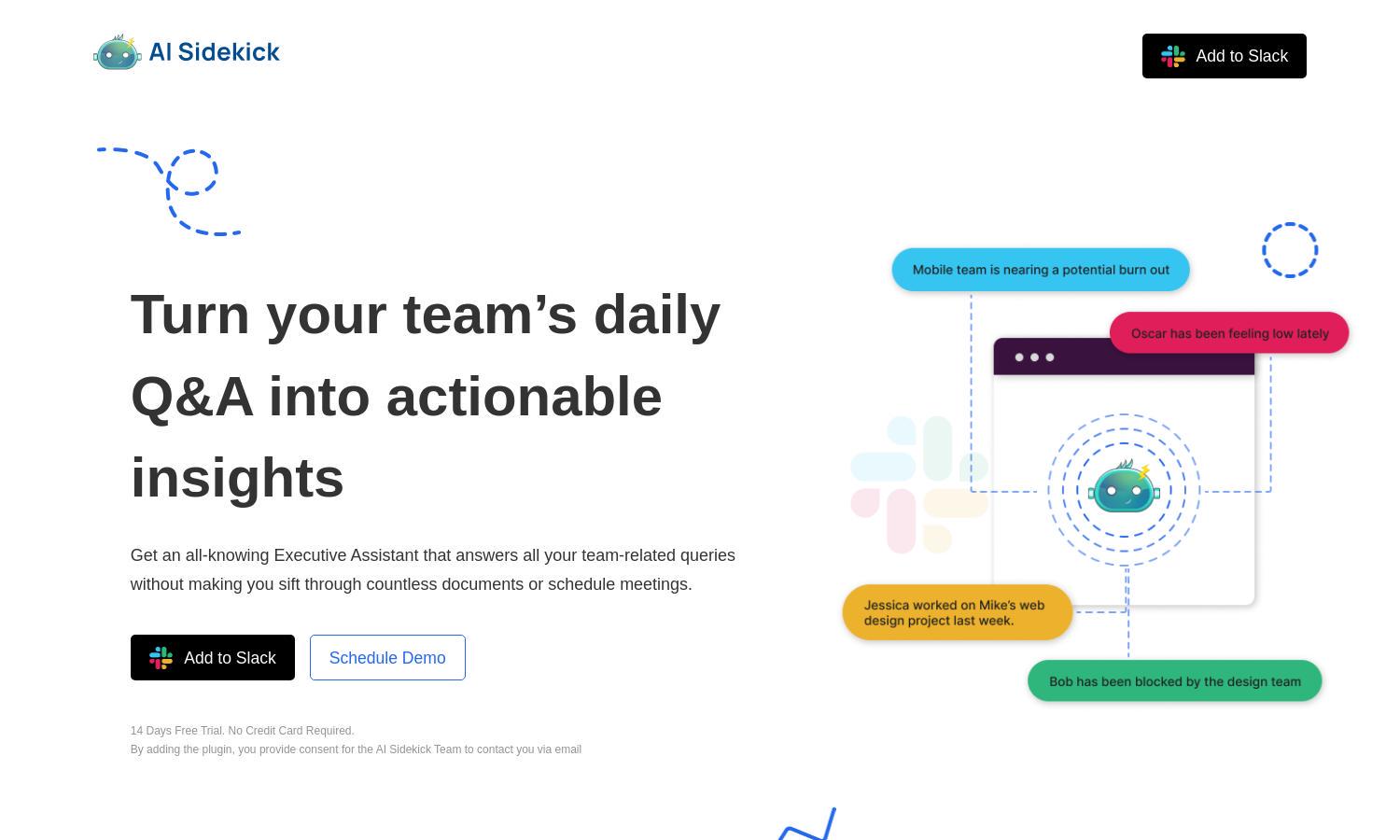
About AI Sidekick
AI Sidekick revolutionizes team communication by using ChatGPT technology to provide quick answers to all team-related inquiries. Designed for busy professionals, it streamlines processes by eliminating document searches and manual scheduling. Boost productivity, prevent burnout, and enhance team morale with AI Sidekick's innovative daily insights.
AI Sidekick offers flexible pricing plans with a 14-day free trial, allowing users to explore its features. The Pro plan is $9/month per user, while the Pro Max plan is $99/month for the entire workspace, providing unlimited chats and a comprehensive Q&A system to boost team engagement and productivity.
The user interface of AI Sidekick is designed for intuitive navigation and ease of use. Its clean layout allows for seamless communication within Slack, with user-friendly features like daily Q&As and direct messaging options that enhance productivity and collaboration for all team members.
How AI Sidekick works
Getting started with AI Sidekick is simple. First, add the tool to your Slack workspace and create a dedicated Daily Q&A channel. Team members can easily initiate their day with a quick “/in” command to fill out the daily questions. Finally, users can ask AI Sidekick anything directly via a DM, making information access straightforward and efficient, boosting overall team productivity.
Key Features for AI Sidekick
Context-rich insights
AI Sidekick delivers context-rich insights that help identify and solve team blockers quickly. This feature allows users to streamline their workflow and enhance productivity by providing relevant answers and suggestions based on team interactions, all powered by advanced AI technology.
Daily Q&A system
The Daily Q&A system of AI Sidekick enables seamless communication within the team, ensuring everyone is aligned. Users can easily submit their queries, and the AI provides instant, intelligent responses, which helps in boosting engagement and efficiency across the workspace.
Unlimited chats support
AI Sidekick's unlimited chat support feature allows users to engage in continual, unrestricted dialogue with the AI. This promotes open communication, ensuring that every query is addressed without limits, thereby enhancing user experience and fostering collaboration among team members.
You may also like:








