AiTerm
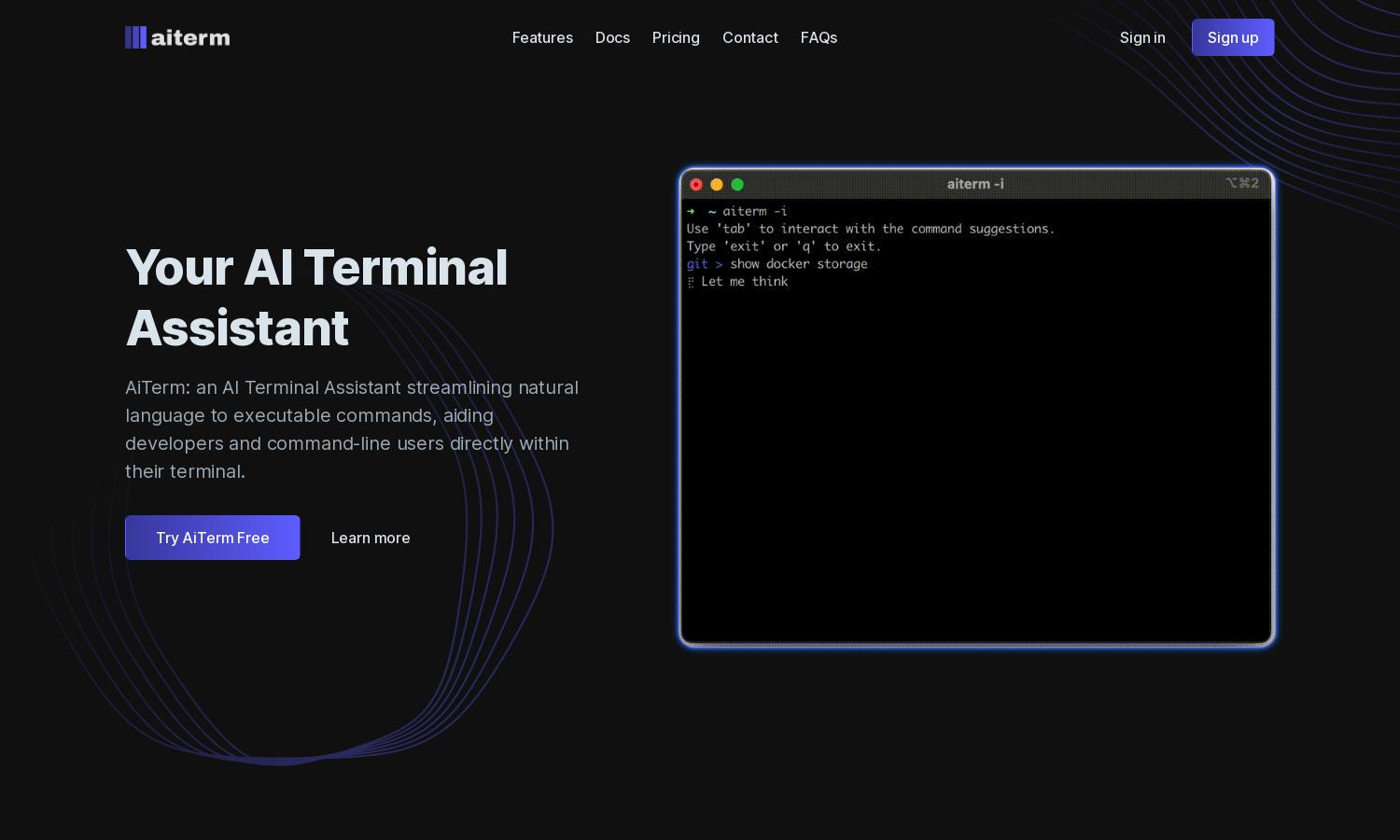
About AiTerm
AiTerm is a revolutionary AI Terminal Assistant designed for developers and command-line users. It transforms natural language into executable terminal commands, simplifying coding tasks and boosting productivity. With features like command suggestions and organized workflows, AiTerm elevates the terminal experience seamlessly, ensuring efficient and easy command execution.
AiTerm offers a flexible pricing model with a free trial to explore its features. Upgrade options include premium support and advanced functionalities at competitive rates, ensuring all users gain maximum value. Discover how AiTerm enhances terminal productivity while enjoying substantial benefits from each subscription tier.
AiTerm boasts a clean, intuitive user interface designed for seamless interaction. Its organized layout fosters an efficient browsing experience, allowing users to access command suggestions and workflows easily. With user-friendly features and responsive design, AiTerm enhances usability, making it a perfect tool for developers and terminal enthusiasts alike.
How AiTerm works
Users start by installing AiTerm on their preferred terminal. After a quick onboarding process, they can begin by typing natural language prompts. AiTerm intelligently interprets these commands, providing executable suggestions, auto-completion, and organized workflows. Its user-centric design ensures that developers can execute commands quickly without losing context within their terminal, thereby maximizing efficiency throughout their workflow with AiTerm.
Key Features for AiTerm
Natural Language Command Execution
AiTerm's unique natural language command execution allows users to input commands conversationally, making terminal interactions smoother and more intuitive. This innovative feature streamlines coding tasks by providing immediate feedback and suggestions, boosting productivity for developers while utilizing the AI's capabilities effectively and creating a seamless terminal experience.
IDE-Style Autocompletion
AiTerm's IDE-style autocompletion feature enhances user efficiency by predicting and suggesting commonly used commands as they are typed. This intelligent offering not only saves time but also reduces the cognitive load on users, empowering them to work faster and smarter, making AiTerm an essential tool for any developer's toolkit.
Organized Workflow Management
AiTerm excels in organized workflow management by allowing users to create, edit, and execute commands effortlessly. This feature enables developers to streamline their processes, ensuring quick access to frequently used commands, thus enhancing overall productivity, making AiTerm indispensable for efficient terminal workflow management.








