Anytalk
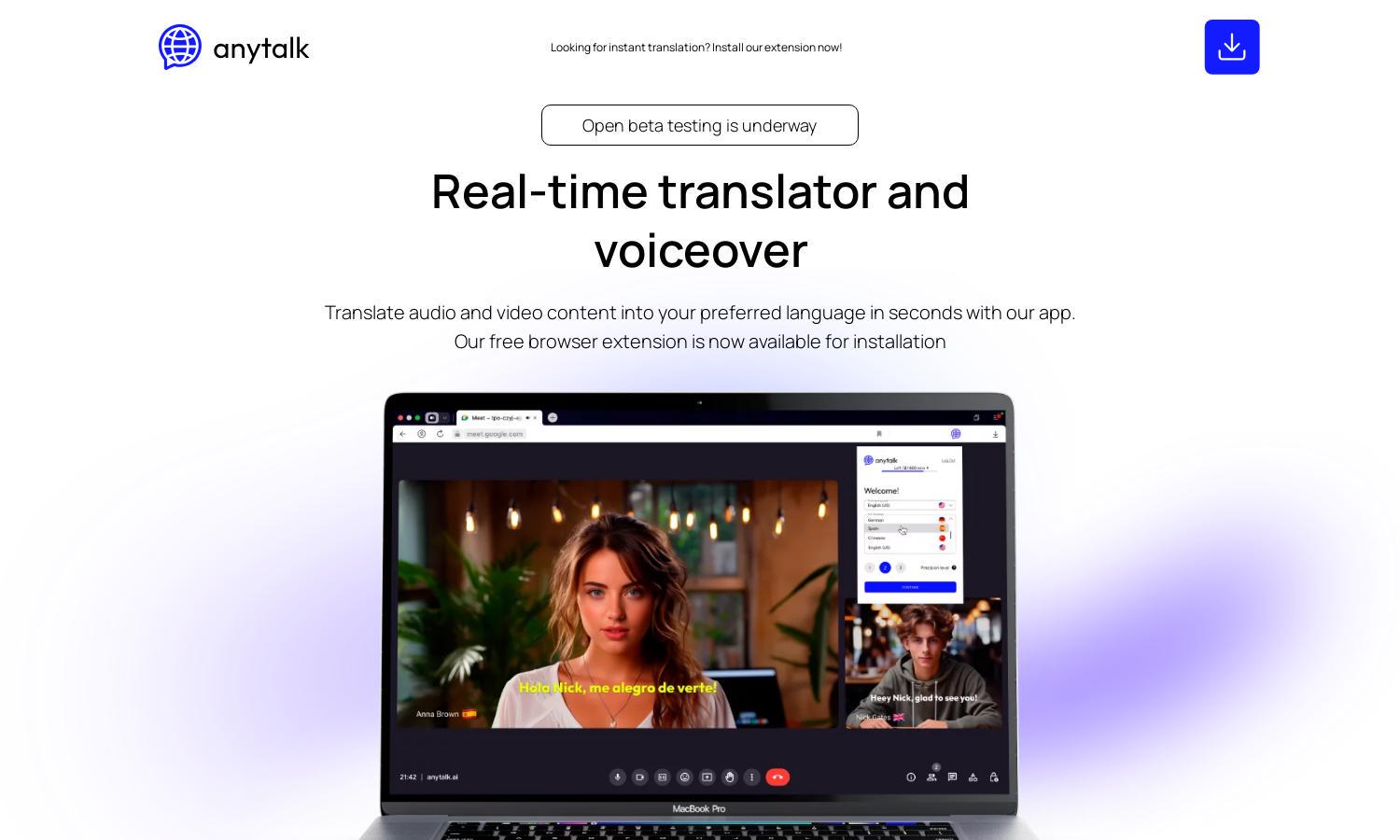
About Anytalk
Anytalk offers cutting-edge real-time translation services for video and audio streams, targeting individuals and businesses needing seamless multilingual communication. Its unique AI-driven feature preserves the speaker's voice for better understanding. With Anytalk, users can transcend language barriers efficiently and effectively.
Anytalk provides flexible subscription plans tailored to various user needs, from casual internet users to corporate teams. Each plan offers translation minutes, and premium subscribers can look forward to adding advanced features such as voice cloning. Upgrade for an enriched translation experience with Anytalk.
Anytalk boasts a user-friendly interface designed for effortless navigation and quick access to essential features. Its intuitive layout streamlines the translation process, enhancing user satisfaction. With engaging visuals and easy instructions, Anytalk ensures smooth interactions for anyone looking to communicate across languages.
How Anytalk works
To start using Anytalk, users can download the extension from the Google Store, and upon installation, they can open the page with their desired content. The app enables real-time translation by processing audio and video streams through a secure WebSocket connection, efficiently translating languages while preserving the speaker's voice.
Key Features for Anytalk
Real-Time Translation
Anytalk's real-time translation feature is designed to instantly translate audio and video content into multiple languages. This unique capability allows users to enjoy seamless communication and understanding, regardless of the language spoken, making Anytalk an invaluable tool for international interactions.
Voice Preservation
The voice preservation feature of Anytalk ensures that translated audio maintains the speaker's original tone and inflection. This unique functionality allows users to communicate naturally and effectively across language barriers, enhancing comprehension during meetings and presentations for a superior user experience.
Secure Data Processing
Anytalk prioritizes user privacy with its secure data processing policy. Conversations are not saved, and temporary files are deleted immediately after use. This dedication to security provides users with peace of mind while leveraging the app's powerful real-time translation capabilities.








