Big Room
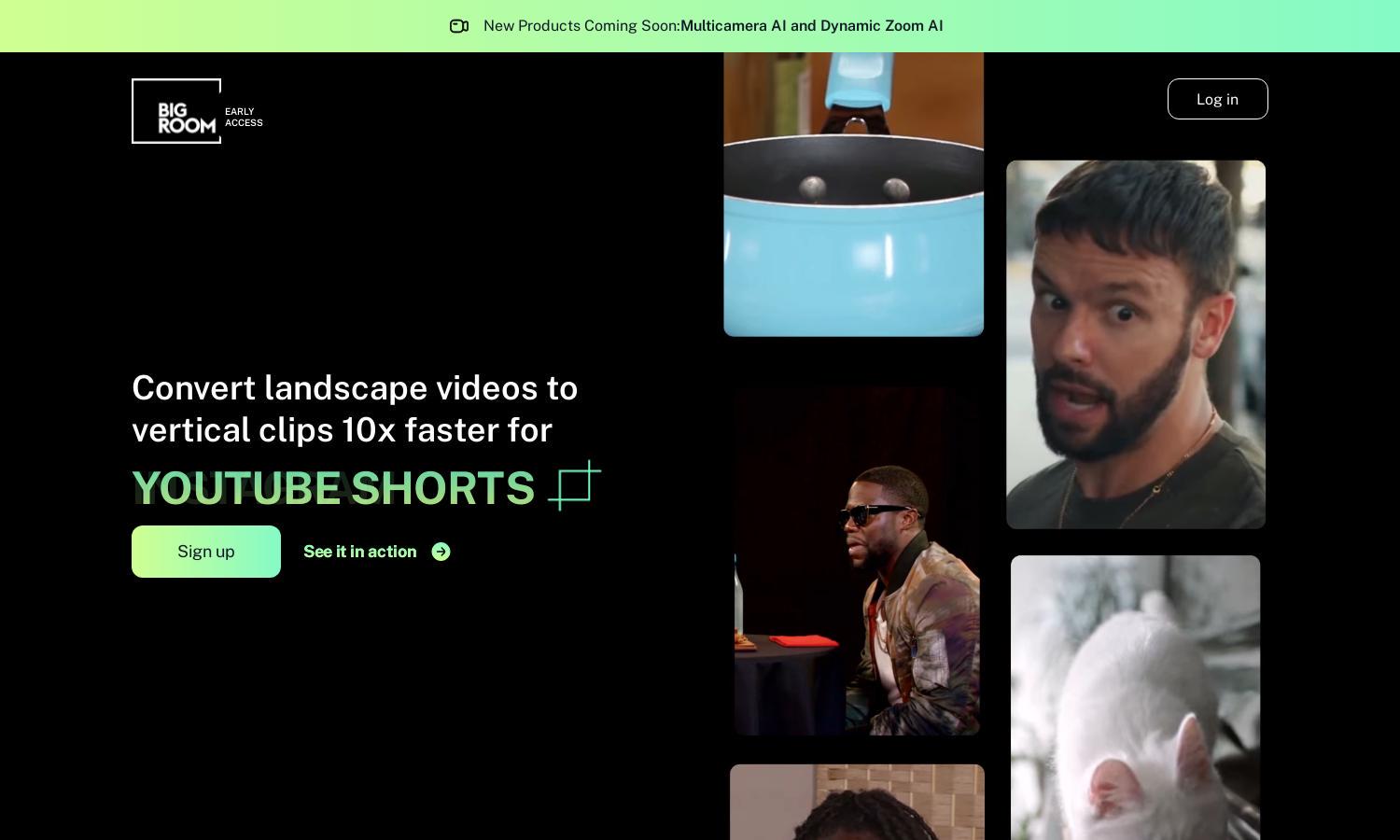
About Big Room
Big Room empowers users by turning landscape videos into eye-catching vertical clips optimized for platforms like TikTok and IG Reels. With its innovative AI-driven features, users simply upload their videos, and Big Room automatically edits and frames them for social media, greatly enhancing content accessibility and engagement.
Big Room offers flexible pricing plans tailored to different content creators. Users can choose monthly or yearly subscriptions, accessing features that streamline video editing. Upgrading unlocks additional capabilities, such as advanced auto-editing and enhanced export options, ensuring every video thrives on social media platforms.
Big Room's user-friendly interface ensures a seamless browsing experience, with intuitive navigation that allows users to easily access features like video uploading and editing tools. The platform’s design promotes efficiency and convenience, enabling users to transform their videos quickly while enjoying a visually appealing layout.
How Big Room works
Users start by signing up on Big Room and can quickly upload their landscape videos. The platform automatically processes the video using its advanced AI, reshaping it into a polished vertical clip. Users can view and download the edited video, and they may also add captions automatically for enhanced engagement on social media.
Key Features for Big Room
AI Video Conversion
Big Room's AI Video Conversion feature revolutionizes how users reshape their landscape videos into vertical formats. By utilizing advanced algorithms, Big Room provides an effortless solution for content creators, ensuring visually appealing results ready for platforms like TikTok and IG Reels without extensive editing.
Smart Cuts and Auto-Editing
Big Room's Smart Cuts and Auto-Editing feature intelligently identifies key subjects within videos, ensuring that vertical clips highlight the most important moments without manual intervention. This innovative tool enhances the editing process, allowing creators to focus on content while the AI manages visual quality and flow.
Tracking and Framing
The Tracking and Framing feature of Big Room ensures that subjects within uploaded videos remain in focus throughout the editing process. This unique capability allows content creators to produce professional-looking vertical videos that capture viewer attention, ultimately enhancing audience engagement and video effectiveness.








