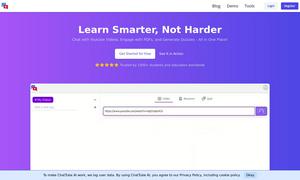Brave
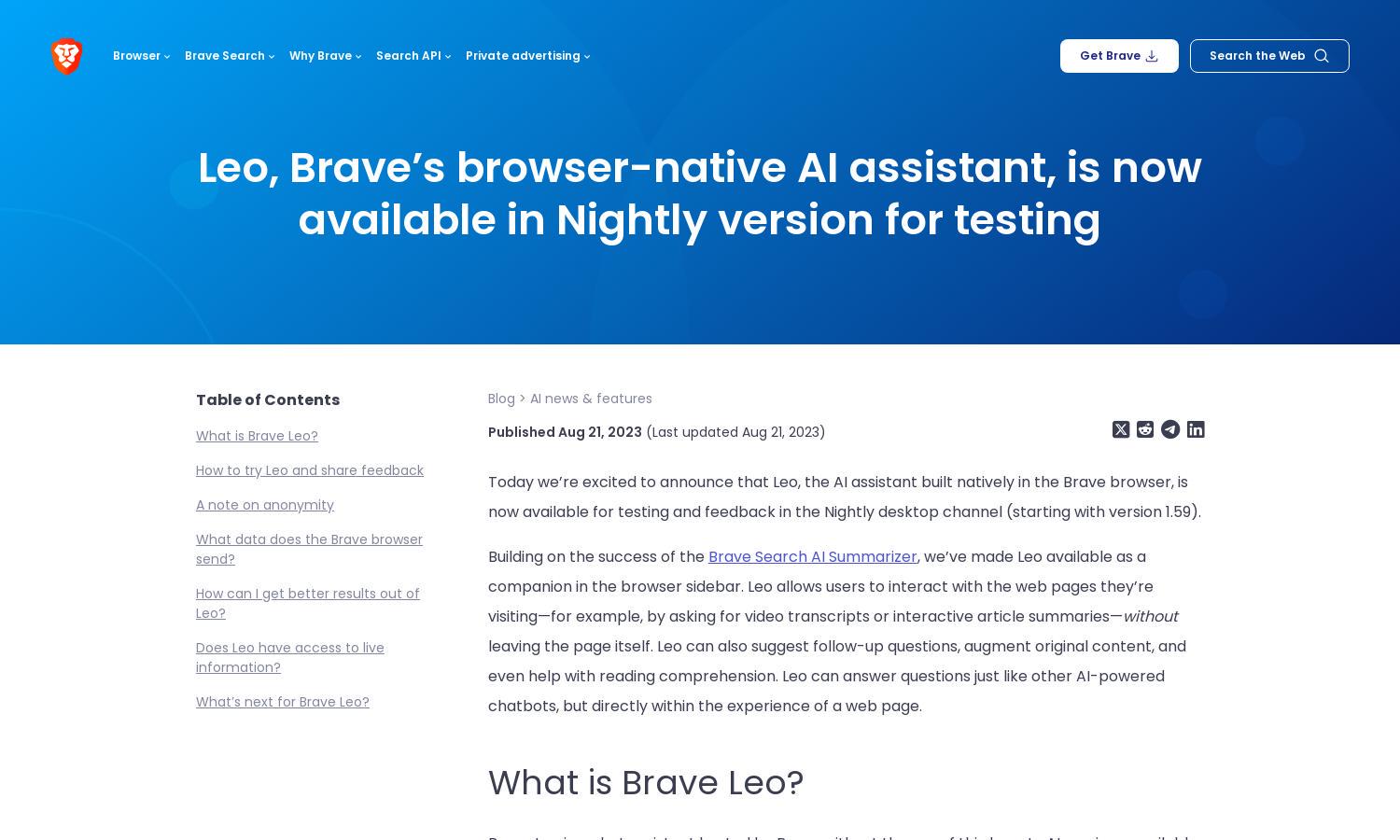
About Brave
Brave is a privacy-focused browser featuring Leo, an innovative AI assistant that enhances web engagement. Users can ask Leo for instant video transcripts, article summaries, or content suggestions, all without leaving their current page. Designed for anonymity, Brave empowers users by ensuring their interactions remain private and secure.
Brave's AI assistant Leo is currently free for all desktop Nightly users. As it evolves, future pricing plans may emerge, potentially offering enhanced features or integrations for upgraded users. This ensures users benefit from a continuously improving browsing experience while maintaining privacy and performance.
Brave's user interface is designed for simplicity and efficiency, making it easy for users to navigate features like Leo. The clean layout supports quick access to AI assistance while browsing, allowing for interactive and engaging web experiences without compromising on privacy, ensuring seamless usability throughout.
How Brave works
Users interact with Brave by accessing the Nightly desktop version, where they find Leo embedded within the sidebar. Onboarding involves no logins, ensuring user anonymity. Users can type queries or requests directly to Leo, leveraging its AI capabilities for real-time information without navigating away from their current web content.
Key Features for Brave
Integrated AI Assistance
Brave’s Leo AI assistant offers integrated assistance directly within the browser, allowing users to interact seamlessly with web content. This unique feature enhances navigation by enabling users to obtain real-time information, summaries, and insights while maintaining their privacy throughout their browsing experience.
Anonymity and Privacy
Brave prioritizes user privacy with Leo by ensuring that all interactions are anonymous and not stored. This unique aspect builds user trust and encourages engagement, as conversations are discarded right after replies, allowing users to experience AI assistance without concerns about data misuse or tracking.
Real-time Contextual Assistance
Leo’s capability to provide real-time contextual assistance sets it apart, offering users relevant summaries and follow-up questions based on the content they view. This feature enhances user engagement, allowing for interactive browsing experiences tailored to the current context, improving information retrieval and comprehension.
You may also like: