Browser Buddy
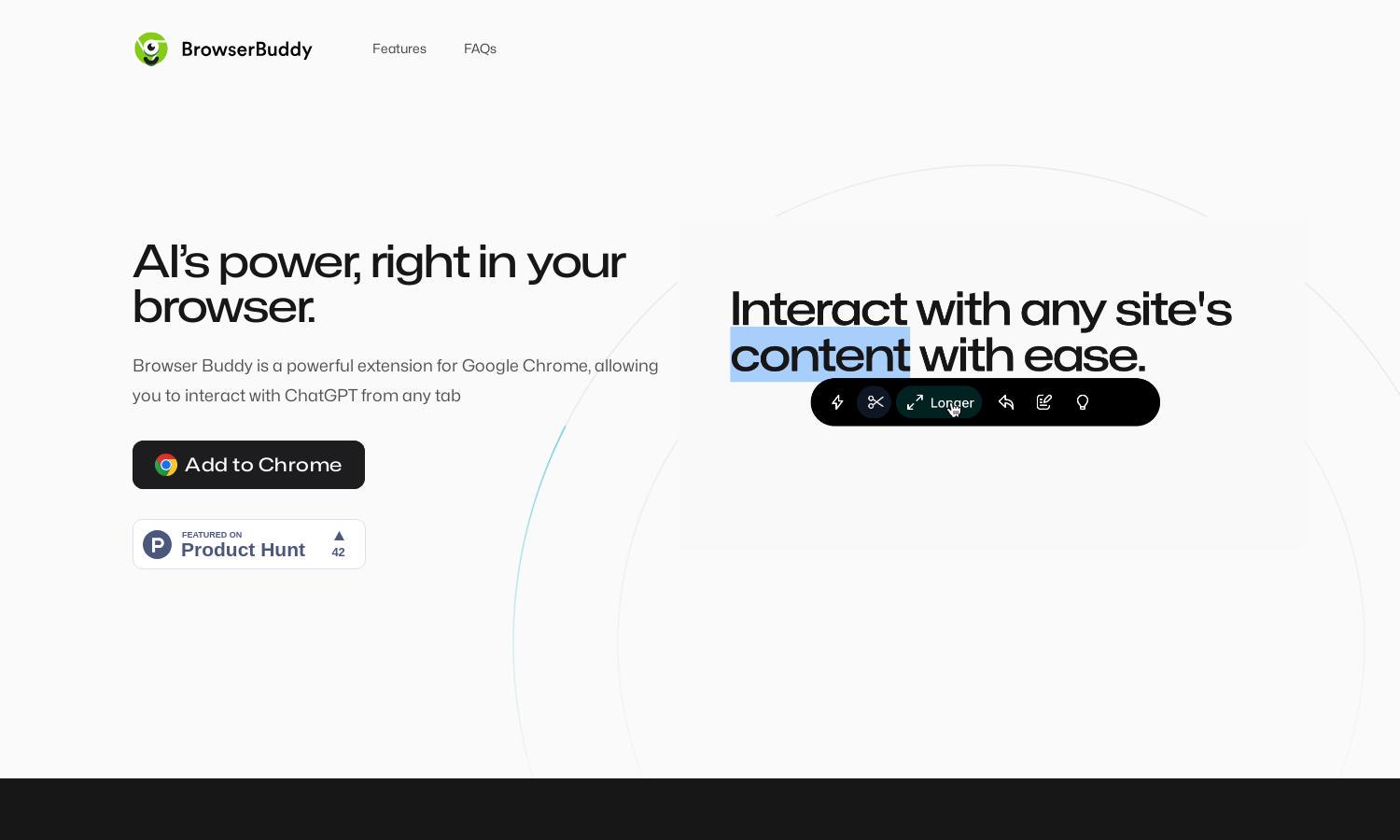
About Browser Buddy
Browser Buddy is an innovative Chrome extension designed to enhance productivity through AI-powered conversations directly within your browser. Users can chat with ChatGPT, interact with web pages, and converse with PDF documents. This powerful tool makes daily tasks easier and boosts efficiency by keeping everything at your fingertips.
Browser Buddy offers a free tier that allows users to access core features. Although there are no premium subscription plans mentioned, users must have their own OpenAI API key for uninterrupted access to the AI. This unique setup makes it budget-friendly while ensuring user privacy and control.
Browser Buddy features a sleek, user-friendly interface that promotes seamless navigation between tasks. Its persistent sidebar keeps essential tools accessible while users interact with various websites and documents. This intuitive design enhances user engagement and productivity, making Browser Buddy a must-have extension in today's fast-paced digital world.
How Browser Buddy works
To get started with Browser Buddy, simply download the Chrome extension and create your OpenAI account for an API key. Once set up, users can interact with ChatGPT through a persistent sidebar, chat with PDF documents, and utilize the selection menu to perform predefined actions on any website. The local storage of chat history ensures privacy and easy access, making the entire process user-friendly and efficient.
Key Features for Browser Buddy
Persistent Sidebar Interaction
Browser Buddy's persistent sidebar is its standout feature, allowing seamless interaction with ChatGPT while browsing. Users can chat with AI, retrieve past conversations, and engage with websites without losing focus, making Browser Buddy an indispensable tool for productivity and efficient online navigation.
Chat with PDFs
With Browser Buddy, users can open any PDF and initiate a conversation with its content. This unique feature allows for quick information retrieval and a more interactive way to engage with documents, enhancing user experience and productivity while utilizing advanced AI capabilities.
Local Chat History Storage
Browser Buddy ensures user privacy by storing chat history locally on devices. This feature not only enhances security but also provides easy access to past conversations, allowing users to effortlessly find recalled information anytime, reinforcing the platform's commitment to privacy and user control.
You may also like:








