Candle GPT
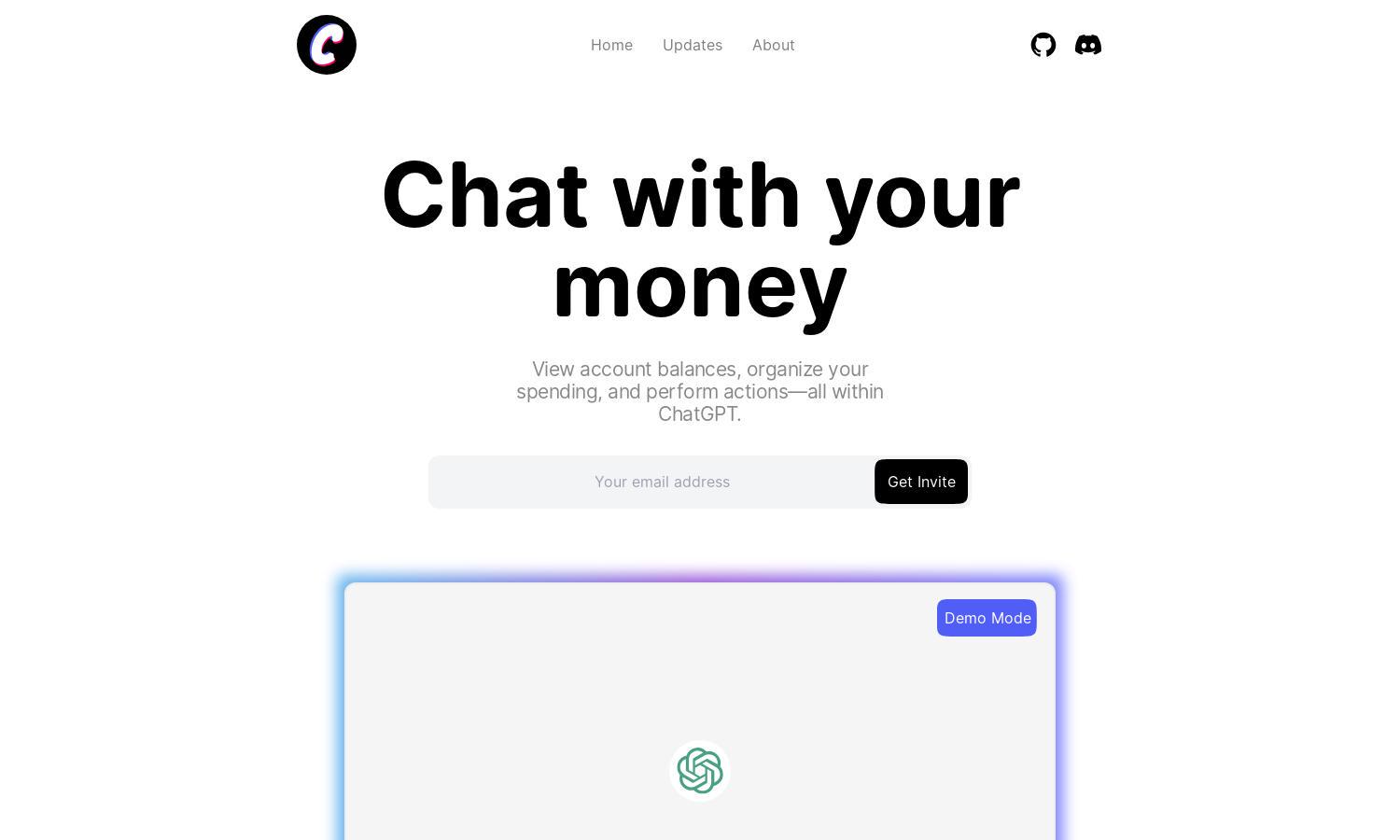
About Candle GPT
Candle GPT empowers users to manage their finances effortlessly within ChatGPT. By linking the Candle app to their financial accounts, users gain real-time access to balances, transaction history, and can execute actions such as sending money or investing, all while ensuring their information remains secure.
Candle GPT currently offers its services for free while planning to introduce subscription tiers for advanced features. Users can benefit from special discounts and exclusive functionalities by upgrading, ensuring they maximize their financial management experience while enjoying secure and innovative tools through Candle GPT.
Candle GPT features an intuitive user interface designed for seamless financial management. Its layout prioritizes easy navigation, allowing users to quickly access their financial data and execute transactions. This user-friendly design enhances the overall experience, making Candle GPT a go-to for managing finances efficiently.
How Candle GPT works
Using Candle GPT is simple and user-friendly. Users begin by downloading the Candle app to connect their financial accounts. Once linked, they can chat with ChatGPT to inquire about balances, manage expenses, and perform transactions easily. This streamlined process ensures that financial management is intuitive and efficient, making users' lives easier with secure access to their financial data.
Key Features for Candle GPT
Secure Account Linking
Candle GPT’s secure account linking allows users to connect their financial accounts safely, ensuring their credentials are protected. This unique feature streamlines access to balances, history, and transactions, enabling users to manage their finances effortlessly and maintain peace of mind with Candle GPT.
Real-time Transaction Execution
Candle GPT enables real-time transaction execution, allowing users to send money, invest, and manage expenses instantly. This valuable functionality enhances financial management, empowering users with proper tools to handle their finances seamlessly while leveraging the comprehensive capabilities of Candle GPT.
Customizable Access Permissions
Candle GPT offers customizable access permissions, letting users choose specific actions ChatGPT can perform on their behalf. This feature ensures users retain control over their financial data and enhances security, making it a standout aspect of the Candle GPT experience while meeting individual user needs.








