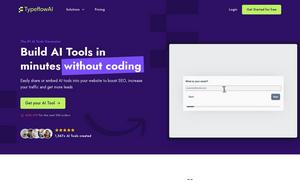Chillin
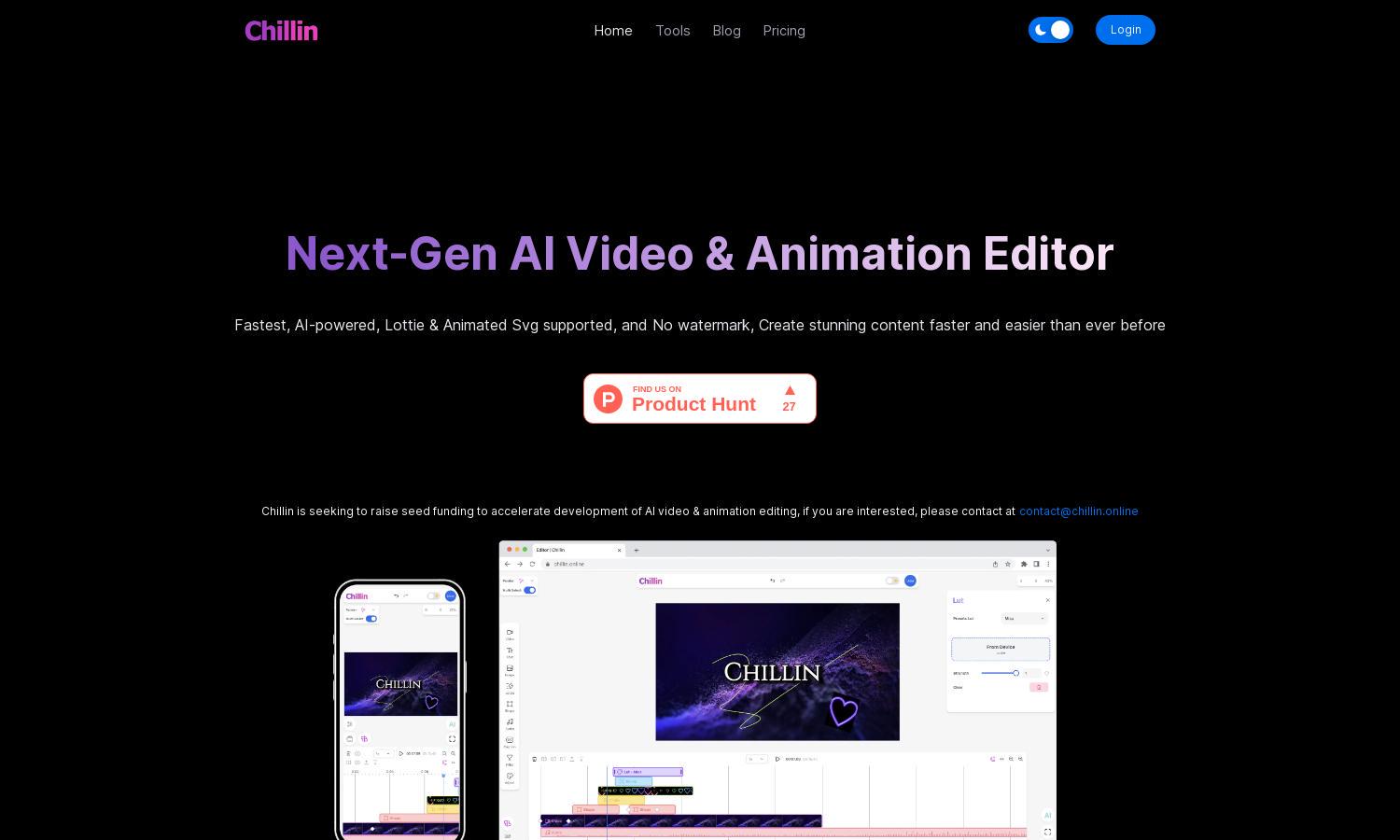
About Chillin
Chillin is a cutting-edge AI video and motion editing platform designed for creators of all skill levels. With its user-friendly interface, powerful features, and seamless Lottie integration, Chillin simplifies the video creation process, allowing users to produce professional-quality content effortlessly and without watermarks.
Chillin offers a free plan with full features, providing users the ability to access powerful tools without any cost. For those looking for advanced capabilities, premium plans are anticipated, which may offer additional features like enhanced support and exclusive tools to elevate the editing experience.
Chillin boasts a clean, intuitive interface designed for an effortless user experience across devices. The seamless layout allows for easy navigation and quick access to editing features, enabling both novice and experienced users to create stunning videos and animations efficiently, maximizing creative potential.
How Chillin works
Users start by signing up on Chillin, gaining access to a range of powerful editing tools. The platform offers an easy onboarding process that leads to a user-friendly dashboard, showcasing features like AI captioning, advanced keyframe controls, and Lottie support. Users can quickly upload media, utilize freeform canvas editing, and seamlessly export videos without watermarks in high resolution, transforming their creative visions into reality.
Key Features for Chillin
AI-Powered Captioning
Chillin features robust AI-powered captioning, providing users with automated captions in over 100 languages. This innovative tool enhances accessibility and engagement, making video content more inclusive. Users can generate captions effortlessly, which is especially beneficial for reaching a global audience with Chillin's easy-to-use interface.
Lottie & Animated SVG Support
Chillin uniquely offers Lottie and animated SVG support, allowing users to incorporate stunning vector animations directly into their videos. This feature enhances creative possibilities and streamlines the editing process, making it simple to add dynamic visuals that elevate overall production quality without compromising performance.
Advanced Keyframe Controls
The advanced keyframe controls in Chillin empower users to precisely customize animations and video effects. By defining easing curves and adjusting properties, creators can elevate their projects with smooth transitions and unique motion effects, ensuring their videos are captivating and professionally polished, all with intuitive functionality.
You may also like: