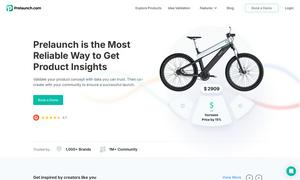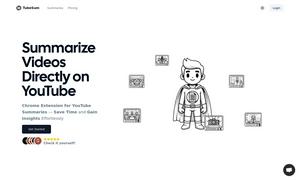Cleanup.pictures
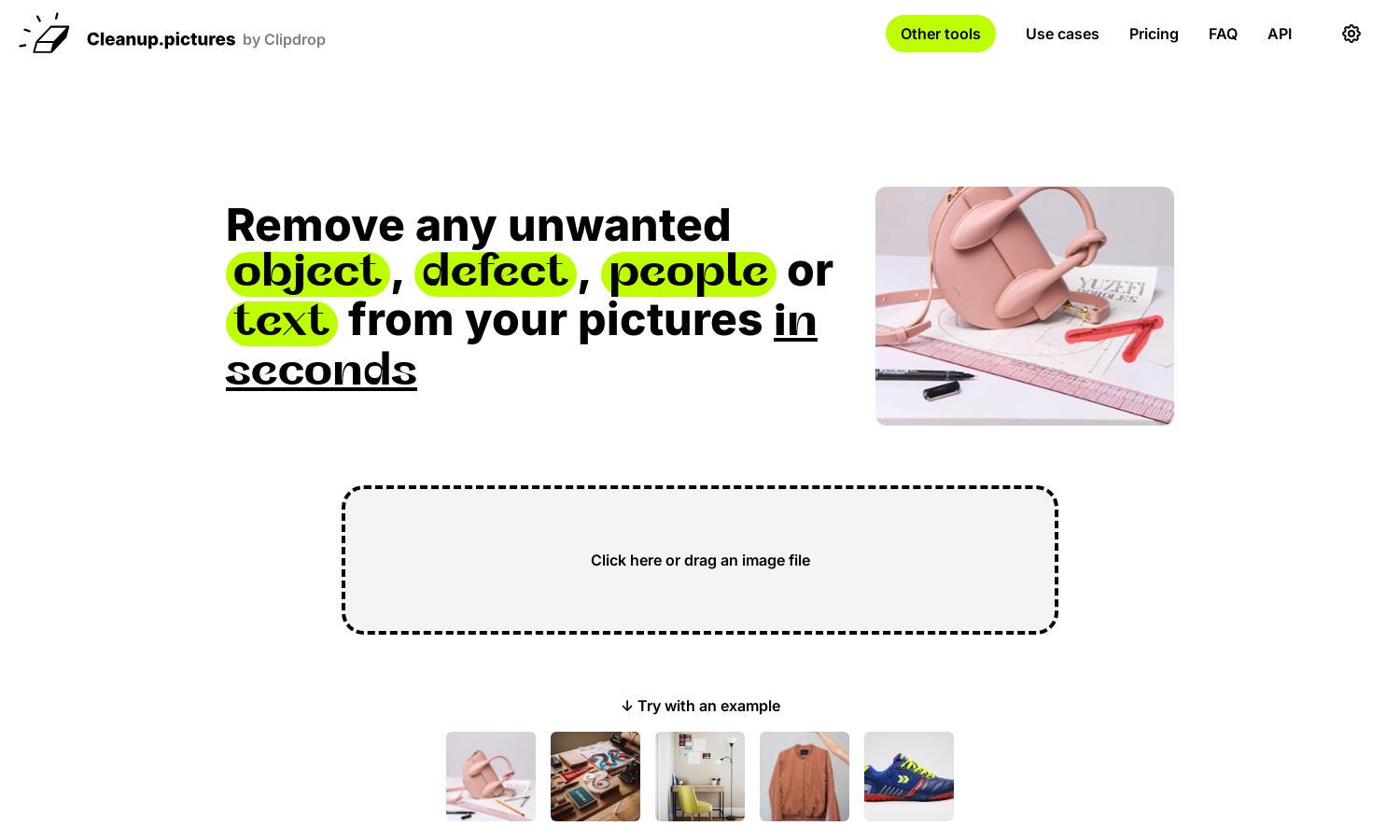
About Cleanup.pictures
Cleanup.pictures is an innovative online photo editing platform that lets users effortlessly remove unwanted objects, people, or text from images in seconds. By utilizing advanced AI algorithms, it provides high-quality results, making it ideal for photographers, real estate agents, and creative professionals seeking seamless editing solutions.
Cleanup.pictures offers a free plan for basic usage with resolution limited to 720p. The Pro plan is available at $5 per month or $36 per year, allowing users to process images with unlimited resolution. Users can enjoy a trial period to test these features before committing to a subscription.
The user interface of Cleanup.pictures is intuitive and streamlined, allowing users to easily navigate its features. With a clean layout, essential tools are readily accessible, enabling quick image uploads and edits. This user-friendly design enhances the overall experience, making Cleanup.pictures a preferred choice for photo retouching.
How Cleanup.pictures works
Users begin by visiting Cleanup.pictures and uploading the image they wish to edit. The AI-driven platform allows for effortless object removal by simply painting over unwanted elements. After adjustments, users can download high-quality images or opt for premium features. Cleanup.pictures ensures a smooth user experience is maintained throughout the process.
Key Features for Cleanup.pictures
AI-Powered Object Removal
The AI-powered object removal feature of Cleanup.pictures distinguishes it from traditional editing tools. Users can effortlessly erase unwanted elements from their images, enabling professional-quality edits in seconds. This streamlined functionality makes Cleanup.pictures an essential tool for creatives seeking quick and effective solutions.
High-Resolution Image Processing
Cleanup.pictures offers high-resolution image processing in its Pro plan, catering to users who require top-quality results. This feature ensures that images retain their clarity and detail during edits, making the platform perfect for professional photographers and businesses that need stunning visuals without compromise.
User-Friendly Interface
Cleanup.pictures features a user-friendly interface that simplifies the editing process for all skill levels. By providing easily accessible tools and clear instructions, users can quickly navigate through the platform, enabling a smooth workflow. This design aspect enhances the overall user experience, making photo retouching accessible to everyone.
You may also like: