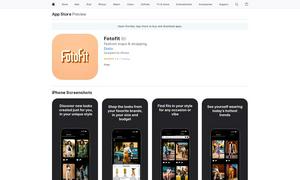CommanderGPT
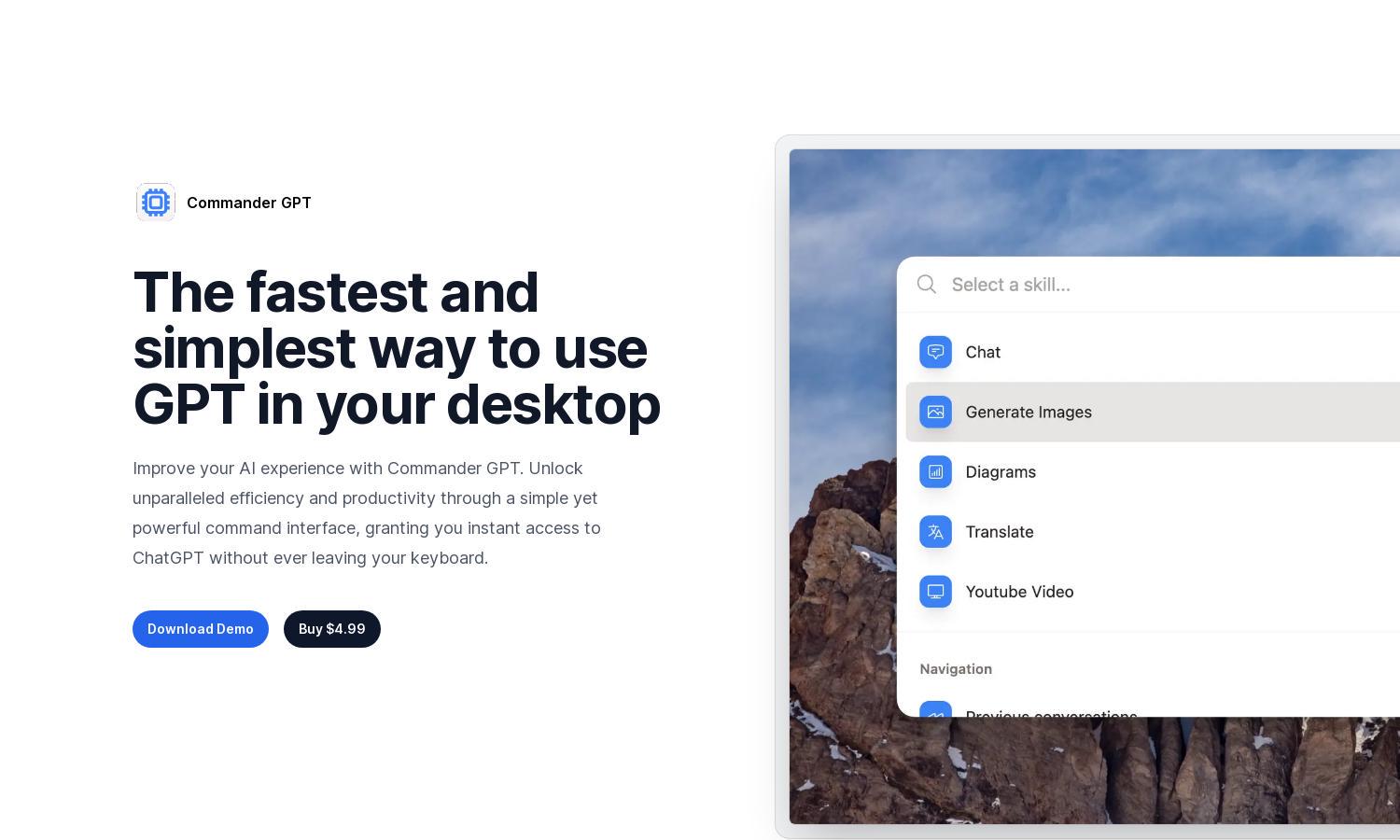
About CommanderGPT
CommanderGPT is designed to transform your desktop experience with lightning-fast AI assistance. Targeting productivity enthusiasts, this innovative platform facilitates instant access to ChatGPT through simple commands, allows seamless workflow integration, and empowers users to enhance efficiency while addressing daily tasks with ease.
CommanderGPT offers a straightforward pricing plan at just $4.99 for basic access, ensuring affordability for users looking to enhance their productivity. By upgrading, users can unlock tailored features that improve their AI interaction, making the platform a valuable asset for daily work routines and creative projects.
The user interface of CommanderGPT promotes an intuitive browsing experience, showcasing a clean design that places functionality at users' fingertips. Seamless access to essential features ensures that users can maximize productivity while navigating swiftly through commands, reinforcing CommanderGPT's commitment to user-friendly interactions.
How CommanderGPT works
To interact with CommanderGPT, users simply download the application and use the command shortcut Command+Shift+G to open the interface. From there, users can type requests for ChatGPT assistance, generate images, translate text, or even analyze YouTube videos. The design facilitates quick and efficient interaction, significantly enhancing productivity.
Key Features for CommanderGPT
Instant ChatGPT Access
CommanderGPT provides instantaneous ChatGPT access with a simple command interface, making AI assistance readily available. This unique feature empowers users to seek help or information effortlessly without disrupting their workflow, significantly enhancing productivity during their tasks.
Image Generation with DALL-E
With CommanderGPT, users can generate stunning images at just the click of a button using OpenAI's DALL-E model. This feature allows for creative exploration and visual content creation, adding immense value for users needing quick graphical outputs in their projects.
Seamless Translation Capabilities
CommanderGPT's translation feature enables users to select any text and effortlessly translate it into desired languages using GPT technology. This capability supports global interaction, making it easier for users to communicate across language barriers, enhancing its utility for diverse audiences.
You may also like: