Do. Fancy and easy AI
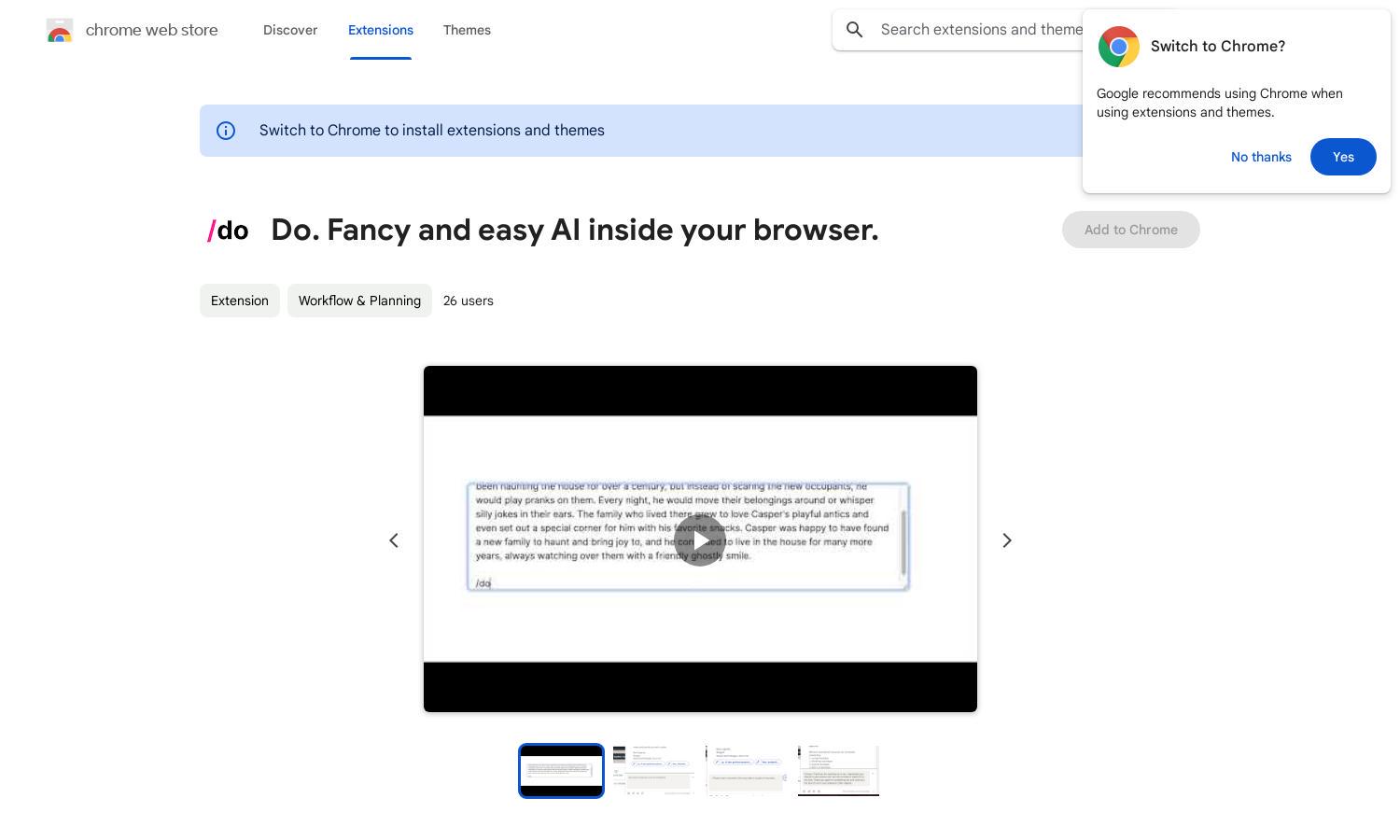
About Do. Fancy and easy AI
Do. Fancy and easy AI inside your browser is designed for users seeking a straightforward AI content assistant. With easy command prompts starting with /do, users quickly generate relevant content like haikus and more, making it ideal for writers, marketers, and anyone needing quick text generation.
The unique pricing model of Do. allows users to smoothly access the service for free through ad support. Those wishing to utilize their own OpenAI API can do so without registration, making it a cost-effective solution for content creation without sacrificing quality or features.
Do. features a clean and intuitive user interface that promotes a seamless experience. The straightforward layout enables users to efficiently navigate through its options, ensuring an easy start to generating content. This design makes Do. accessible for everyone, regardless of their technical expertise.
How Do. Fancy and easy AI works
To start using Do., simply install the Chrome extension and follow a quick onboarding process. Users can generate content by entering commands prefixed with /do, such as creating a haiku. The user-friendly interface and easy setup encourage interaction, allowing seamless exploration of features and instant content generation.
Key Features for Do. Fancy and easy AI
Command-based Content Generation
Do. leverages a unique command-based approach, allowing users to generate content effortlessly. By simply prefixing their requests with /do, users can quickly create text, enhancing productivity without complex instructions. This feature epitomizes convenience, making Do. the ideal companion for content creators.
Custom OpenAI API Integration
Do. offers users the flexibility to connect their own OpenAI API key, ensuring personalized experiences. This integration enables advanced content generation tailored to user preferences, providing a valuable option for those wanting greater control over their AI-assisted writing projects.
Free and Ad-supported Access
Do. provides users with a distinctive free access model backed by ads. This unique approach allows anyone to utilize powerful AI content generation without upfront costs, making high-quality writing assistance available to a broader audience while maintaining affordability and user engagement.
You may also like:








