Quicktools by Picsart
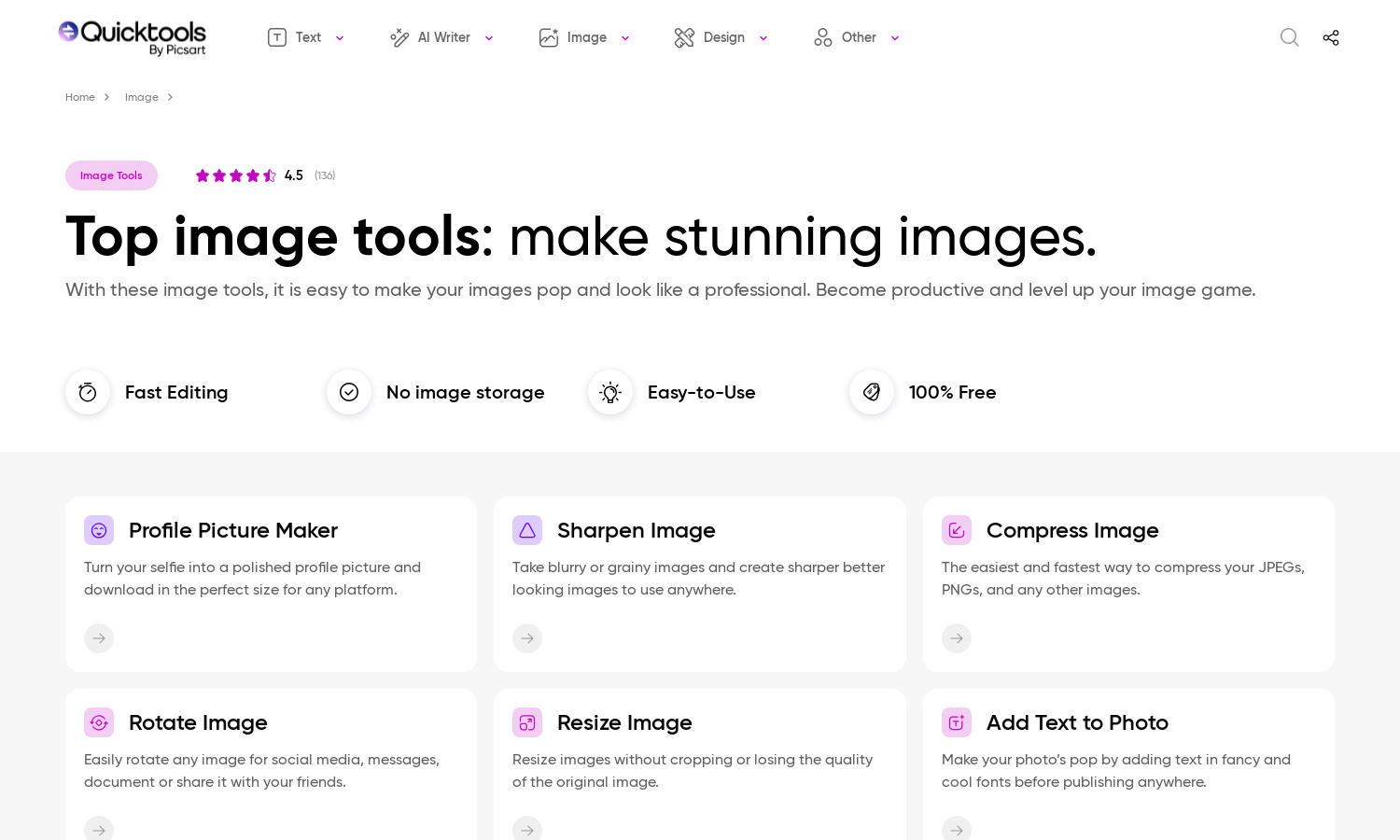
About Quicktools by Picsart
Quicktools by Picsart is an innovative online platform providing a variety of free image editing tools. With features such as image resizing, background removal, and format conversions, it caters to users seeking professional-quality images without complexity. It's perfect for quick, efficient image enhancements and transformations.
Quicktools by Picsart is completely free and does not require sign-up, making it highly accessible. Users can engage with a myriad of tools at no cost. While paid plans do not exist, the platform continuously evolves to meet user needs through innovative updates and upgrades.
The user interface of Quicktools by Picsart is designed for simplicity and efficiency. Its intuitive layout ensures seamless navigation between various tools, enhancing the overall experience. User-friendly features like drag-and-drop functionality and clear instructions facilitate easy image editing and conversion processes.
How Quicktools by Picsart works
Users interact with Quicktools by Picsart by visiting the website and selecting from a variety of image editing tools. After choosing a tool, they can upload their images and apply desired transformations, such as resizing or converting formats. The platform's straightforward process and absence of complicated steps ensure a hassle-free user experience, allowing anyone to enhance their images efficiently.
Key Features for Quicktools by Picsart
Profile Picture Maker
The Profile Picture Maker is a standout feature of Quicktools by Picsart, allowing users to transform selfies into polished images suitable for various platforms. This tool simplifies the process of creating professional-looking profile pictures, ensuring users showcase their best selves with ease.
Image Compression Tool
Quicktools by Picsart offers an efficient Image Compression Tool, enabling users to quickly reduce file sizes of JPEGs and PNGs. This feature maintains image quality while making uploads and sharing effortless, catering to users looking for streamlined image management.
Background Remover
The Background Remover feature of Quicktools by Picsart automates the process of isolating subjects in images. Users can easily eliminate backgrounds, creating transparent images perfect for graphic design or social media, thus enhancing creativity and professional presentation.








