EchoFox
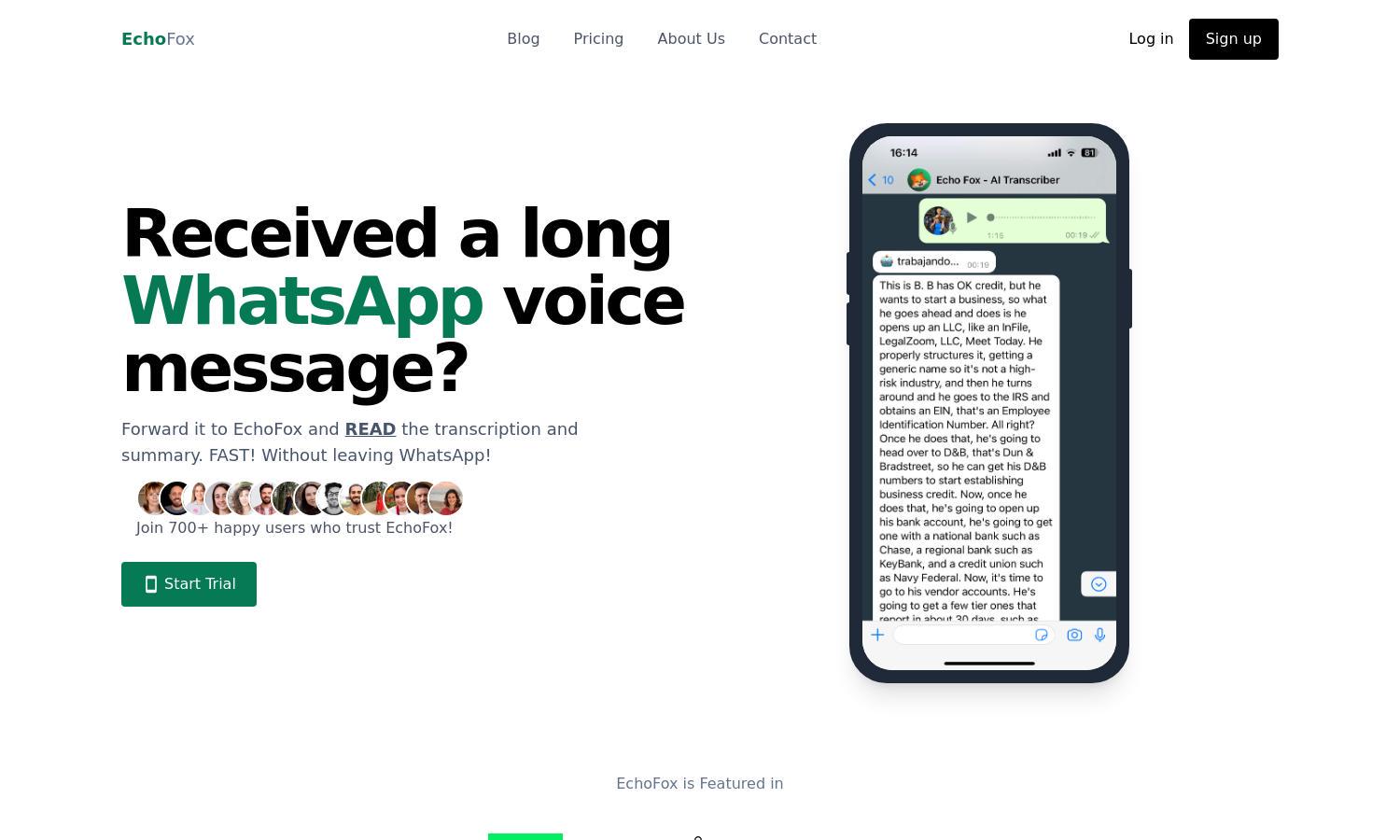
About EchoFox
EchoFox is an innovative AI-powered solution designed to transcribe WhatsApp voice messages into text, simplifying communication for busy professionals and everyday users alike. This tool enables immediate access to important information without the need to listen, making it a must-have for multitaskers and those seeking efficient message management.
EchoFox offers flexible pricing plans tailored to meet diverse needs, ensuring users can choose the right tier for their requirements. Each subscription comes with unique benefits, increasing value as users upgrade. Enjoy enhanced features and personalized support by selecting the plan that best aligns with your transcription needs.
EchoFox features a user-friendly interface designed for seamless navigation and interaction. Its layout focuses on providing an efficient transcription experience, making it easy for users to access and manage their converted audio messages quickly. Discover how EchoFox combines functionality and simplicity to enhance user satisfaction.
How EchoFox works
To use EchoFox, first add the platform as a contact in your WhatsApp. After selecting a subscription plan, simply forward any voice message to EchoFox. Within seconds, you'll receive a text transcription right in your chat, along with options to summarize lengthy messages. This process is intuitive, efficient, and optimized for effective communication.
Key Features for EchoFox
Instant Transcription
EchoFox's instant transcription feature allows users to convert WhatsApp voice messages to text within seconds. This unique capability enhances productivity by enabling quick reading and comprehension of important communications, making EchoFox an essential tool for busy individuals seeking to streamline their audio message management.
Multi-Language Support
EchoFox boasts multi-language support, transcribing voice messages in over 90 languages with automatic language detection. This feature ensures that users can communicate seamlessly, regardless of language barriers, enhancing user experience and making EchoFox a versatile solution for international communication needs.
Privacy Protection
EchoFox prioritizes user privacy with advanced encryption for all transcriptions. Voice messages are not stored, and transcriptions are retained for only 24 hours, ensuring that users can enjoy its services without concerns about data security. EchoFox offers peace of mind while managing sensitive information.








