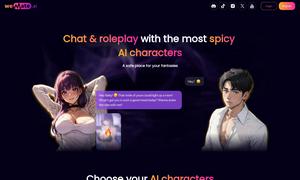Arc Max
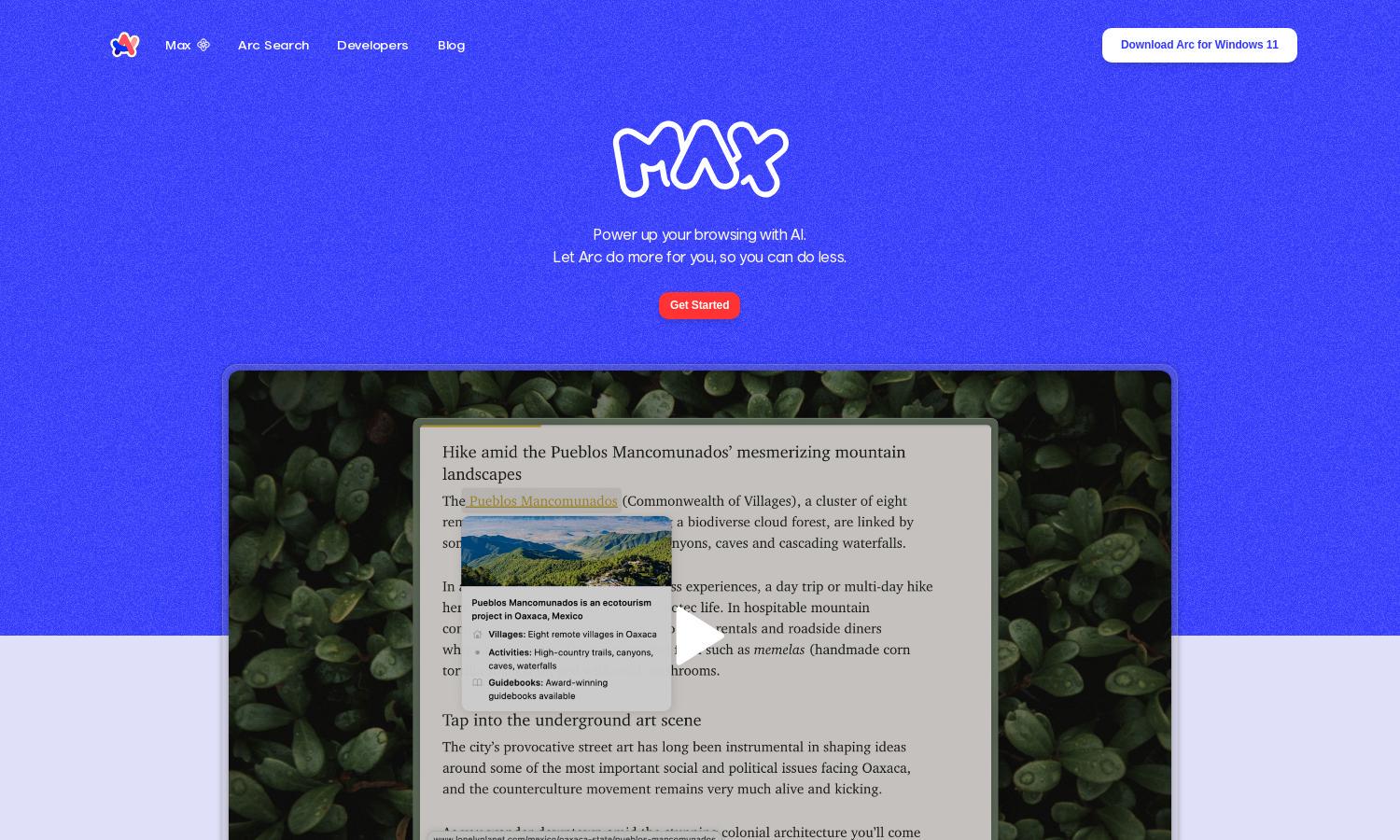
About Arc Max
Arc Max redefines internet navigation with intelligent features tailored for efficiency. Users can engage with AI directly on pages, streamlining tasks like file management and information retrieval. The platform caters to busy professionals and students seeking a customized browsing experience, ultimately saving valuable time.
Arc Max offers various subscription plans, catering to different user needs. Plans include a free tier with essential features, while premium subscribers gain access to advanced AI tools and personalized support. Upgrading unlocks efficiencies, making Arc Max essential for power users looking to enhance productivity.
The user interface of Arc Max ensures a seamless browsing experience with its intuitive layout. The design facilitates easy access to tools and features, such as the command bar and smart tabs. User-friendly elements enhance navigation, making Arc Max a favorite among efficient and organized browsers.
How Arc Max works
Users begin their experience with Arc Max by easily opting into its AI features through a quick setup. After launching the browser, they can access the command bar to ask questions directly or adjust settings. With features like tidy tab titles and ChatGPT integration, users experience a uniquely efficient browsing journey tailored to their needs.
Key Features for Arc Max
Ask on Any Page
Arc Max’s "Ask on Any Page" feature revolutionizes browsing by allowing users to query AI directly on websites. This capability not only provides immediate answers but enhances information retrieval, making tasks quicker and easier, thereby improving overall efficiency for Arc Max users.
Smart Tab Management
The "Smart Tab Management" system in Arc Max automatically renames and organizes tabs for clarity. This feature helps users maintain focus and tidiness, ensuring a smooth browsing experience. With Arc Max, navigating multiple websites becomes a hassle-free task, significantly boosting productivity.
Tidy Downloads
Arc Max offers "Tidy Downloads" which automatically organizes and renames files, making them easier to find later. This unique feature helps users maintain digital order, saving time and effort in locating important documents, thereby enhancing the overall user experience within Arc Max.
You may also like: