Erase.bg
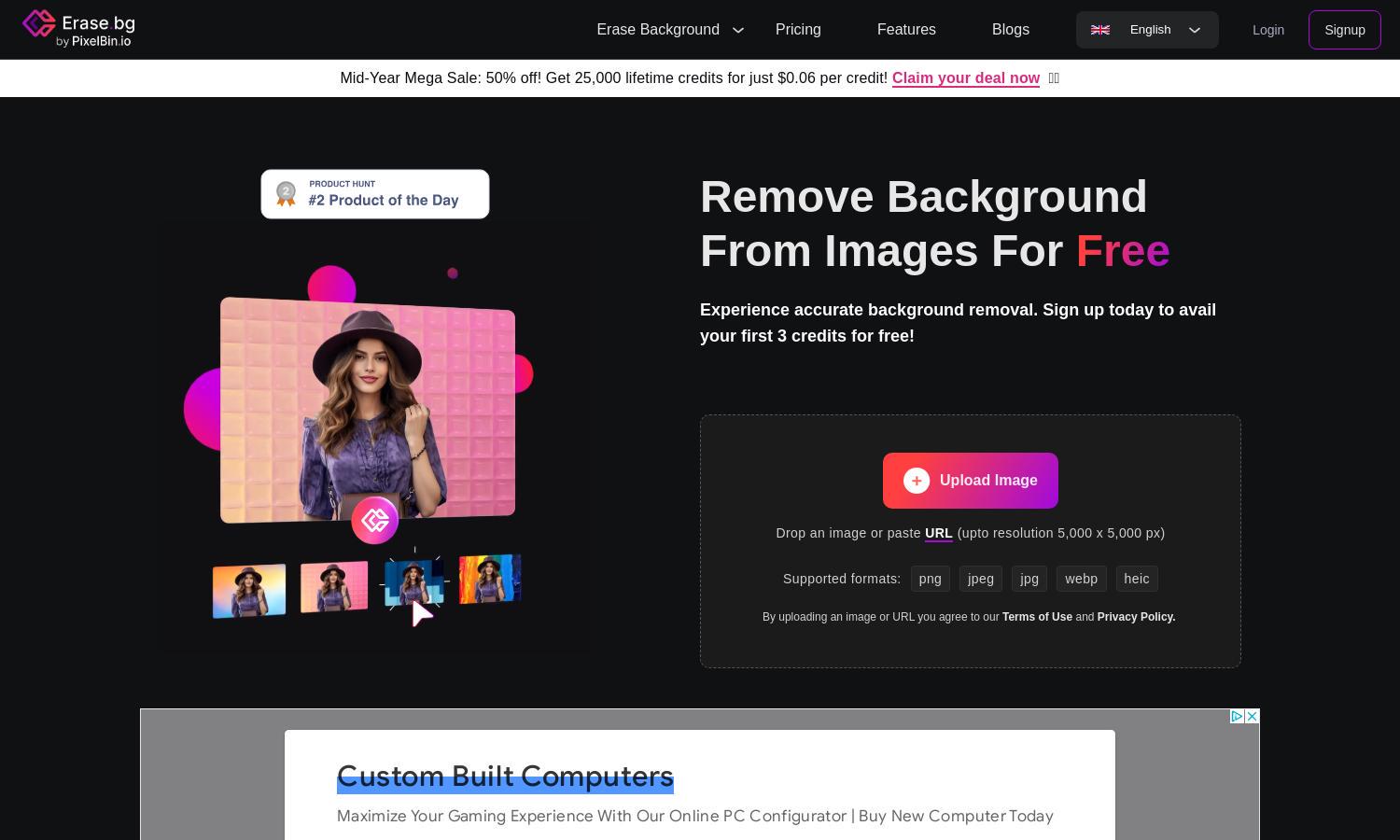
About Erase.bg
Erase.bg is an AI-powered platform designed for quick and efficient background removal from images. Users, whether individuals or businesses in e-commerce, can upload images in various formats, receiving immediate results. Its intuitive interface and fast processing times make editing images easy, saving users time and effort in creating polished visuals.
Erase.bg offers a completely free tier for personal use, allowing users to process images easily. For commercial use, PixelBin.io provides subscription plans with enhanced features, automation, and bulk processing. Upgrading offers users extended capabilities, making Erase.bg a valuable resource for businesses seeking efficiency in image editing.
The user interface of Erase.bg is streamlined and intuitive, allowing for seamless uploads and alterations. The layout focuses on ease of navigation, with large action buttons and clear instructions. Key features, such as background editing and quick downloads, enhance the overall user experience, making Erase.bg a reliable choice for image editing.
How Erase.bg works
Using Erase.bg is straightforward: First, users upload their image in formats like PNG or JPG by clicking the "Upload Image" button. Within seconds, the AI processes the image to remove the background. After processing, users can edit the image further if desired and download the final result. This simple, user-friendly approach makes Erase.bg an exceptional tool for anyone needing background removal services.
Key Features for Erase.bg
AI-Powered Background Removal
The AI-powered background removal feature of Erase.bg allows users to transform their images rapidly and effortlessly. By simply uploading an image, users receive a background-free version within seconds, ensuring efficiency and ease for personal or e-commerce projects requiring high-quality visuals.
Bulk Image Processing
Erase.bg's bulk image processing capability is essential for users needing to edit multiple images simultaneously. This feature allows uploading several images at once, dramatically reducing time spent on background removal while enhancing productivity for businesses and professional photographers.
High-Resolution Downloads
The ability to download high-resolution images is a standout feature of Erase.bg. Users can remove backgrounds and download their edited images without compromising quality, making it an ideal choice for those needing professional-grade visuals for branding, e-commerce, or personal projects.
You may also like:








