Figma Autoname
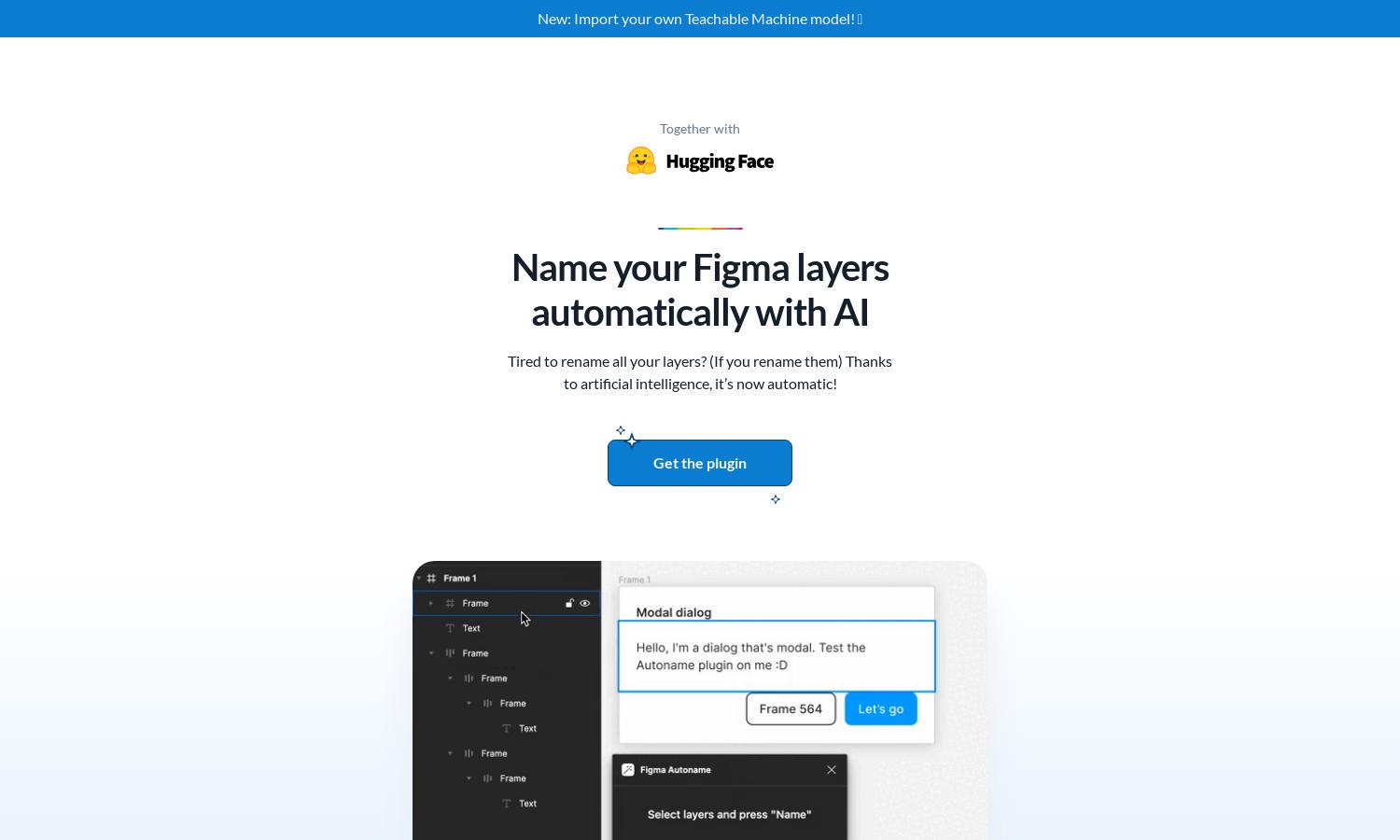
About Figma Autoname
Figma Autoname is a revolutionary tool for designers, offering a seamless way to rename Figma layers with a single click. Utilizing AI technology, it automates the renaming process while preserving component names, saving users valuable time and enhancing their design experience.
Figma Autoname is completely free and operates under the MIT License. Users can take advantage of its features without any cost. While there are no paid tiers, contributing to the open-source project is always welcomed, enhancing the tool's functionality through community support.
Figma Autoname features a user-friendly interface, promoting an intuitive design experience for Figma users. The clean layout allows designers to easily navigate through the plugin’s functionalities, ensuring that valuable features like layer renaming are brought to the forefront for optimal usage.
How Figma Autoname works
To start using Figma Autoname, users simply install the plugin and launch it from their Figma interface. The onboarding process is quick, guiding users on how to rename layers with one click. Once familiar, users can explore additional features, including AI-driven custom model imports, enhancing efficiency in their design projects.
Key Features for Figma Autoname
One-click Layer Renaming
The one-click layer renaming feature of Figma Autoname revolutionizes the design process by enabling designers to rename all layers instantly. This exceptional capability saves time and minimizes tedious manual work, allowing users to focus more on creativity and design quality.
Component Name Preservation
Figma Autoname uniquely detects components within designs and prevents their names from being altered during the renaming process. This feature ensures that vital design elements remain intact while streamlining layer organization, enhancing overall project efficiency for designers.
AI-Powered Automation
With AI-powered automation, Figma Autoname intelligently understands naming conventions and applies them effectively when renaming layers. This cutting-edge feature not only boosts productivity but also introduces an innovative approach to organizing Figma layers, making design work more systematic for users.








