Galileo AI
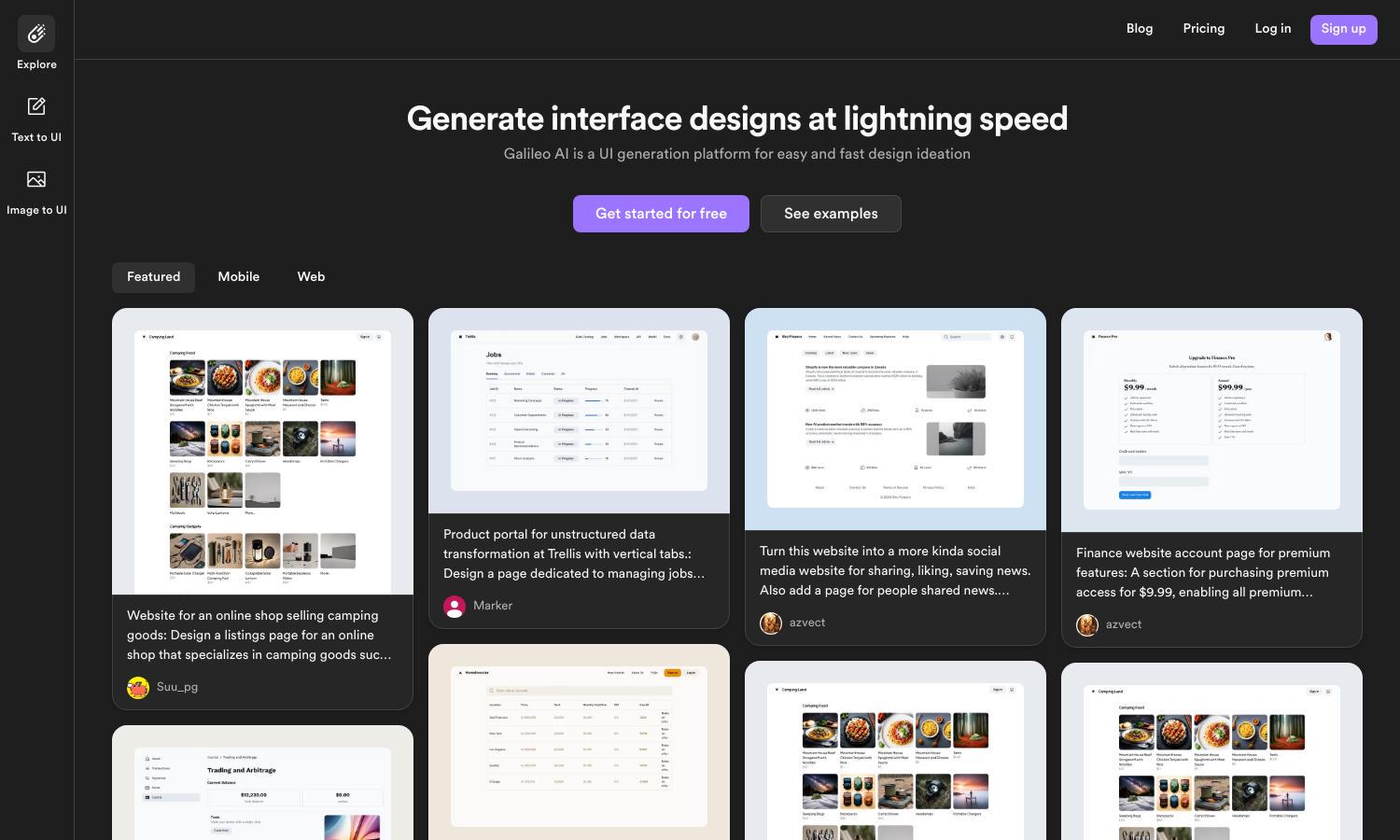
About Galileo AI
Galileo AI simplifies UI design by enabling users to create stunning interfaces swiftly. Ideal for designers and developers, this innovative platform streamlines the design process, offering tools that enhance creativity and efficiency. By leveraging AI, Galileo AI allows for rapid ideation and prototyping, solving the challenges of traditional design methods.
Galileo AI offers a free tier with essential features, while premium subscriptions unlock advanced functionality for advanced users. Users gain significant value through tiered options, which enhance design capabilities and facilitate collaboration. Upgrading to a premium plan ensures access to the latest features and tools for optimal design performance.
Galileo AI's user interface is designed for simplicity and efficiency, providing a seamless browsing experience. Its layout encourages intuitive navigation and easy access to tools, ensuring users can quickly find what they need. The platform’s unique features, such as rapid design generation and customizable templates, enhance user engagement.
How Galileo AI works
To get started with Galileo AI, users first sign up and complete an onboarding process that introduces the platform's features. Once onboarded, users can navigate the intuitive dashboard to access various design tools. They can generate UI sketches, customize templates, and collaborate with team members, all while enjoying a streamlined workflow powered by AI.
Key Features for Galileo AI
Rapid Design Generation
Galileo AI excels in rapid design generation, enabling users to create professional-grade UI layouts quickly. This unique feature significantly enhances productivity, allowing developers and designers to focus on creativity rather than tedious tasks, making Galileo AI a vital tool in the design process.
Collaborative Design Environment
Galileo AI offers a collaborative design environment, allowing multiple users to work together seamlessly on projects. This feature enhances teamwork and streamlines feedback, making it easier for designers and stakeholders to create and refine UI concepts collaboratively, increasing overall project efficiency.
Customizable Templates
Galileo AI provides access to a variety of customizable templates that cater to different design needs. This feature allows users to kickstart their projects with professionally designed elements, saving time and ensuring high-quality outputs. Customization options make it easy for users to tailor designs to their specific requirements.
You may also like:








