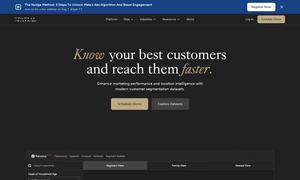Genji
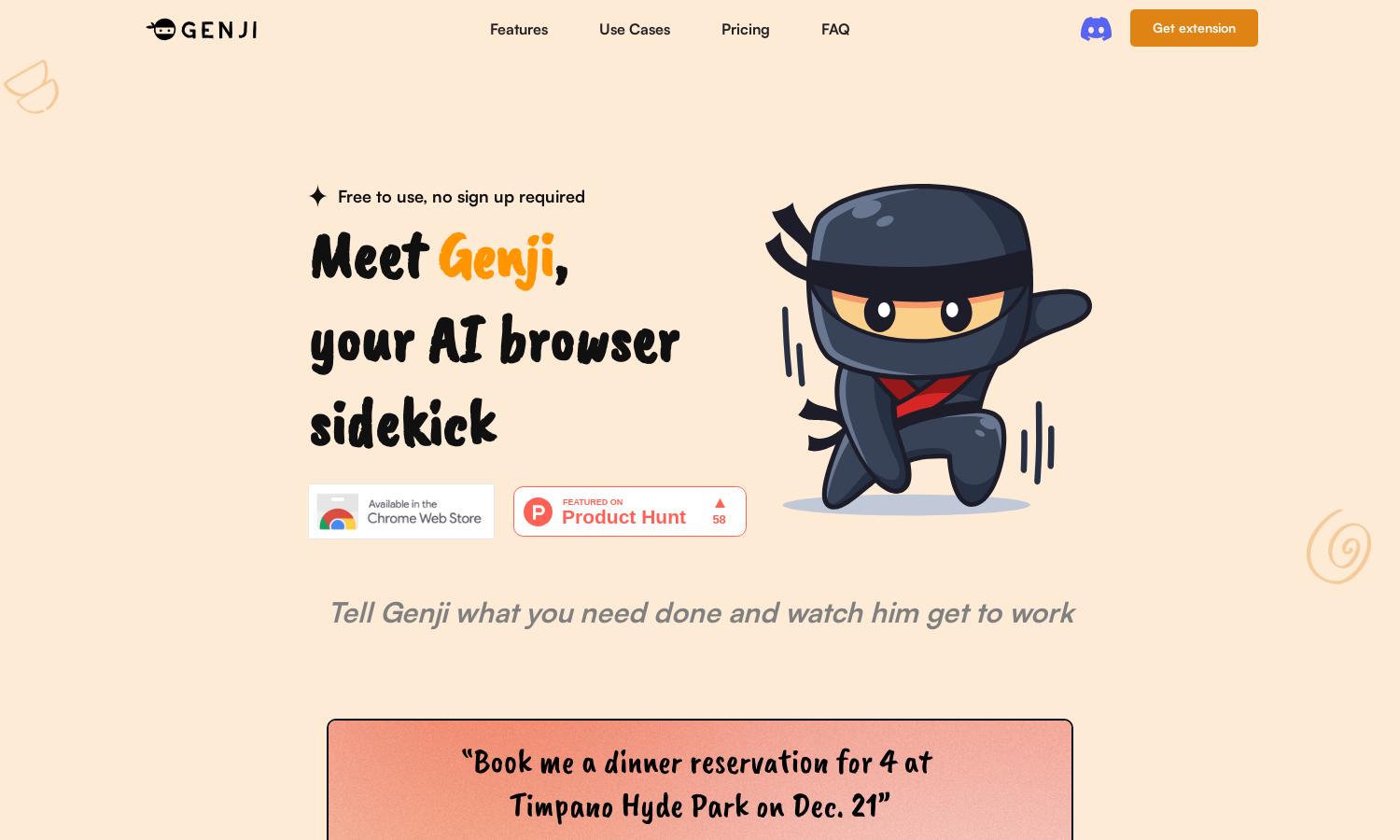
About Genji
Genji simplifies web browsing by acting as your personal AI browser assistant for task automation. Users can provide tasks in plain language, allowing Genji to execute actions seamlessly. Ideal for busy professionals and everyday browsers, Genji enhances efficiency while reducing time spent on repetitive tasks.
Genji offers a free tier for basic usage, allowing users to try out its core functionalities. The premium tier includes advanced features like voice commands and additional scheduling options. Subscribing to premium enhances user experience with more automation capabilities, providing excellent value for frequent users.
Genji features a user-friendly interface designed for seamless browsing and task automation. The intuitive layout guides users through each step, making it easy to enter commands. Unique functionalities, like voice command integration and task scheduling, contribute to a smooth and engaging experience with Genji.
How Genji works
To begin using Genji, users simply sign up and access the platform through their browser. Once onboarded, they can type tasks in plain language into the interface. Genji then interprets these commands, analyzing the browser's state and executing the necessary actions autonomously, ensuring a streamlined workflow with minimal user intervention.
Key Features for Genji
Visual Task Automation
Genji's visual task automation is its hallmark feature, empowering users to complete web tasks effortlessly. Users can instruct Genji in plain language, who then interprets and carries out actions based on the current state of the browser, streamlining workflows and saving valuable time.
Voice Input Commands
Genji enhances user interaction through its voice input commands, allowing users to speak tasks instead of typing. This feature not only improves accessibility but also speeds up task execution, making Genji an invaluable tool for busy professionals who seek streamlined solutions in their browsing activities.
Task Scheduling
Genji offers task scheduling capabilities, allowing users to automate tasks at specific times. This feature is particularly beneficial for planning complex workflows or reminders, ensuring important activities are completed without manual intervention, thereby enhancing overall productivity and time management for users.
You may also like: