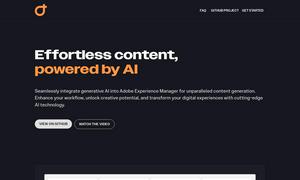GitBrain
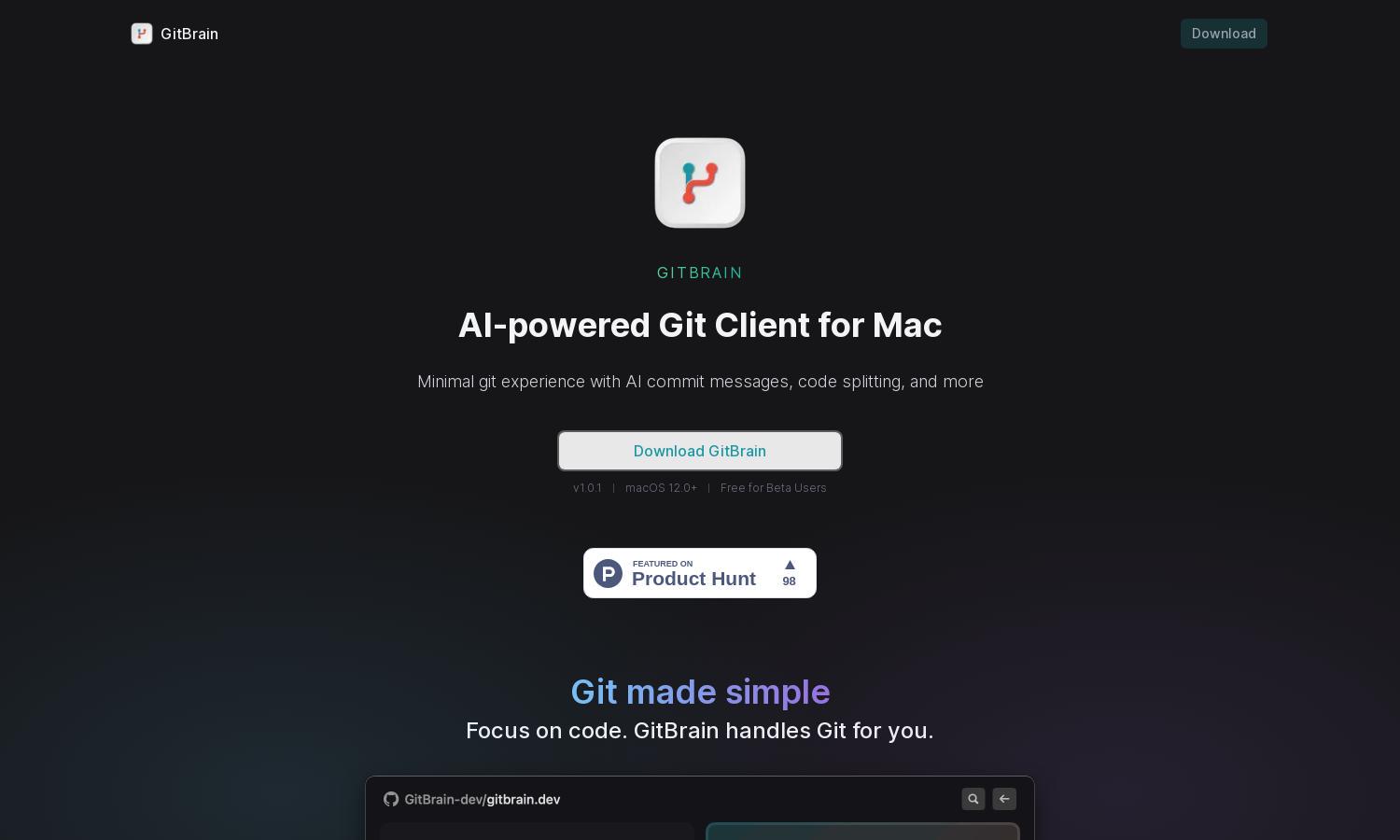
About GitBrain
GitBrain transforms the Git experience for Mac developers by offering intelligent features like AI-generated commit messages and automatic code change splitting. This innovative Git client enhances workflow, allowing users to focus on coding while efficiently managing their version control with ease.
GitBrain offers a free beta version, enabling users to experience its features without investment. Post-beta, subscription plans will provide multiple value tiers, increasing productivity with expanded capabilities and enhanced support. Users benefit greatly by upgrading for richer features and seamless integration.
GitBrain's user interface is designed for seamless navigation, making Git management easy and efficient. Its native Mac feel integrates keyboard shortcuts for quick access to features, combined with modern light and dark themes. These elements create a pleasant browsing experience for users.
How GitBrain works
Users begin with GitBrain by downloading the app and linking it to their favorite IDEs. The platform auto-detects project files, allowing users to access Git features immediately. With intuitive controls, users can split code changes, generate commit messages, and perform self-reviews, streamlining their Git workflow effectively.
Key Features for GitBrain
AI Code Change Splitting
GitBrain's AI code change splitting feature intelligently segments code modifications into multiple, editable commit messages. This unique aspect helps users manage their changes more efficiently while reviewing and committing code, significantly enhancing productivity and maintaining a clean commit history.
Self Code Review
The self-code review feature of GitBrain automatically generates summaries of your code changes, enabling developers to review modifications easily. This functionality ensures users commit only what they intend, reducing errors and enhancing the overall quality of their work and project integrity.
Automatic Project Detection
GitBrain uniquely detects the active project from users' IDEs, streamlining the workflow by eliminating manual setup. This feature enhances user experience by providing instant access to relevant Git management functions, allowing developers to remain focused on coding instead of Git configurations.
You may also like: