Image Describer
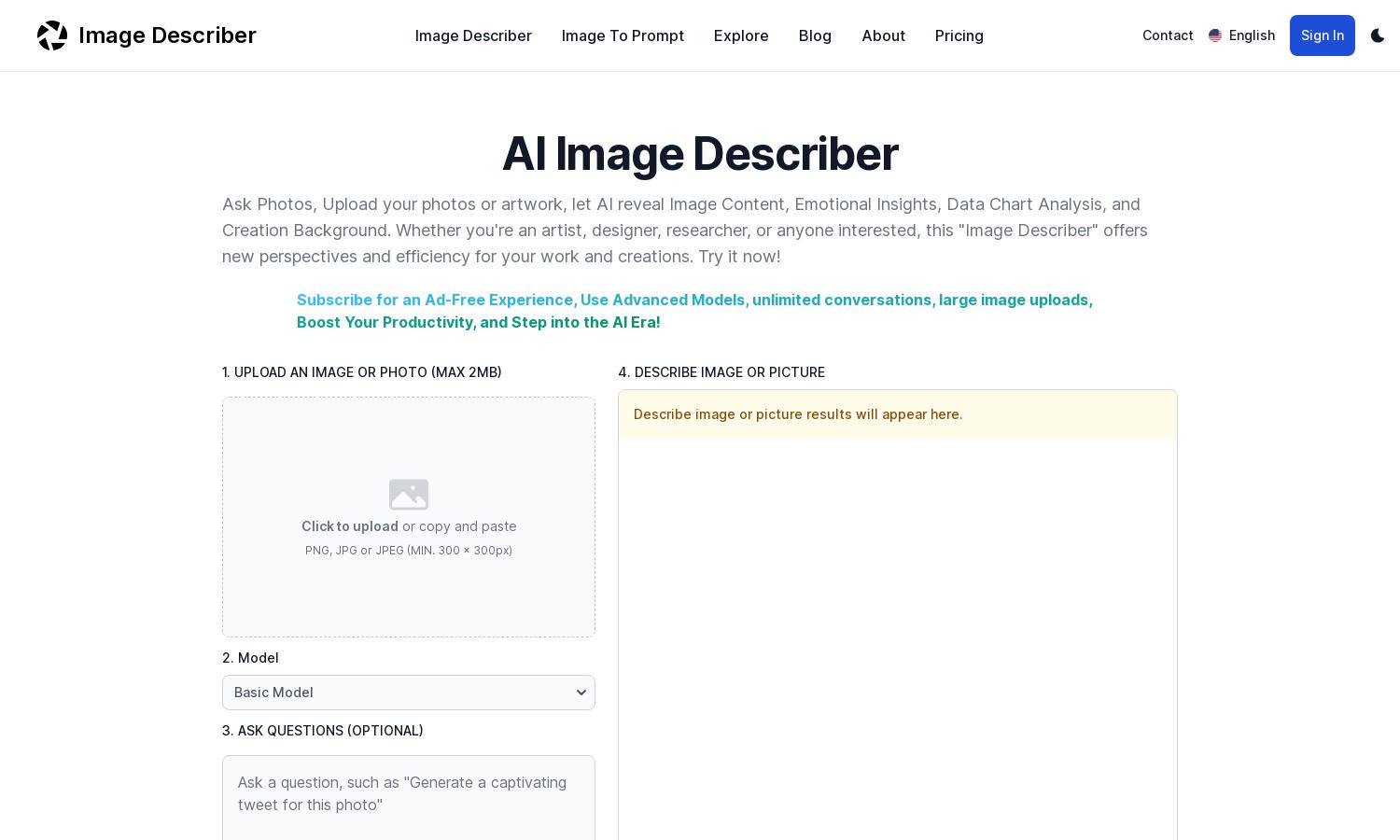
About Image Describer
Image Describer empowers users to unlock new insights by transforming images into detailed descriptions and prompts. This platform is designed for creatives, professionals, and anyone in need of quick visual interpretations, making it your go-to tool for generating content from images effortlessly.
Image Describer offers various subscription plans, with a free tier allowing 5 daily uses. Premium plans provide enhanced features, unlimited access, and tailored support to streamline your image analysis process. Upgrade to maximize your productivity and get comprehensive functionality for all your image needs.
The user-friendly interface of Image Describer features a seamless layout optimized for ease of access and interaction. Key functions are readily available, ensuring a smooth experience while generating descriptions or exploring images. Enjoy a clean design that enhances user engagement and productivity.
How Image Describer works
To get started with Image Describer, users simply upload an image or paste a URL. The tool analyzes the visual content and generates detailed descriptions, prompts, or translations based on user input. The intuitive interface allows for easy navigation and interaction, making it accessible for everyone eager to explore the potential of their images.
Key Features for Image Describer
AI-Powered Image Descriptions
Image Describer excels at generating AI-powered descriptions for any image, providing users with deep insights and context. This feature stands out for its ability to articulate complex visual elements clearly, enhancing user comprehension and creative processes while seamlessly integrating into various workflows.
Image To Prompt Creation
Image To Prompt is a distinctive feature of Image Describer, enabling users to create prompts tailored for AI image generators like Stable Diffusion and Midjourney. This functionality streamlines the content creation process of artists and designers, helping them draw inspiration and ideas effectively.
Data Extraction from Images
Data Extraction from Images is a vital feature of Image Describer, allowing users to interpret complex charts and tables visually. It transforms visual data into structured formats, simplifying analysis and providing clarity, thereby elevating the productivity of researchers and business professionals alike.








