Jam
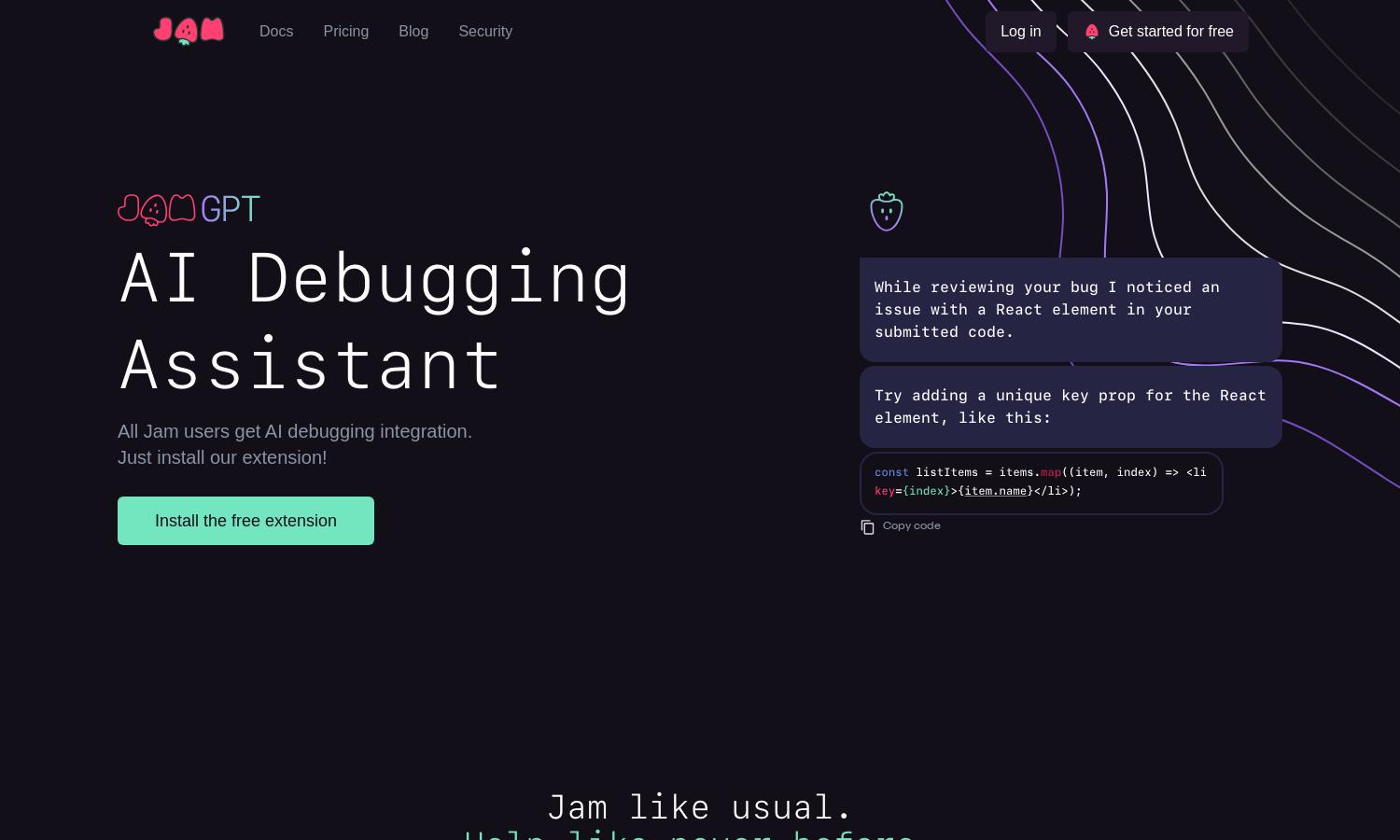
About Jam
Jam is an advanced AI debugging assistant that streamlines the debugging process for developers. By leveraging AI, it provides automated source code analysis and tailored fix suggestions, enabling users to resolve bugs faster and more accurately. Jam benefits teams looking to improve productivity and enhance code quality.
Jam offers flexible pricing plans catering to various users. Start with a free tier allowing basic features, while paid plans unlock advanced integrations and personalized support. Upgrading enhances your debugging experience, providing sophisticated AI-driven insights that elevate coding efficacy and efficiency with Jam.
Jam's clean and intuitive interface promotes seamless navigation for users. The layout emphasizes accessibility of key features, ensuring a user-friendly experience. With easy access to AI-driven insights and bug reporting tools, Jam facilitates efficient debugging processes while keeping users engaged and focused on their tasks.
How Jam works
To use Jam, users begin by installing the extension and creating an account. After onboarding, they can submit their bug reports through the intuitive interface. Jam processes the provided information, utilizing AI to analyze code and offer fix suggestions quickly. Users can then implement these personalized solutions to resolve issues effectively, enhancing their overall development experience.
Key Features for Jam
Automated Source Code Analysis
Jam offers automated source code analysis, setting it apart from other debugging tools. This innovative feature helps developers pinpoint bugs quickly and efficiently, saving time and effort while enhancing coding accuracy. With Jam, users can streamline their debugging workflow with ease.
Tailored Fix Suggestions
Jam provides tailored fix suggestions based on your specific code and environment, boosting productivity. This smart feature analyzes your bug reports to recommend precise solutions, making the debugging process smoother and far more efficient for developers using Jam.
AI-Driven Insights
Jam leverages AI-driven insights to improve your debugging process continuously. By analyzing past bugs and user interactions, it enhances its suggestions over time, ensuring developers receive increasingly accurate and relevant troubleshooting advice tailored to their code.








